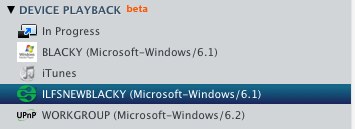Vuze is a free BitTorrent client for Mac Os X. This BitTorrent client has a lots of features which make this application an extremely powerful torrent downloader for Mac. The application is extremely feature rich.
Sometimes people say that all these features makes Vuze feel a little bloated. But anyway Mac’s are more than capable of running this application without any problems and I did not encounter any problems or errors while running Vuze.
The application has been written in Java and this makes the application available across other platforms too, so that you will never miss this awesome application if you are on some other operating system.
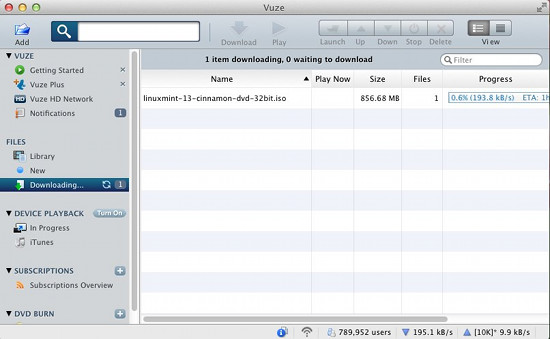
How to install Vuze on Mac OS X:
To get started click here to download the installer. After the file has been downloaded, double click on that it. This will open up a window, now click on the Vuze installer to get started with the installation. The application will ask you to agree to stuff, just click on I Agree.
Now a window will come up as shown below it looks like it a part of the installation process but its just a stupid toolbar addon, so uncheck the everything Hey, Vuze stop trying to trick us :-P. After this Vuze will open up and you are done with the installation.
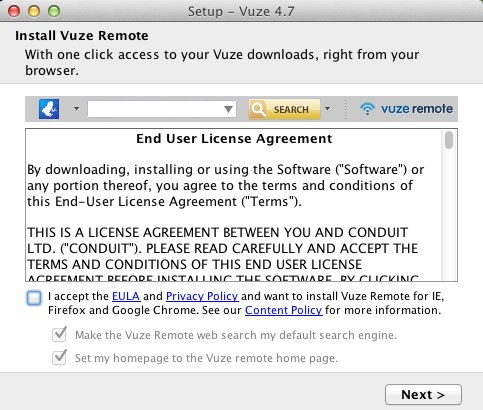
Feature of BitTorrent Client For Mac:
- The application offers the ability to download and search torrents. The application also offers you the ability to play media on your Mac directly from Vuze.
- The application is able to deal with multiple torrents, you can manage download, and upload speeds on torrents in both cases: per torrent and globally.
- The application also offers you the ability to subscribe to RSS feeds, so that you can get information whenever a torrent is posted on a site. The application is able to recommends feeds based on your what you have downloaded.
- You can remotely access the Vuze from anywhere. This makes it really easy to manage your torrents while you are away from the desktop. To do so navigate to Tools –> Remote Pairing. An Access code will be generated by Vuze. Now you can open up a browser and open the remote access site for Vuze, enter the access code and now you can manage Vuze with the remote interface as shown below.
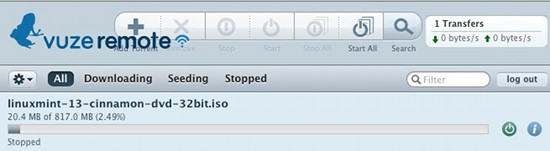
- You can search for content from within the application, you will presented with web search results and meta search result.
- The application also supports the ability to convert media, so that you can watch them on your portable iDevices. Vuze automatically converts the files to the suitable format, all you need to do is drag and drop the media files. A dialog box will open up with the list of device asking you for which device would you like to convert the video. The video will automatically appear on your iTunes and you can sync your iDevice with the iTunes in order to get the converted video on you device. This part of the application is still in beta.
- Vuze has the ability to show extensive details about downloads that are going on. This is really good feature of the application the details about the download are divided into different tabs, so that you can navigate between them with ease.
- Some of this BitTorrent client for mac more technical features are as following: the application can adjust disk cache, it uses on one port for all the torrents, can use proxy, ability to set download directory and when the download is completed move the downloaded files, import torrents automatically from a directory, host your own torrents, fast resume etc.
- You can export the application’s statistics to a XML file, so that you look at all the technical stuff that’s happening inside application. You can see decide the a the update frequency of the XML file according to you needs.
Verdict:
Vuze is one of the best BitTorrent client for mac, its has a lot of features. Some of you like this client for having a huge list of features, and some of you might call it a over bloated software. For those who did not like this application or prefer a more simpler one then you can try out this simple and lean torrent client for Mac called Transmission. Anyway way there are lots of setting and feature that you can mess with this free torrent client for Mac OS X. So give this Vuze a try.