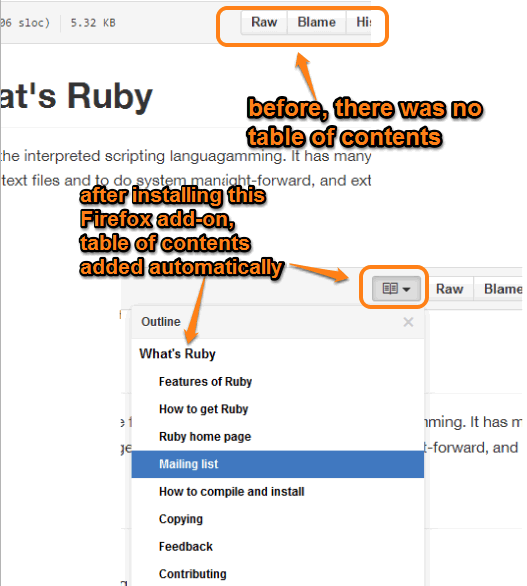This tutorial explains how to add the table of contents for GitHub readmes, Gists, and Wikis.
GitHub doesn’t provide any option to quickly jump to a particular information available in readme.md file of a project. You have to manually scroll down the page to access the information you are looking for. To make this task easier for you, here is a free Firefox plugin, called “GitHub – Readme Table of Contents“, which does exactly what its name indicates.
This Firefox plugin automatically creates the table of contents for any GitHub Gist, readme, and Wiki so that you can jump to the exact information you want to access. A drop down icon is added in the header bar to open the pop up of table of contents and find the exact information.
The screenshot above shows the table of contents for a particular readme.md file on GitHub.
You may also check some other important Firefox add-ons covered by us: browse GitHub commits by date, add notes in Gmail, and use Twitter in a sidebar.
Install This Firefox Plugin To Automatically Add Table of Contents for GitHub Gists and Readmes:
You can use this link to open the source location of this plugin and install it. It doesn’t require the browser restart.
Now open a GitHub project and access README.MD file. When the file is opened, you will notice that a drop down icon is visible in the header bar, just before Raw button. Clicking on that icon will open the table of content for that readme file.
Now you can click on a particular heading/link to jump to that section immediately.
This plugin also adds an icon to back to the top links of readme file. When you hover the mouse cursor over a particular heading, you can see that icon.
Conclusion:
This Firefox add-on is surely handy when you are reading a long readme file of a GitHub project. The table of contents is generated automatically that you can use to open only the information you want to access.