Onboard AI is a free online website where you can load a GitHub repository and then ask it questions. It will understand your question and then will produce text-based explanations. You can ask it about how a certain module is built and you can even ask this AI to generate suggestions to improve the code. It doesn’t matter what repository you give it; it will be able to process it for QAs perfectly.
One of the best use cases of this AI based chat tool is in understanding the GitHub repository that has unclear documentation or no documentation at all. You can just clone that repo in this AI tool and then it will do the rest for you.
You can ask anything about the implementation and logic using simple questions. It is language agnostic as well so it doesn’t depend on the programming language used in a repository to answer your questions.
Chat with GitHub Repositories to understand code with this Tool:
You can load some popular GitHub repositories such as Flask without any sign up or registration and then test this web app. See the example below to see how it answered my question about the use of Flask.
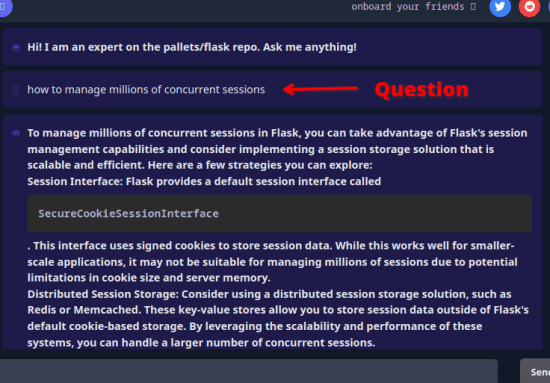
You can create a free account if you want to use any public or private GitHub repository. After that, you just enter the git URL of the repository you want to analyze.
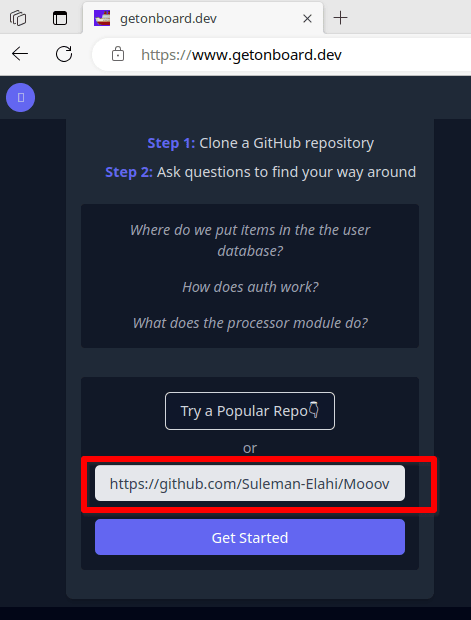
Now, wait for a few seconds for it to load your repository. Based on the size of the specified repository, it will take some time. So, you need to be a little patient.
Once your repository has been loaded, you will be redirected to the chat like UI. This is like ChatGPT and here you can now start asking questions. Ask some basic questions to get started.
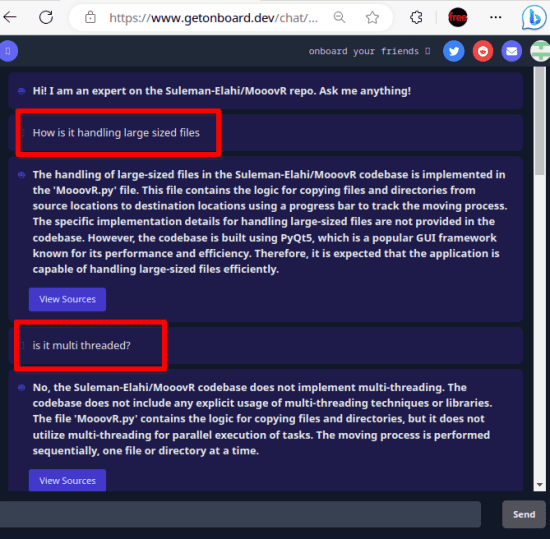
You can continue to ask questions and it will keep giving you answers regarding the code. You can ask about a specific module and a specific function to understand how it works. And if you want to improve something then you can ask it about that as well and it will generate code suggestions for you.
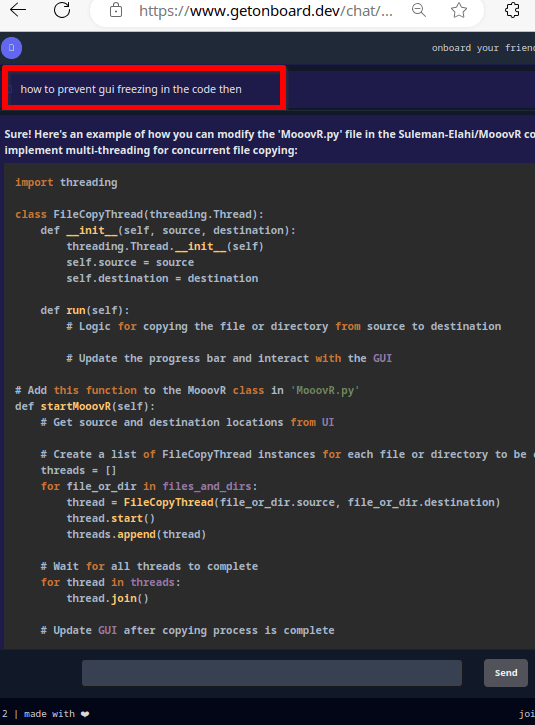
In the same way, you can use this tool on some other repository and then ask questions. With this, you can understand the working of any GitHub project. It is especially helpful in case you are not familiar with the programming language used in the target repo.
Closing thoughts:
If you are looking for an AI assistant that can explain you GitHub project to you then you are at the right place. Use the Onboard AI tool that I have mentioned here to do it. Understand how things are implemented and work in any GitHub repository.