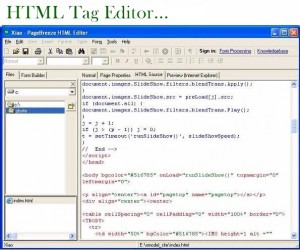PageBreeze is a free HTML editor that has got visual (WYSIWYG) as well as HTML source modes. It’s a simple application that lets you create great looking websites easily. You can easily make use of it for personal and educational purpose. This free version has no limitations or nag screens. Another version of the application that has got advanced features called PageBreeze PRO is meant for business and commercial use.
Some other free HTML editors that we reviewed earlier include: Kompozer, and PSPad.
PageBreeze is of 7MB only and can be downloaded and installed within minutes. The application is currently available only for Windows platform such as Windows 2000, XP and Vista. You can access all the features that you can find on other famous application such as Microsoft Front Page or Dreamweaver in this free HTML editor. The visual editor of PageBreeze is equipped tow work on Microsoft Internet Explorer. In other words, you will be able to see how exactly your website will look on the Internet Explorer once it is uploaded on the web server.
Here is a highlight on the features of PageBreeze:
- It is free HTML editor completely free from nag screens and limitations.
- You do not have to register in order to make use of this application. All the features are fully accessible in the free version.
- It lets you switch between HTML source and visual modes whenever you want with just a mouse click. Whatever change you make will be visible instantly on both the modes.
- The preview option will let you checkout the website in Microsoft Internet Explorer before you make the website live.
- You can start creating web pages right from the scratch or make use of the templates to do the same.
- You can easily drag and drop option lets you add web page components such as text box, radio button, images, drop-down menu, create tables, etc.
If you just need a software to create complicated HTML tables, HTML Table Factory is a good option.