Are you looking for a cool WordPress theme for your new blog, or wanna know the WP themes used by your favorite WordPress sites? If so, you have two ways. One way is to go through the HTML source and hunt the information regarding the WP theme. But who does that unless you are a programming freak! Since I am as much a programmer as William Shakespeare is, I used WordPress Theme Search (WTS) tool provided by What WordPress Theme is That? It is online WordPress theme detector that lets you find out what WordPress theme is used by a site, for free! It also shows you the WordPress plugins that the site uses. WordPress Theme Search comes in real handy when it gets difficult to find the perfect WP themes or plugins to use in your website.
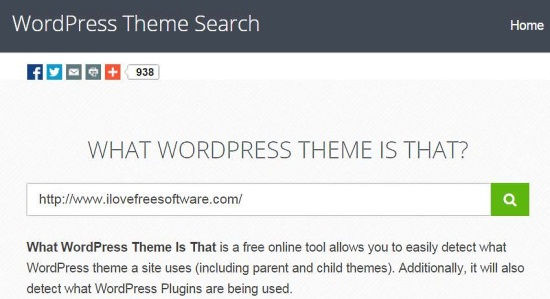
How to use WordPress Theme Search tool
WordPress Theme Search Tool supports all versions of WordPress, from 2.x to the latest ones. This tool makes it a lot easier to find details related to a WordPress theme. You can either check the theme used in a particular page of a website or in the homepage.
All you have to do is type in the URL or the domain name in the search bar and hit Search. Now, it will list down the parent theme and the child theme, and the plugins that the site uses. The parent theme comprises the function and features of your site, while the child theme contains the layout and design of your site.
Theme Details:
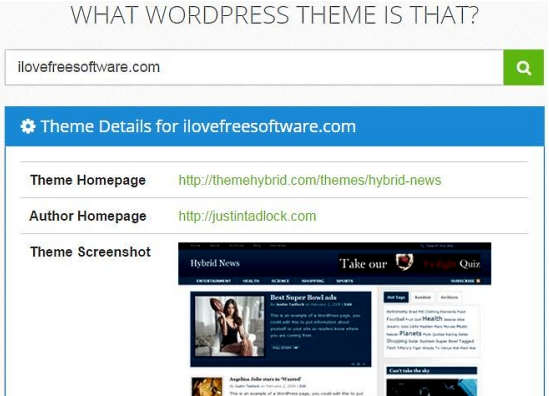
Parent Theme Details:
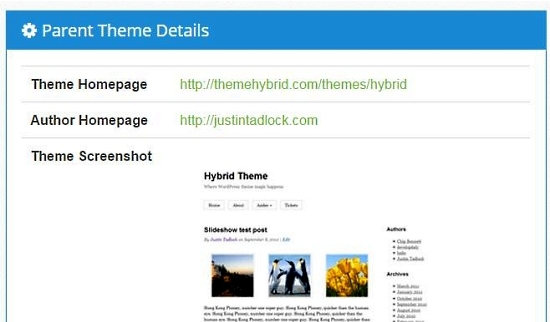
Plugin Details:

Also see: Anti-spam plugins for WordPress
Normally, WordPress Theme Search tool detects almost all themes used by websites, unless a website keeps the theme hidden for security purpose, or unless it is using a customized theme. It may also not show details of some plugins, as certain plugins work behind the scene and they remain invisible.
The screenshot below shows a website that uses a custom or proprietary theme:
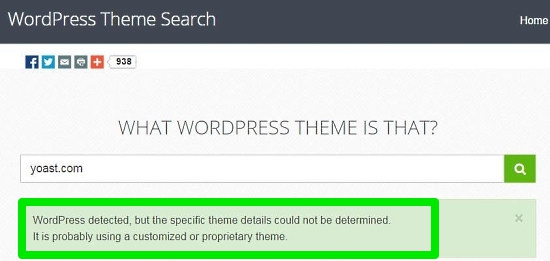
Other Features:
In What WordPress Theme is That, you can also check out popular WordPress Theme Providers and top Plugins. The top 10 WP theme providers are listed down based on the search count. You can check out the collections of themes by visiting the respective websites of the theme providers. You can also view the top 50 plugins that websites use, know more about them, and install the plugins relevant to your website.
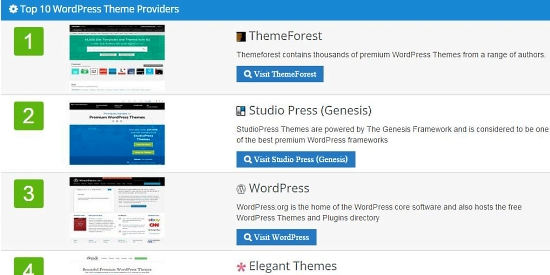
Conclusion:
WordPress Theme Search is a useful and free-to-use online tool for searching WordPress themes. The website has a neat and a well laid out interface. My experience with this website was pretty smooth as it takes a just a few seconds to load up the details of the WordPress theme used by a website. Moreover, it is free and you do not need to set up an account to use its service. So, if you wanna do a facelift of your existing website, or if you wanna design your blog based on WordPress theme of your favorite site, What WordPress Theme is That is where you should look into.