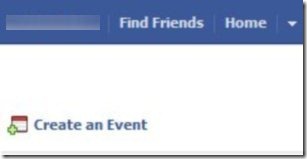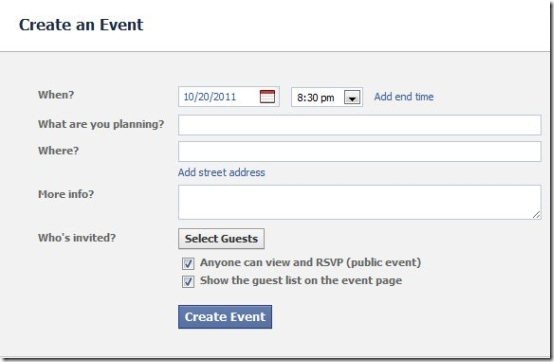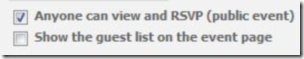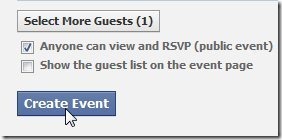Here are few simple steps on how to create a Facebook Event. In the initial stages when I was using Facebook I didn’t know how to create a Facebook event. But after using Facebook on a regular basis I came across few simple steps by which anyone holding a Facebook account can easily create a Facebook event. And it totally depends upon you whether to make an event public or not. So go through these steps and create a Facebook event and invite your friends for participation.
You can also check out our articles on how to create a Facebook fan page or how to create a Facebook group.
How to create a Facebook Event:
- Login to your Facebook account, look for “Create an Event” on the homepage below “find friends” option.
- A click on “Create an Event” will take you to a window in which you have to fill in details like “when?” (date and time), “What are you planning?”(about the event), “where?”(address) of event and if you want to give any extra information you can scribble it in “More info?”.
- After Filling in your Facebook Event details, now look for “Who’s Invited?”. And in this option you can select the people whom you want to invite by clicking on “Select Guests” button. You can either make your events public for anyone to see or private for only selected guests.
- With a click on “Select Guests” your friend list opens up and you can select the people whom you want to invite by checking them.

- After checking the people for invitation you should click on “Save and Close” button at the right side bottom of the screen to save and close the page.
- Now if you want to make your Facebook event public, open to all then simply check “Anyone can view and RSVP (public event), otherwise uncheck it for not making it public.
- You can also add event photo by clicking on “+Add Event Photo” below the image box.
- Finally now you are ready to create a Facebook event, so click on “Create Event” button.
Your Facebook event is created and the invitations are sent to all those whom you invited as Guests. Simple isn’t it. Go ahead and send out invites for your next party through Facebook create an event page.