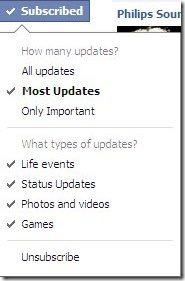Facebook has come up with a new Subscribe Button, which allows users to subscribe to a person’s feed on Facebook. Subscribe Button is similar to “Follow” in Twitter. Every social networking site has been trying to construct an alternative to Twitter Follow. Facebook being known to hard press its employees for better features and voila!! there’s a subscribe button on Facebook.
Right now you can see the latest updates from all your friends in your news feed, so you must be wondering why do you need a Subscribe button for seeing feeds from your friends? The subscribe button is actually for subscribing to feeds from people you are interested in like celebrities, politicians, etc.
The salient feature of the subscribe button is that you can subscribe to non-friends and vice versa. It allows selective feed. 
How Facebook Subscribe Button works :
If someone subscribes to your feeds, then they will be able to see all the updates on your Facebook profile. Subscribers can be friends or unknown people as well. Therefore, for privacy purposes you are allowed to change the settings of the subscribe button and allow people to see only what you want them to see.
Similarly, when you become a subscriber to someone else’s feeds, they can also filter the content you will be able to see. To subscribe to someone’s profile, go to their profile page and click on the subscribe button. Once you subscribe to a profile, updates from that person will start showing up in your Facebook news feed.
Here is how to add Subscribe Button on Facebook:
- Visit the Subscribe Button Homepage.
- Click on Allow Subscribers.
- Now you can subscribe to other people’s feed and vice versa. If comments are allowed you could comment on it as well.
- If you don’t want to show a particular update as feed, then you could filter them by hovering on the “subscribed” button. A Drop Down menu shows up with the options. Choose your desired settings.
If you update status on Facebook, your subscribers would get that in their news feed. If somebody tags you in a photo or video, that would also appear in your subscribers feed. Only thing to be kept in mind is that you should filter the content of your updates, as your public image depends on it.
In short, Subscribe Button allows you to get updates from people you are interested in like celebrities, politicians, journalists, etc. So go ahead and try it.