In this tutorial, I will explain how to add GNOME hot corner to Windows 10. By the method explained in this tutorial, you will be able to use GNOME like hot corner option in Windows 10. After you have gone through this tutorial, you can simply view all currently opened windows just as you would see in a GNOME desktop. You just have to move your mouse to the top-left corner of Windows to bring forth all currently opened windows, as you can see in the GIF below. For this, I will use an open source software named “Tiny Hot Corners for Windows 10”.
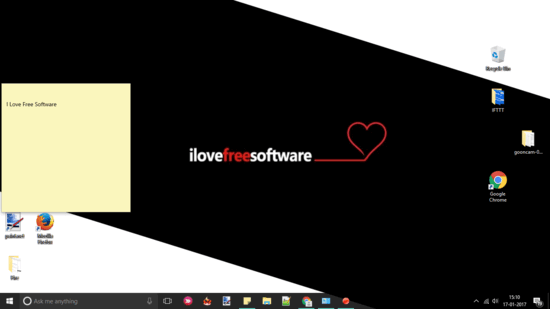
How to add GNOME hot corner to Windows 10:
You can simply add GNOME hot corners to Windows 10 by “Tiny Hot Corners for Windows 10”. It is a very minimal application which runs as a background process in Windows. So, you just have to run its EXE file and the GNOME hot corner effect will be added to Windows. After that, move your mouse to the top-left corner of Windows 10 and it will bring forth all currently opened windows as in a GNOME desktop. A point to note that it works similar to “Windows+Tab” in Windows 10. The only difference is that you won’t have to press the Windows+ Tab hotkey to bring forth currently opened windows.
Another point to mention is that it will not auto start with Windows. That means you have to manually execute its application (EXE) file after every time your PC reboots. The solution to the problem is that make it as an auto-startup program. For it, you can use any of these auto-startup program managers.
Verdict:
In this tutorial, I showed you how to add GNOME hot corner to Windows 10. If you want a GNOME hot corner effect in Windows 10, then just download the freeware mentioned in this tutorial and execute its EXE file to add GNOME hot corners to Windows.