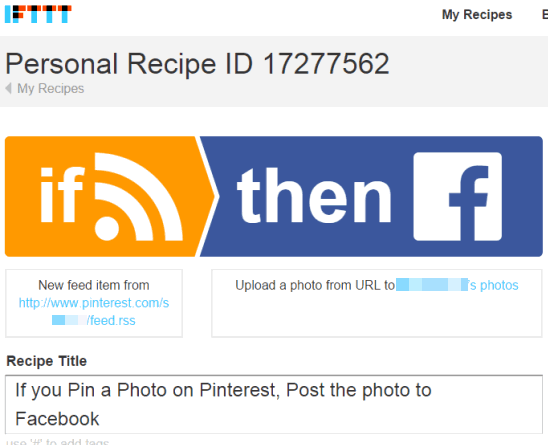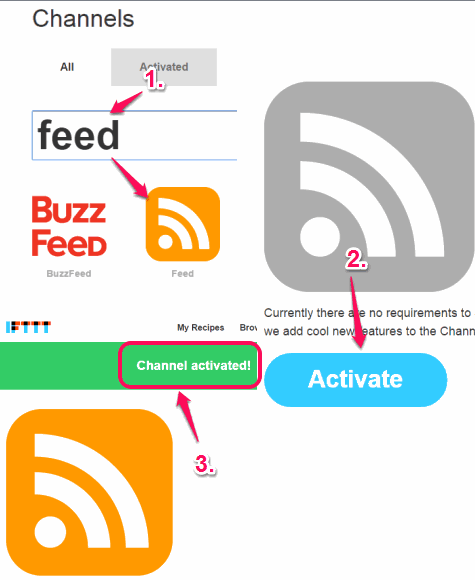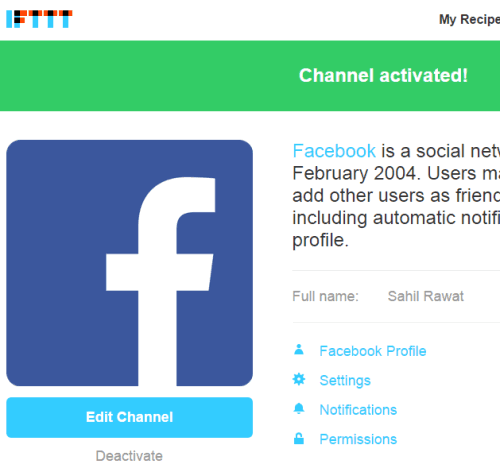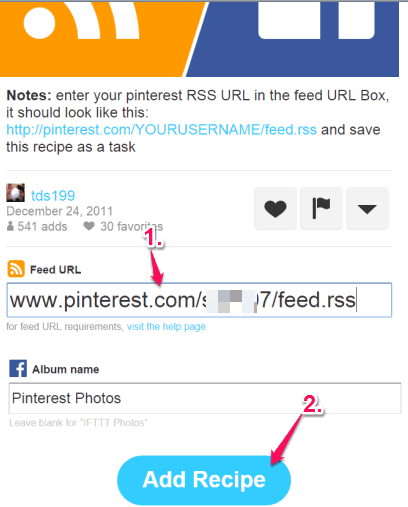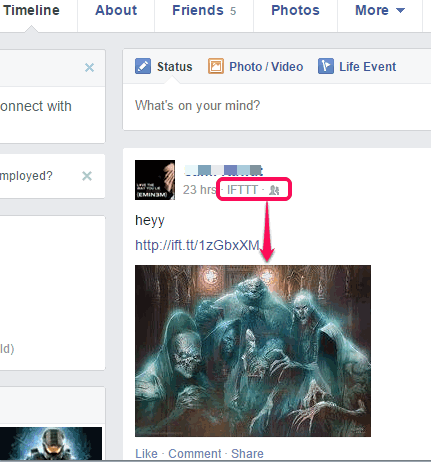This tutorial explains how to automatically post new Pinterest pins to Facebook.
You can use IFTTT (If This Then That) service to automatically and regularly post new Pinterest pins to your Facebook timeline. So, whenever a new pin is added by you on your Pinterest board (public board only), it will also be posted to your Facebook account automatically.
IFTTT service is one of those popular services that connects two different cloud services using its recipes. So, you can connect your Facebook account, add your Pinterest RSS feed with this service, and use any of its recipes to auto post new Pinterest pins to Facebook.
You can also create your own recipe that will trigger the action that if you post a pin to your Pinterest board, then it should also upload automatically to your Facebook account.
In above screenshot, you can see the recipe that I have used to automatically upload Pinterest pins to my Facebook account.
Also check other recipes of IFTTT service covered by us: automatically backup Instagram photos to Google Drive and auto save SMS to Google spreadsheet.
How to Automatically Post New Pinterest Pins to Facebook using IFTTT?
Here are the steps that will help you to use IFTTT recipe to automatically post new Pinterest pins to your Facebook account:
Step 1: Create a free account on IFTTT service. If you already have an account, just login to IFTTT service.
Step 2: Click on Channels option and search for Feed Channel. Click on the icon of Feed Channel and Activate it using the available button. This is used to enter the RSS feed of your Pinterest account.
Step 3: Search for Facebook channel and activate it. To activate this channel, you need to login with your Facebook account, and give authorization to IFTTT service to access your Facebook account.
Step 4: Now both channels are activated, it’s time to search for a recipe that can perform the task to automatically post new Pinterest pins to Facebook. You can create your own recipe also, but it will contain multiple steps. So just search for a recipe using the Browse button. Or else, you can use the recipe that I have tested. Click this link to access the recipe page.
Step 5: On the recipe page, you will find Feed URL box. In this box, you have to enter your Pinterest Rss feed. It would be like: “www.pinterest.com/yourusername/feed.rss”.
Step 6: Leave all other fields of recipe as it is. After this, tap on Add Recipe button. This will store the recipe to your personal recipes list and that’s it.
Step 7: Now you need to add a pin to your Pinterest board. After this, open the Facebook account. You will see that your Pinterest pin is automatically posted to your Facebook timeline. Privacy for uploaded post remains with friends only.
Every time you will post pins to your public Pinterest boards, it will post those pins to Facebook. All photos uploaded to Facebook are stored in an album named as ‘Pinterest Photos‘.
Conclusion:
IFTTT service and its recipes are time-saving as well as very useful. This recipe can help you get rid of manually posting your Pinterest pins to your Facebook account. Give it a try!