This tutorial explains how to delete empty, unused GitHub repositories in a few clicks. GitCleanup is a free open source web app that you can use to do that. It lets you delete multiple GitHub repositories in bulk and in a few licks. After connecting to your GitHub account, it lets you select the repositories that you want t delete. You can select multiple repositories and then add them in the delete queue to delete them all in bulk. This is very simple and it can delete dozens of repositories in a matter of seconds.
One of the biggest problems with GitHub is that if you have a lot of unused or empty repositories then it is a pain to delete them. This is because the process of deleting the repository is very log. You have to go to settings of each repository and then delete it and then it asks for final confirmation. This is really exhausting if you decide to delete 10-20 repositories. And that’s where the GitCleanup comes in handy. You just have to select the repositories you want to delete and then just delete them in one click.
How to Delete Empty, Unused GitHub Repositories in Few Clicks?
GitCleanup is one of the best free tools you can use to declutter your GitHub profile. Just get rid of empty and unused repositories in just a few clicks. It works in a very straightforward manner. You just access this web app from here and then simply allow it to authorize your GitHub account.
Next after successful authorization, it will list all the repositories from your account. You can just select them from there and then simply add them to the delete queue. This is very simple, just keep selecting repositories from the list. The selected repositories will be added in the delete queue and you can even remove from the queue.
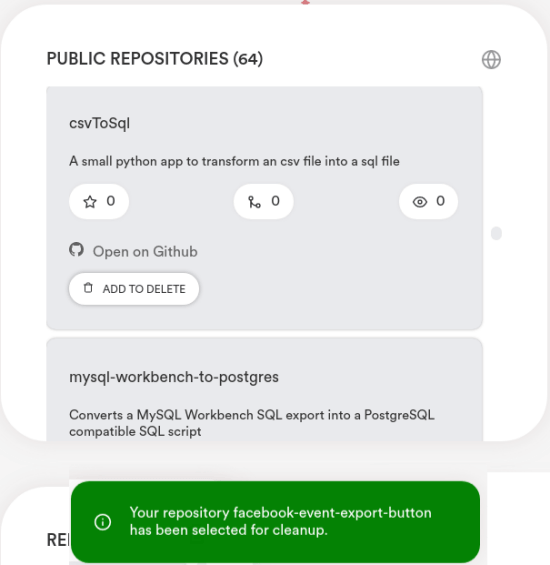
Now, after selecting the repositories, you just need to scroll down to the delete queue. From here, you can just see the repositories that you have marked to be deleted. If you want to remove some repositories from the list then you can easily do that, otherwise, you can just proceed with the deletion process.
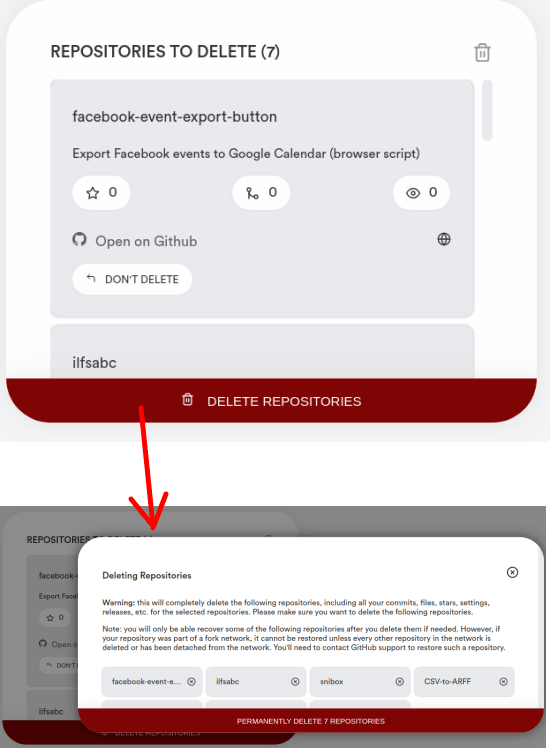
This way, you can use this simple web app, GitCleanup to delete unused repositories. If you want to get rid of extra empty unnecessary repositories in your account on one go then you will like this web app. This is simple and you can use it anytime you want. Also, this is open source and if you are a little iffy about it’s underlining code base then you can just inspect that on GitHub.
Closing words:
If you are looking for ways to get rid of useless GitHub repositories that are either empty are unused, the GitCleanup tool will help you. Here you only have to select repositories you want to delete and then you can simply get it done. You just need to authorize your GitHub account. What I liked most about this tool is that instead of deleting repositories, it first add them in a delete queue. So, if you put a repository in the delete queue by mistake then you can always undelete it.