This is a quick tutorial about how to download movie subtitles from Windows command line. There is a free command line tool known as Subgrab which lets you do that. You can download subtitles of a movie by running a single command. Also, this command line tool allows you to download subtitles in any language. It takes a movie name, language name as command line argument and downloads the SRT file for the movie in the current working directory. Not only that, you can choose to download the subtitle file in any folder you like. And not only in Windows, the software also works on Linux platform as well.
There are already some graphical subtitle downloader software, but the problem is that most of them let you download subtitles in English language only. But, Subgrab removes that headache as you can download subtitles in any language. Also, there is an option in this tool to download multiple subtitle files, so you can select the one which works perfectly with your movie.

How to Download Movie Subtitles from Windows Command line?
Subgrab command line tool works with Python. So make sure you have installed it on your PC. After installing it, you can run it from anywhere on your PC. There is not really much to demonstrate about it. So cut to the chase, let’s see how to install it and use it with the help of these steps.
Step 1: Run this command to install Subgrab on your PC. After successful completion of this command, Subgrab will be accessible from any location on your PC.
easy_install subgrab or pip install subgrab
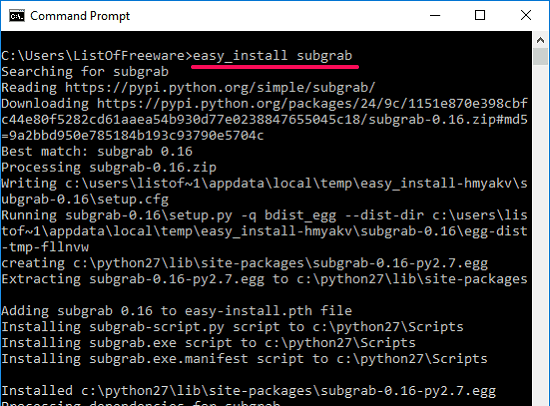
Step 2: Now, to download subtitles for a movie, run this basic command. It will list movie names on the command window. You will have to choose the correct movie for which you want to download the subtitles. After selecting the movie, its SRT file will be downloaded in the current working directory.
subgrab -m "name of movie"

To download a subtitle file in a desired language, run command with this syntax. In this command you will have to supply the 2 letter language code. For example, if you want to download subtitles in Arabic, then use “AR”. 2 letter language codes for all the other global languages can be found here. You can use them in this command.
subgrab -m "movie name" -s -l "Language code"
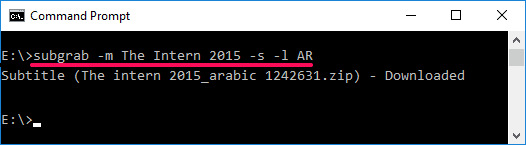
This way you can run this command every time you want to download sub scene for a movie. You can download as many subtitle files as you want and that too in any language. And Subgrab command line subtitle downloader makes it very easy to do that.
You may also like:
Closing Words:
Subgrab is a very good tool to download movie subtitles from Windows Command line. And it is very easy to use this tool to download SRT file from console. If you like command line stuff, then you may like this tool. The simplicity and powerful functionality of this unique software is really appreciable.