This is a quick tutorial to demonstrate how to lock hard disk from being formatted accidentally. Actually there is a freeware, SaveMyHard that you can use to achieve that. While this software is running, it keeps blocking formatting processes of Windows. This tool can either block all the formatting requests, or you can also use the software to prevent formatting of hard disk having size more than the specified one. Once you have configured the software, it sits in the system tray of Windows. And you can get it back whenever you want.
SaveMyHard is really a life saver for a lot of people. And sometimes it happens with us or somebody using our PC for while. And to protect your data from an accidental hard drive format, you can use this tool. Also, the software can run itself at system startup and keeps monitoring hard disk. And if it detects the format request by user, it throws an error box.
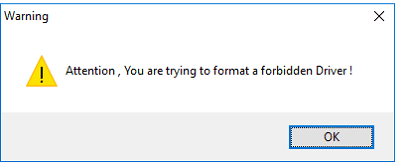
How to Lock Hard Disk from being Formatted Accidentally?
SaveMyHard is a lightweight and handy software that you can use even without installing. It is a portable software and once running it keeps running in the background. Also, there is an option in it to make it run at Windows startup.
Use these steps to prevent formatting of your hard disk with the help of SaveMyHard.
Step 1: When you run the software for the first time, you will have to configure some options in it. After that, you can save changes and minimize the software to system tray. In the configuration window of SaveMyHard, you can opt for whether you want this tool to display notifications, enable protection, start software at startup, and prevent formatting of hard disk having size more than you specify. Or, you can also prevent formatting all the hard drive on your PC.
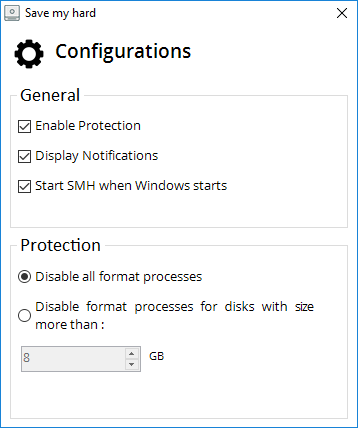
Step 2: Now, when you have configured the software, it will start its work. When the software is running and you try to format a hard disk, then it will show an error dialog box. See the following screenshot.
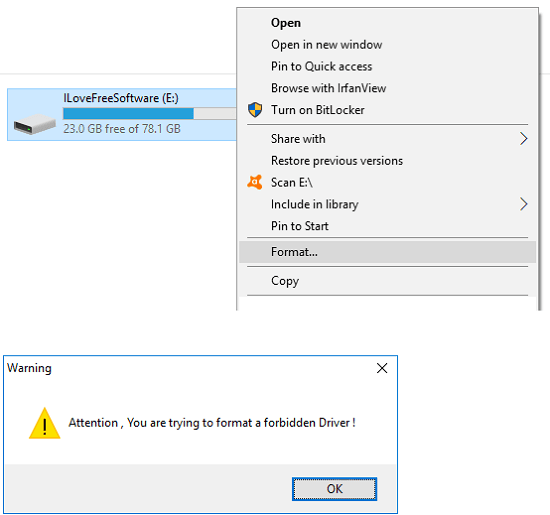
This way you can easily prevent formatting of your hard disk with the help of SaveMyHard. The software is very easy to use and setup. And while you are using the software, you can get rid of the fear that you or someone will accidentally format your disk.
Also see:
- 5 Free Hard Disk Activity Indicator Software For Windows
- How to Improve Hard Disk Performance: 5 Step Guide
Final Thoughts
SaveMyHard is a very nice software that prevents accidental formatting of your hard disk. You just have to configure it once and sit back. It will automatically block all the processes trying to format your disk and throw an error on the screen.