This tutorial explains how to track keyword ranking in Google Sheets. Here I will talk about two different Google sheets which will help you track down the keyword rankings for your website. Using these sheets, you can see the ranking for 50 keywords and in one of the following sheet you can also run it at regular intervals of time set by you. You can choose to run the sheet daily, weekly, monthly, and every minute. Also, you can set a ranking drop limit to get an email notification. Both the sheets work as they are supposed to be and there’s nothing you have to touch in order to make them work.
There are some online tools and PC software already available to do it, but if you want to do the same in a unique way, then you can try doing it in Google Sheets. Also, this is helpful if you very often use Google tools while work. You can keep track of the website keywords and do your work at the same time. As these tools work with Google Sheets, so you can also export the report whenever you want.
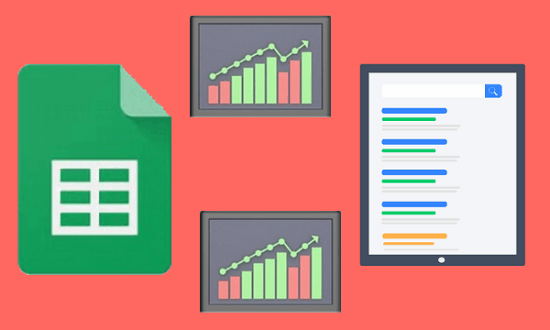
How to Track Keyword Ranking in Google Sheets?
I have already mentioned that there are two different Google Sheets to do the same. And I will talk about both one by one. Here are different sections which will guide you how to use these Google sheet to track keyword ranking for a particular website.
Track Keyword Ranking in Ranking Tracker Google Sheet:
The first sheet that I will talk about here is called Ranking Tracker. With this sheet, you can track keywords ranking multiple times. You can set triggers in the sheet to run it weekly, monthly, daily, and every minute. Also, this spreadsheet is quite an advanced one. You can opt to get an email if your keywords ranking falls of to a number specified by you.
These easy steps will guide you how to use this Google sheet.
Step 1: To use this sheet, first of all make a copy of it to your Google Drive. Use this link to copy the sheet to Google Drive.
Step 2: Now, you will have to insert the website URL and keywords in it to get the Google search engine ranking. Enter the website URL in the cell C4 or next to the Target Domain field. Next, specify the keywords one per line in the Keyword column.![]()
Step 3: Now, its time to make this sheet run at a schedule time. To do this, open Script Editor from Tools > Script editor. And after that, from the Script editor window, set triggers. Triggers can be set from Edit > All your triggers menu. From there specify the triggers according to the time. And after creating trigger, save it and sit back. The script will run according to the schedule and update the rankings in the sheet.
![]()
This is how you can easily track keyword ranking via Ranking Tracker Google Sheet. You can get SERP ranking of keywords for your website anytime you want.
Track Keyword Ranking in RankTank Keyword Position Tracker Google Sheet:
You can track keyword rankings for your website with the help of another Google Sheet called RankTank Keyword Position Tracker. And this sheet is quite easy to use than the one which I have shown above. This sheet shows the result in the real-time. As you specify the website URL and corresponding keywords, it will immediately show you the SERP rank. And the best part is that it not only shows the rank, but also shows other stats as well. You will be able to see your ranking website URL, URL of the website whose rank is above you, URL of the website whose rank is below you, URL of the website whose rank is on number one, etc.
You can analyze the data and if you want as you can download it as an Excel or a PDF file.
To get started, copy this Google Sheet to your Drive from here. After that, specify the website name and keyword list as per your requirement.
![]()
Above you can clearly see the keywords position for the website “ilovefreesoftware.com”. You can replace the values as you like to get the keyword ranking stats for your or any website.
Other Excel tutorials you may like:
Final Thoughts
If you want to track keyword ranking for website for free, then use these Google Sheets. It is the fastest way of doing that. You just have to copy these spreadsheets in your Drive and start using them. All the other features and other related stuff I have discussed in the context of each one of them. Personally I like the Ranking Tracker Google Sheet to be the best one. And you can tell me yours in the comments section.