Pixlr is a free online image editing tool. It provides an incredible number of editing features, image processing and graphic designing. And in their 2022 editing, they’ve added a wonderful feature called Magic Heal.
Magic Heal feature does actually define its name. This feature removes spots from the image in a single click. You can fix your images, and remove all the spots from your image with just a click of your mouse. Magic heal feature comes in handy when you need to fix spots of the face in an image, remove unwanted objects from the picture or fixing any other unnecessary element in an image.
Once done it exports the image in JPG, PNG, PDF, WebP, and PXZ formats. It is easy to use and doesn’t compel you to sign up for using its services, unlike many other tools available in the market.
How to use Magic Heal feature
Visit Pixlr.
And open the image you want to edit.
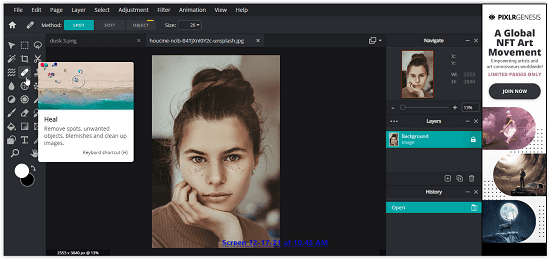
After selecting the image, you’ve to go to the menu (left side of the screen) and click on the Heal Tool option. It would be the third option from the top in the middle column. Select the tool to start fixing your image.

Now all you have to do is to click on the areas or spots which you want to remove from your image. Every click will take out a spot from the image.
Below I’ve added the image I edited. I cleared all the freckles on the right side of the model’s face.
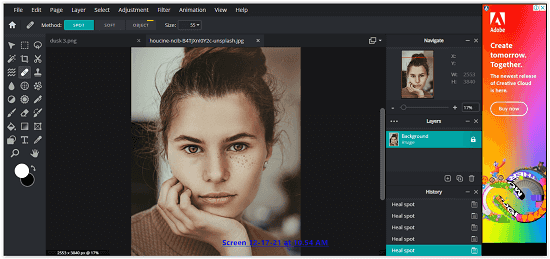
Magic Heal tool completely removed all the spots from the right side of the face of the model. All it took were some clicks.
Conclusion
Magic Heal by Pixlr is an amazing tool to remove spots or unwanted elements from your image. It’s very simple and easy to use this tool. It does all the fixing by itself, you just need to click the spot you want to remove and, it vanishes. Feels like real magic. Check out this new feature of Pixlr.