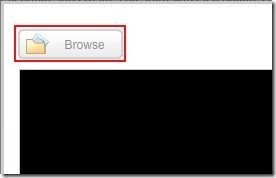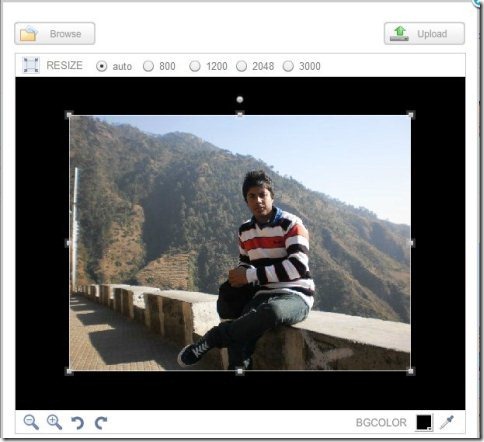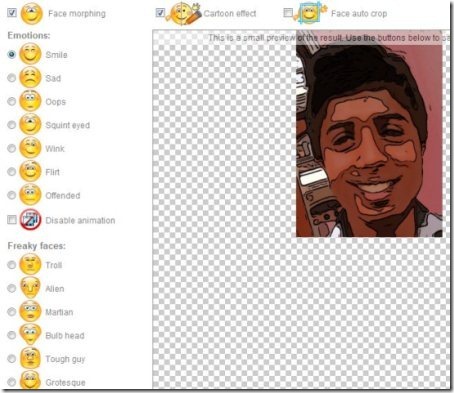Cartoon.Pho.to is a free web service which allows to add realistic online photo effects to any photo. This online photo editor is one of its kind tool by which you can easily give several effects like smile, sad, wink, etc. It is one of the simplest online tool for this purpose. You need to simply upload any of your photo from your hard disk or enter an image URL. And you will be able to add online photo effects like emotions, freaky faces and add cartoon effects to your photo.
Look at this “flirt” expression which I created using this awesome online tool.
Don’t forget to check out the website Pho.to reviewed by us earlier. Also check out free quick image editor.
With this online photo editor add real looking emotions like smile, Sad, flirty, squint eyes etc. And it’s really amazing to see your eyebrows, cheeks, lips and eyelids making a movement. Make your face looking freaky like troll, alien, Martian, tough guy, etc. Moreover this online service also allows you share the edited image directly on Facebook, Twitter, blogs, etc. Or you can send the edited image as an E-card. You can also save the edited image to your systems hard disk. And it’s not necessary to sign up for using this free web service.
See this cartoon effect with eye winking.
Some Key Features of This Online Photo Effects Service:
- Easy to use online service.
- Easily Upload photo for editing from your hard disk or enter image URL.
- Add emotions like smile, flirt, sad, etc.
- Add freaky faces like alien, bulb head, tough guy, etc.
- Share edited image on Facebook, Twitter, blogs, etc.
- Send E-card.
Also check out PhotoFunia reviewed by us.
How To Use this Online Photo Effects Service:
- Visit homepage of this online service.
- Select a photo from your hard disk or just simply enter the URL of image which you want to select.
- If you want to select the photo from hard disk then click on “From Disk”. Or click Enter URL for entering image URL.
- Browse the image by clicking on browse button for selecting an image from the disk.
- After selecting the image you can adjust it’s size, change the background color, zoom in or zoom out.
- If you are over with the adjustments, just click on Upload button to upload your photo to this web service.
- Start “Face morphing” by checking on the box left to face morphing option, and add emotions and freaky faces to your photo.
- Add cartoon effect by checking on box left to “cartoon effects” option.
- Use “Face auto crop” option for automatic face crop.
Cartoon.pho.to is one of the easiest and fully functional online service which you can use for adding online photo effects.
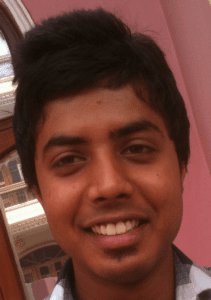
![F9163B57-50C3-4327-B896-652747EB3A35 (1)[3]](https://www.ilovefreesoftware.com/wp-content/uploads/2011/11/F9163B57-50C3-4327-B896-652747EB3A35-13_thumb.gif)