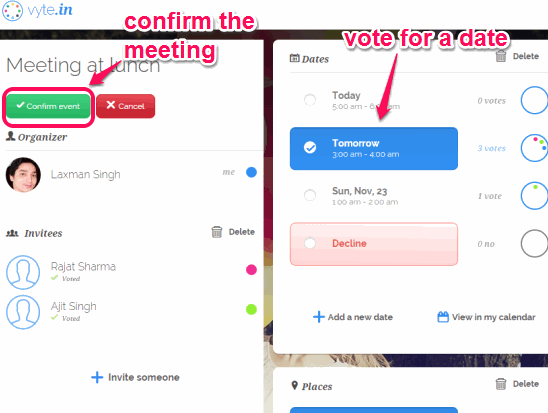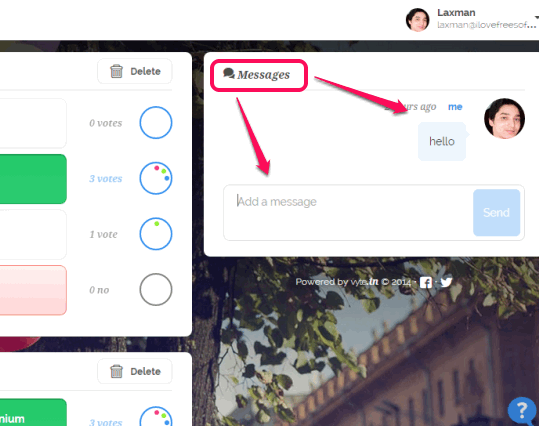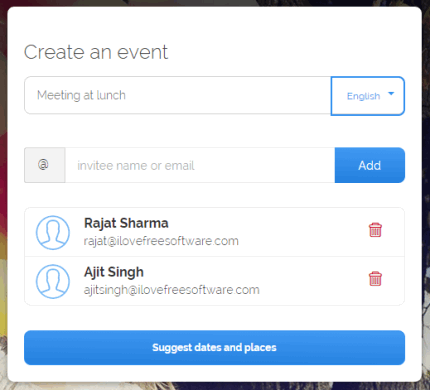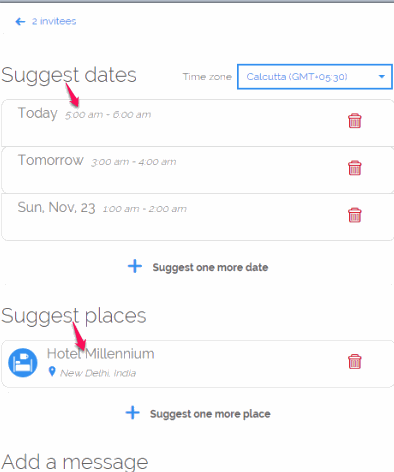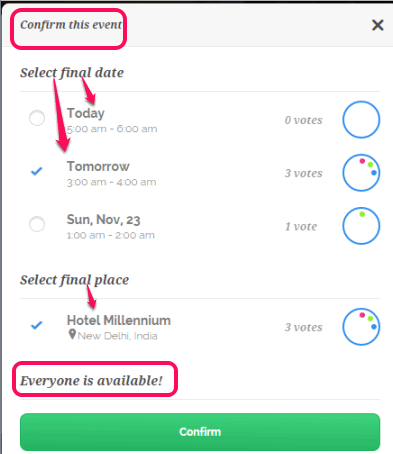vyte.in is a free online meeting scheduler that automatically checks for availability of users from Google calendar to plan a meeting.
Instead of scheduling a meeting, without knowing if a person is available for meeting on a particular date or not, this website first checks time and date on which a particular person is free. After this, you can move forward to schedule your meeting. This feature makes it better than other similar meeting schedulers.
You and your friends/colleagues need to connect your Google Calendar with this website. After this, it will show you the availability of each individual person while planning a meeting. You can then select free time slots (with dates) for meetings and send meeting invitation to invitees.
Invitees can vote for their availability by accessing the meeting page and you can finally schedule the meeting. You as well as invitees can open meeting page to check meeting confirmation.
In above screenshot, you can see the meeting page where you can see the planned meeting details, check votes of users, and finally confirm the meeting.
Key Features:
- You and invitees will also receive email notifications for each and every update related to meeting, such as: who have voted for meeting, meeting is confirmed, etc.
- Any event or meeting can be edited whenever needed. Update notification will be sent to each individual invite.
- You can also chat with invitees directly on meeting page to discuss or share more information with each other.
Use this Free Online Meeting Scheduler to Automatically Check Availability of Users to Plan a Meeting:
You need to follow these simple steps to schedule a meeting using this free meeting planner website:
Step 1: Sign in to this website using your Google account. Your friends should also connect their Google account, so that you can check availability of your friends.
Step 2: Use Create an Event button. It will open a pop up, like visible in the screenshot below. In that pop up, you can enter meeting title, and email addresses of invitees. After filling the details, click on Suggest dates and places button.
Step 3: In this step, you need to select the time zone. Along with this, you have to Suggest dates for meeting. Click on Suggest dates button and your calendar will open. In that calendar, you can check availability of invitees. Slots that are already occupied for meetings will be visible in grey color. Rest of the slots can be used to select possible dates for meeting. Just click on a slot to set meeting date and time.
After selecting the dates, you can also add suggested places for meeting.
Step 4: Click on Send icon and meeting invitation will be sent to invitees that will contain meeting page link. They can open meeting page and vote for dates on which they are available to attend the meeting/event. After getting all the votes, you can finally confirm the meeting, and invitees will receive email alert for confirmation.
Conclusion:
Scheduling the meeting(s) becomes easier with this online meeting scheduler. Without worrying about dates for the availability of users, you can check when user can be available for a meeting.