This article covers a simple method to automatically generate social media post from the blog post. If you find it difficult at times to prepare a banner for different social media channels, then this article may help you.
Bannerbear is a free website that does a great job of creating social media posts automatically. All it requires a URL of your blog post and it scans your website/blog page to fetch the image, text, and other relevant details. Then, it comes up with banner assets in different sizes. Mainly, Bannerbear generates banner for Pinterest, Instagram, and open graph image that can be used on Facebook, Twitter, and LinkedIn as well.
It can be very beneficial for you to get social media posts ready in a minute. Just by adding one link, you can get multiple posts for different social media networks, i.e., Instagram. So let’s get to know about it more.
Also read: Convert Ordinary Images into Clickable Social Cards Online.
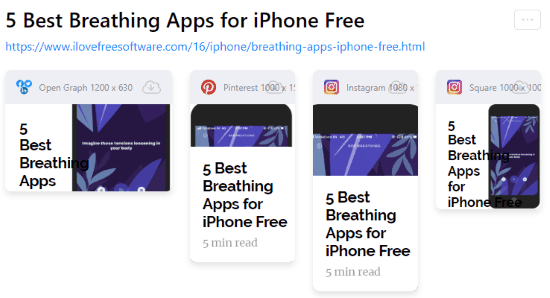
Automatically Generate Social Media Post from Blog Post
As aforementioned, Bannerbear is a free website using which you can generate social media posts from the blog post. So to get started, you can head to its website first. I have dropped the link at the bottom, you may use that.
Bannerbear requires you to sign up before you start creating posts. You can directly sign up via Facebook, Slack, and your Google account. Once signed in, you will see the option to Add a Website.
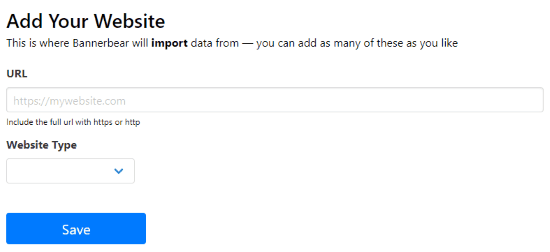
At this point, you can enter the URL of your website. Make sure that you are adding the complete URL along with HTTP or HTTPS. Also, you can mention what type of website you have entered. It can be eCommerce, Online Community, Online Publication, SAAS, and others.
Once you are done with these two simple steps, don’t forget to save the details. The next step is to add a URL of a particular blog post or article. When you do so, click on Add Page and move ahead.
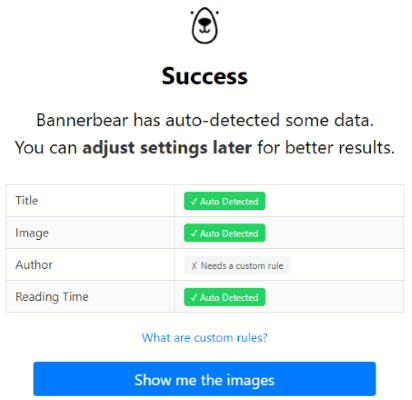
After this, the Bannerbear website starts scanning the page you have added. It fetches the text, images, and other relevant details into banners. Then, you can hit the Show me the Images (Blue) button located at the bottom.
You will then notice a number of images in different dimensions. It includes banner assets for the Instagram story, Pinterest Pins, Instagram Posts. Bannerbear also provides Open Graph images. You can use these open graph images for Facebook, Twitter, and LinkedIn.
To download the image, you can click on the Download icon on the top right of each post. The site also lets you copy the image URL as well. Then, you can use it on your social media channels to get more traffic and promote your business smartly.
Note: In the free plan, you can only add 20 pages. For more, you can switch to the paid plans.
In brief
Bannerbear is a greatly helpful website to generate social media posts. The site just requires one link and it automatically creates banners in different sizes. You can get amazing banners for Instagram, Facebook, Pinterest, etc. The site works fast. It smartly scans your website and adjusts the text and images from your given blog post link to different social media posts. If you have a website, you will definitely find this Bannerbear website useful as you can get multiple posts by adding only one link.