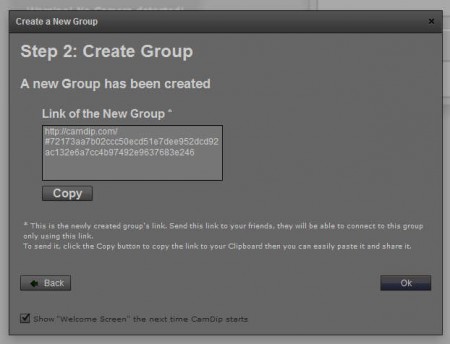CamDip is a free voice and video chat service which you can use in order to create group chats with your friends, family, and colleagues. Apart from voice and video chat, you can of course chat the old-fashioned way, with your keyboard, by typing. The group chats feature is very useful when you want to conduct chat sessions with your team, sort of like live meetings, or when friends want to get together and hangout, you can do both and more with CamDip.
Check out some other similar tools reviewed by us like: One Instant Messenger, Xfire, and Instant bird.
Main page of this group chat service can be seen in the image above. This is basically how the chat interface looks like when you create a group, but if you want other people to join the chat session, you have to click on the Create a Group button to actually start a group and receive a group link with which you’ll invite other people to join.
Key Features of CamDip Voice and Video Chat Service:
- Free voice and video group chat for unlimited number of people.
- Create or join chat rooms where you’re friends and coworkers are.
- Quick and simple setup, no installation, no registration.
- Completely web-based group chat service.
- Works on Linux, Windows, and Mac.
Teams which are working on projects have to keep in touch on a regular basis, some are even forced to keep in touch with each other entire time that they work. CamDip can help out with that, just create a group chat for your team, get the code, invite all of them and start conducting the chat. Here’s a quick “how to” to help you get started more easily.
Starting a Group Chat Session with CamDip:
Setting up a group in this voice and video chat service is very simple, click the Create a Group link from the top menu. Small window is gonna pop-up where you need to click on Create one more time and you’ll be presented with the invite link for your group.
Send the link to your friends and colleagues and as soon as they click on it they are gonna appear on the list of available users of your group. After you do this the chat interface is gonna change, if you have a web camera plugged in, you’ll be able to see a window for conducting webcam chats. On the right there’s the standard chat, while all the way to the left you’re should see a list of available contacts.
The only option that you need to set would be the Chat name option where you can assign yourself a nickname that you want to use during the group chat. Everything else should work on its own, of course for video and voice group chats, you need to have a web cam and a microphone connected and properly configured.
Conclusion:
Main advantage of CamDip over other services is that there’s no registration and no client application installation of any kind. All you need to use CamDip is a web browser with Flash. This also means that you can use this smart voice and video chat service on all the major operating systems, Linux, Windows and Mac.