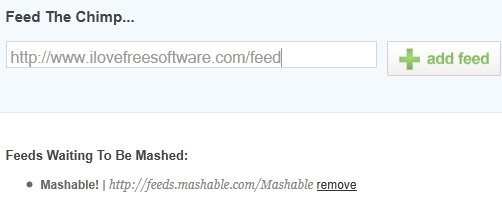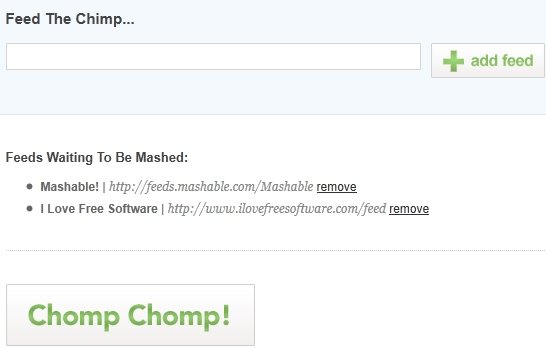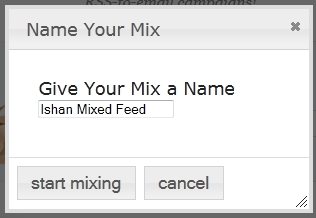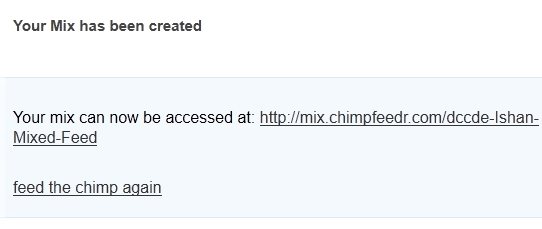ChimpFeedr is a free web application that can combine multiple RSS feeds into one RSS feed. You can then subscribe to that mixed RSS feed in your feed reader, and keep track of all the RSS feeds together. The best part is that you do not need to download or install anything to merge RSS feeds into one. Everything is done online by ChimpFeedr.
How to Combine Multiple RSS Feeds:
ChimpFeedr makes it extremely easy to combine RSS feeds. Here is how you can combine RSS Feeds:
- Just go to ChimpFeedr.com, and then add the feeds that you want to merge.
- Click on “Add Feed” button after adding each feed.
- Once all the RSS feeds have been added, just click on “Chomp Chomp” button.
- At this point, ChimpFeedr will ask you to provide a name for your feed.
- Once you have done that, it will merge RSS feeds into one, and will you URL of merged RSS feed. You can subscribe to that feed in a feed reader, or even RSS reader app for iPad. This will show all the items from all your feeds together.
I really like ChimpFeedr because of its ease of use, and the fact that it does not requires any registration. One thing I wish for is that the merged feed showed website name in the article title. Otherwise, all the articles just come together, and it becomes a bit difficult to find which website they are from. Nevertheless, that is not a too big a problem.
Such merged feed can be used for lot of other purposes as well. For example, if you are sending your RSS to Twitter, or RSS to Facebook, you can use Chimpfeedr to create a hybrid feed, and then send that to Twitter / Facebook. This option would very well for website owners who own multiple websites.
Check out Chimpfeedr free. [via addictivetips]