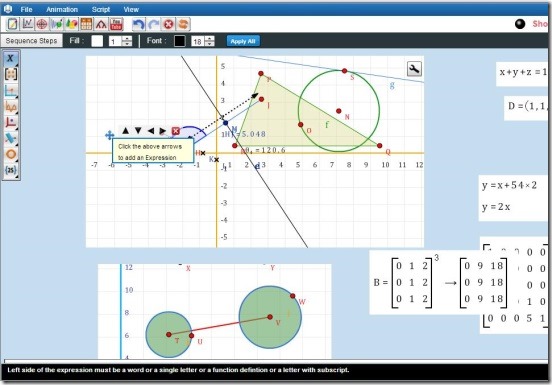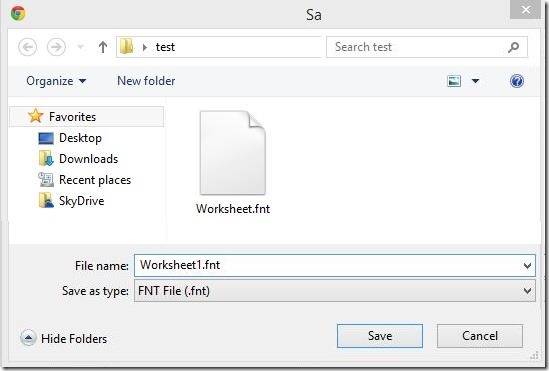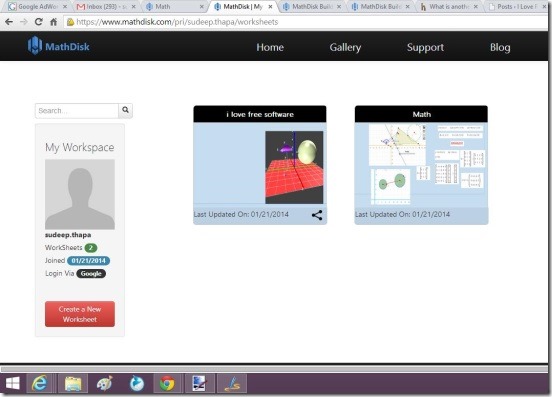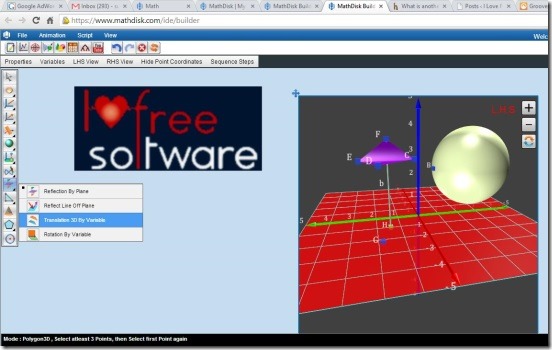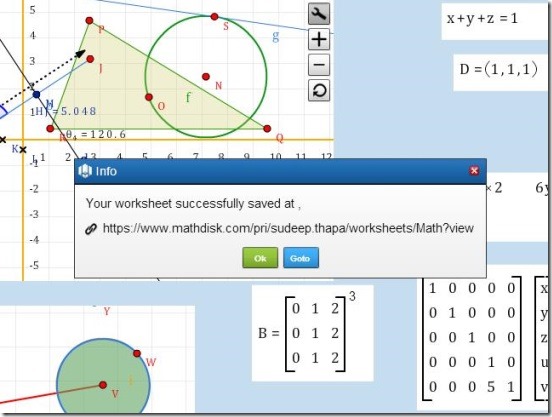MathDisk, is a free online service, that helps you create online math worksheets, in one of the most interactive and fun way. Using this free service you can plot 2D and 3D graphs, type text-book expressions like, simple mathematic algebraic expressions, matrices, 2D function graph, limits, functions, probability etc. Plus, you can create spreadsheets, 2D Polar sheet, and add animations on the graphs objects, insert images and audio on the worksheet, to make the worksheet more interactive and easy to understand.
This is a neat online web service, and very helpful for the teachers and students, in learning mathematics. The teachers can create a worksheet of necessary lessons and then, publish them on the MathDisk website, so that, the students can download the worksheet for offline use, provided they have installed MiBook software on the PC. Even if, you don’t have the software then, you can still view the worksheet in the website itself.
Create online math worksheets and share them using this free online service:
You can simply access and, view the worksheets present in the website’s gallery. This online service has a huge collection of useful worksheets, that can help you learn mathematics and physics. You can even create your worksheet without logging into the service. But, in order to save and share the worksheets, you have to log-in into the web service. It takes few minutes to create an account. You can sign up using Facebook, Twitter, or Gmail accounts.
This online service basically has Math Builder tool, using which you can create worksheets, and then save them locally in your PC in .fnt file format, or publish them in the website. These .fnt files can later be re-opened by using the same Math Builder tool. The worksheets that you created, can be edited and saved anytime. And once you are done, you can then share worksheets to Google plus, Facebook, Twitter etc., or you can even embed them in your blogs.
Every single button, is present right in front on the website. Simply, go to home page and click on My Workspace, you’ll get your workspace opened, with all the worksheets listed. Then, click on Create a New Worksheet. Creating a new worksheet is pretty easy. All mathematical expressions, graph sheet, polar sheet, physics sheet etc. are placed in the tool bar, at the top. Clicking on each, opens it’s respective options in tool box. For example, clicking on Expression Block in the tool bar, opens tools for adding computations expressions, matrix, 2D point plot, 2D function grapher, 3D plane plot etc. Similarly, clicking on 2D Graph Sheet, updates the tool box with, options for adding points, lines, vectors, circle, ellipse, parabola, polygon, square, triangle, tangents, area under curve, area between curve, and angles etc. Simply click requisite to do the desired.
The web service is also a pretty good medium for generating 3D models. It makes use of real-time physics engine, for simulating collision, velocity, accelerations, gravity etc. Use the 3D graphsheet for this purpose.
Good thing about the online service is, you can make the worksheet as attractive as you can. You can change the styles of the lines, curves etc., and add animations on the objects of graphs. Plus, you can also add images on the worksheet and, add preset audio, to make the worksheets more interactive. Simply, click select any object (expressions, graphs, spreadsheet etc.), and you’ll get it’s properties below the tool bar. Simply, click on desired and make requisite changes.
Finally, once you are done creating worksheet, you can then locally, save it’s copy, by going to the File menu and clicking on Save As. Or, you can simply click on Export to Web to save the worksheet in your account in the website.
Key features of this free online service:
- Completely free.
- Good free online service for creating and then saving/sharing the mathematics worksheets.
- Sign-up to save and share worksheets.
- View and download worksheets from gallery.
- Create interactive and visually good mathematics and physics worksheets.
- Change styles, properties, and animations, images and audio on worksheets.
- Save worksheets in website to publish them, or save locally.
Here’s another good free software for learning the ages old complex mathematics: Geogebra.
Final note:
MathDisk certainly is a good free online service, for creating and then sharing the mathematics and physics lessons in easy, interactive, and good-looking worksheets. It does makes learning complex lessons, easy and fun. All in all, a good medium as a free online service for learning mathematics and physics.
You might also like checking out this free online service to send documents securely.