Here is a free service to create own stock photos using models, objects, text, and background. There are hundreds of objects, models, and backgrounds available to create a professional stock photo that you can use for free. The output photo also doesn’t contain any watermark of the service. The name of this service is “Moose- photo Creator“. You can save output photos to PC as PNG images in small size and medium size. The service can be used without any sign up. But, you can also login with your Icons8 account.
One feature that I like a lot about this service is you can create a stock photo for different devices and purposes. For example, you can create your stock photo for Instagram story, iPhone XS, iPhone XS Max, Twitter Header, Samsung S9, Compact camera, SLR camera, etc. The feature to add custom text on the photo makes it more useful. You can add text with any color, increase decrease text size, and also make it bold and italic. When your stock photo is ready, you can download and use it.
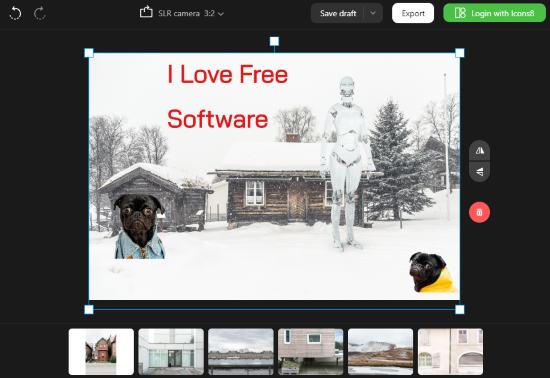
In the screenshot above, you can see the interface of this service where I created a stock photo with some random background, objects, and a custom text. While there are many websites to download stock photos, this website gives you the benefit to generate some unique photo with the available stuff.
Note: It also lets you save your stock photo to some other sizes but for that, you need to upgrade. Also, your stock photo remains public and a sharing link for that photo is also created. So, anyone with the link can access that stock photo and use it.
How to Create Own Stock Photos using Models, Objects, Text, and Background using This Service?
Step 1: Open the homepage of this service and use “Start creating” button.
Step 2: Its interface has two parts. On the left-hand part, you can see:
- Objects: to add different shapes or objects like a cup, Bitcoin image, clock, ball, etc. An object can also be rotated, flipped, or deleted anytime. Just select the added object and you will see the options.
- Backgrounds: to use hundreds of backgrounds. You can also select some predefined color shade or select a background color of your choice.
- Search box to find objects and models by a custom text.
- Text section: using which you can select any of the available fonts. 5 different font styles are available to choose from. Once the font is selected, you can add the text of your choice on the stock photo, set text color, alignment, etc.
- Models: to add human pictures. Once a photo is added, you can also resize it, flip it, or delete it (if added by mistake).
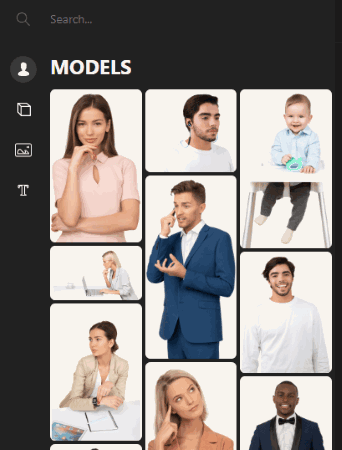
Use the left part and right part of its interface will show the added items. It shows the stock photo (that you’re creating) with default size. But, you can also change the size by adding custom height n width or using pre-defined sizes for different devices and platforms. Undo and redo options are also there to correct any mistake.
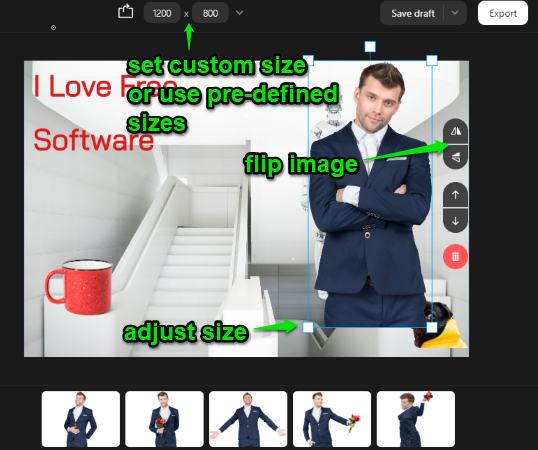
Step 3: Once your stock photo is prepared and the final touch is given, you can use the Export button and then download the stock photo in medium or small size as a PNG image.
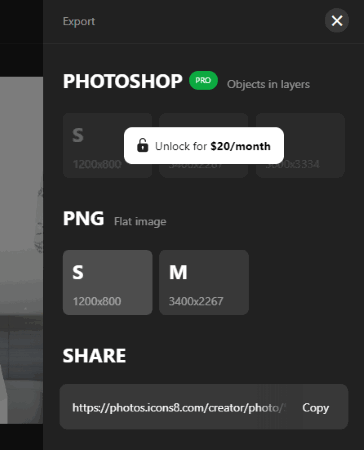
A sharing link for the output image is also generated which you can share with others and let them make changes to it and download the output.
The Conclusion:
This is really a nice service where creating your own stock photos is pretty easy. Just select humans, backgrounds, text, and objects of your choice, adjust them to make the output look good and professional, and save the output to PC.