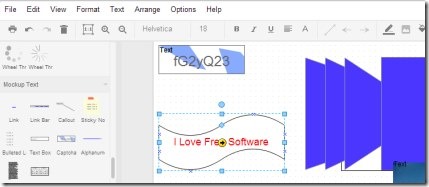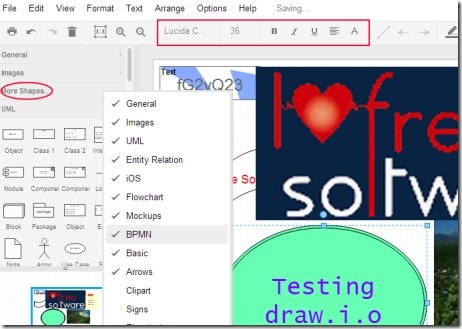Draw.io is an online diagramming application using which you can create diagrams online without any difficulty. This application is easy to use and provides you a wide range of stencils, multiple shapes, electrical diagrams, drawing tools, and lots more. You can immediately start drawing on draw.io. There is no need to create an account or anything else. You can directly create diagrams online using this useful online application. The thing I like the most is that you can start searching for images directly from Google and can upload them while diagramming.
Not only you can search for Google images, infact you can upload your own photos, or any desired photo from your computer to this online diagramming application.
It’s a kind of hub for diagramming, as you will find almost anything that is needed for diagramming. You will find it very useful when you will use it for yourself. Frankly, I really like this online diagramming application as it contains all the essential stuffs for diagramming. Anyone can use it, from students to professional people. Even you can use it for your entertainment purpose also. Draw anything you have in your mind, add text to it, color your text, figures, make it beautiful. Be creative, explore your drawing skills, learn, or improve your diagramming skills.
Other similar online diagram software: Creately and Lovely Charts.
How To Create Diagrams Online With Draw.io?
Draw anything you like, use available objects for diagramming, start modifying them according to your requirement. You will find multiple tabs at the left side of draw.io such as general, flow chart, arrows, mockup text, iOS (contains iPad, iPhone, keyboard’s images etc.). Each tab contains multiple objects, shapes etc. which you can use easily. You can write any desired text to objects by double-clicking on it, color it, bold, underline, increase the size of text, change font style and more. Moreover, anytime you want to move added object, you can do it by drag-n-drop to the desired area.
Likewise any time you want to delete any object, you can do it easily. Other that this, you can connect yourself to your Google Drive so that you can save your creations. Moreover, you can even export your files directly to your computer without connecting to your Google Drive. There is so much to do with draw.io. It will never let you feel bored or you won’t need any diagramming tool when you will work with it. Below you can view its beneficial features.
Key Features of Online Diagram Creator:
- Create diagrams online without any sign up procedure.
- Use multiple objects, shapes etc.
- Search Google images directly and upload them to your diagramming.
- Improve and explore your diagramming skills easily.
- Add text to objects and enhance it.
- Modify added objects and shapes.
- Add your own images from your PC to draw.io.
- Save your work to Google Drive or directly export it to your PC.
- Tooltips, guides, and video tutorial facility available for your help.
- Free online application for everyone (novice to experts).
It is really a very good diagramming application that fulfills your need of creating diagrams. I can easily recommend it for you. Plenty of functions are available to serve you and that too free of cost.