Push to GSheet is a free API to send data to Google Sheet without manually generating token. Here this simple website gives you a simple code snippet snippets in various programming languages that you can easily implement. With this service, you can generate the Google Sheet access token in just two clicks and even test the code. The work that takes around half an hour can be done in a few seconds with the help of the simple interface of the website. You only have to sign in using your Google account and create a Google Sheet and copy the code. It is simple as that.
In general, when you want to send data to Google Sheet in traditional way then you will have to first create a Google App. After that, you will have to obtain the access token, And then it involves some testing. It takes so much time to get a very simple thing get done. But with the Push To GSheet, you will not have to do that. It will do the heavy listing for you in just two clicks. It will get you an access token along with code snippet on Node.js, Python, Ruby like languages.
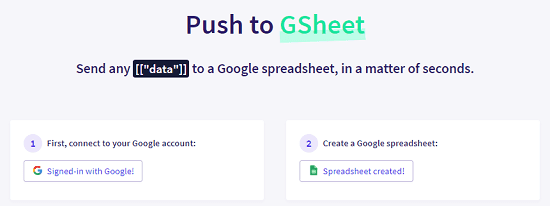
Using this Free API to Send Data to Google Sheet without Manually Generating Token:
Using this website is very simple. You only have to reach its homepage and then you are simply done. Just sign in using your Google account and allow it to access Google Drive. After giving all the permissions, you can see the status of the sign in button will be changed. And then you hit the “Create a new spreadsheet” and it will create a Sheet in your Google Drive.
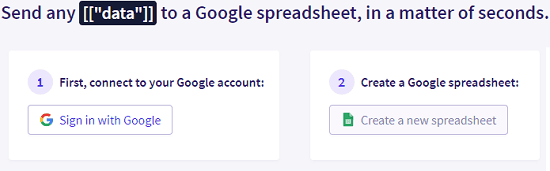
Now, you can simply copy the snippet that it generates. The code snippet is available for various programming languages. Based on what programming language you use, you can copy the snippet and use that. In the snippet, you only have to change the data that you want to send in the sheet. You can run the code here to test it. You are free to use the code snippet in your projects and use that in the way you want.
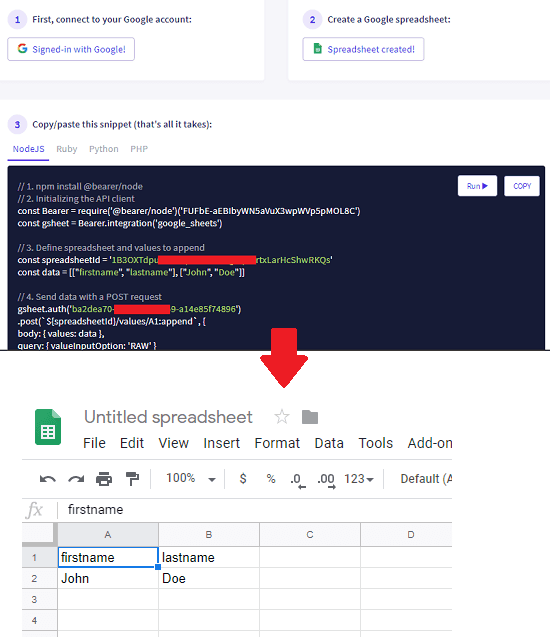
In this way, you can use this simple website to send data to Google Sheet without manually generating token. You only have to sign in using your Google account and then it will do the rest. Not only that but later you can remove this app from your Google account pretty easily. Also, this is an open source tool and you can have a look on its source code on GitHub.
Final words
If you are looking for a simple way to send data to Google Sheet then this website will come in handy. I really liked the efforts of the developers behind this service that they have made it very simple to get the access token for Google Sheet API. So, if you are a developer and looking for a way to send data to a Google Sheet programmatically then give a try to this website and do whatever you want.