This article covers a free cloud-based IDE with containers for custom development environment. There are lots of free cloud-based IDE on the internet but most of them are either limited to a single coding environment or offer pre-defined coding environments.
goormIDE is a cloud-based IDE service that allows you to build your own custom coding environment. This service allots you a specific number of (Docker) containers which you can customize as per your needs. And, to maximize your productivity, you can collaborate in real-time on the same container and communicate through built-in chat.
With goormIDE, you can edit, build, run, and debug in the web-browser, access fully-featured web-based terminal, and install and configure anything just like your local machine. The free-tier offers a Low CPU with 1 GB of memory, and 10 GB of storage. You get 5 container slots with 5 collaborators, 3 guests, and 3 domains per container. And, you can run only 1 container at a time. You can expand these limitations up to 4 GB of memory, 40 GB of storage, and 20 containers slots with paid-tier which also offers always on and custom domain feature.
Also read: Open any GitHub Repository in Online IDE in One Click with Terminal
Cloud-based IDE with Containers: goormIDE
To get started with goormIDE, you can create an account using an email address or quickly signup with your Google, Facebook, GitHub, or Bitbucket account. When you log in to your account, it takes you to the dashboard where it lays out the allotted specifications based on your plan.
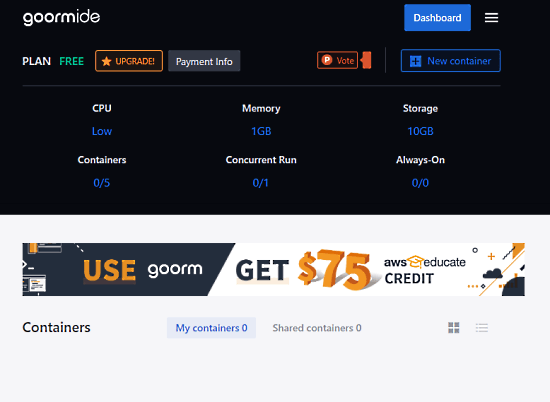
From the dashboard, you can create containers. If you are on free-tier then you have to go through a verification process to create a container. You have to submit your message explaining your purpose of usage of GoormIDE. The verification process can take up to 12 hours for approval. The verification is done to stop malicious users and it’s a one-time thing. You can skip this step when paying for a paid plan.
After verification, you can create a container and configure it as per your requirements. You can select the programming languages, terminal, editor-type, and other editor options.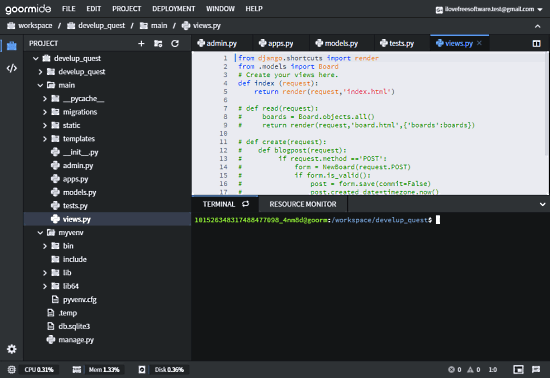
The IDE has a 3-screen layout with a project section on the left, editor on top and terminal on bottom. You can open multiple files in the editor and switch between those easily. The terminal section can be replaced wit ha resource monitor to keep an eye on resource consumption.
At the bottom right corner of the IDE, you get two options; one is for a chat and another for web browsing. The chat option provides your communication media during collaboration and web browsing allows you to open any URL within the IDE.
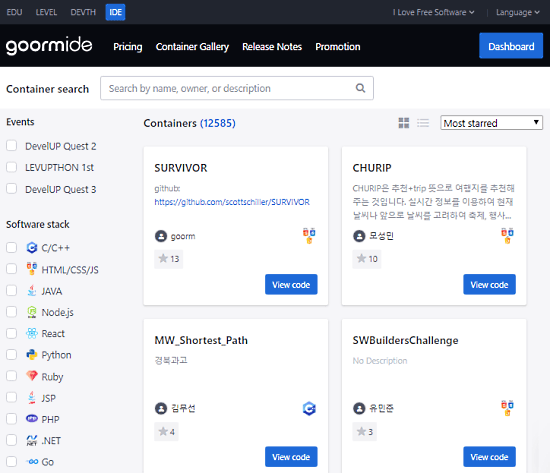
goormIDE has a Container Gallery where you can publish your containers for others. You can also find import containers to your account and use them instantly. The gallery features thousands of user-submitted containers which you can sort by software stack and events.
Wrap Up
goormIDE is a fully-featured IDE in the cloud that you can access anywhere. It supports all the popular programming languages and packs a fully-featured terminal with Emacs, Vim, and other editor support. The idea of building and share the custom coding environment containers is impressive. This allows you to focus on the project instead of worrying about the environment and compatibility. And that fact you can share your containers and use others’ containers makes it simple and easy.