Tabss is a free online Editor that makes it very easy and fast to write Guitar Tabs using a text-based Tab Notation. This makes it ideal to copy and use in tools such as Ultimate Guitar that is a popular online platform for Guitarists and Musicians.
Guitar tablature (tab) is a method of writing and notating music that enables beginner guitarists to learn it quickly and easily. Guitar tabs are similar to standard musical notation (staff notation) as they display for you what notes to play, how much duration you must play them, what are the techniques to be used and more. Guitar tabs indicate instrument fingering rather than musical pitches and is commonly used for fretted stringed instruments such as guitar, banjo etc.
Writing Guitar Tabs on ordinary editors like Notepad is possible but may be very time consuming. Hence the developers decided to come up with Tabss in which you can write the Tabs is a text-based form and make your life easier as a musician. You can use Tabss to write Guitar or Bass tabs with just one single line of text as explained below.
Let us first understand how a Guitar Tab looks like and how to read it. Look at the screenshot attached below. The size horizontal lines indicate the six strings of a Guitar (E-B-G-D-A-E). The numbers written on the lines indicate which frets to place our fingers with 0 representing Open string. Frets are the thin strips of certain material usually metallic that are laterally inserted at defined positions along the fretboard (neck) of a stringed instrument. The way to read the music for the guitar or bass is from left to right.
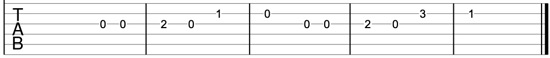
For example, in the screenshot above you start by playing the open G string twice, followed by the 2nd Fret of the G string, then the Open G string again followed by the first Fret of the B string and so on.
How it Works:
1. Navigate to Tabss using the link that we have provided at the end of this article and click on ‘Open Editor’
2. To add a Note, use the notation 3 / 6 where the first number (3) indicates the number of the fret, and the number after the slash represents the string number which is E. When you type the above, Tabss will easily write the Guitar Tab in real time as indicated below.
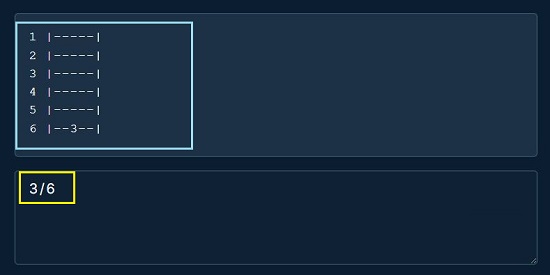
3. Similarly, to add multiple notes in the Guitar tab, look at the notation below with each note separate from the other using commas. Like earlier, the Guitar tab will be written in real time.
3/6, 5/5, 1-2-3-4/4
If you carefully look at the third note in the above example it indicates playing the first, second, third and fourth Fret of the fourth string 4 (D string).
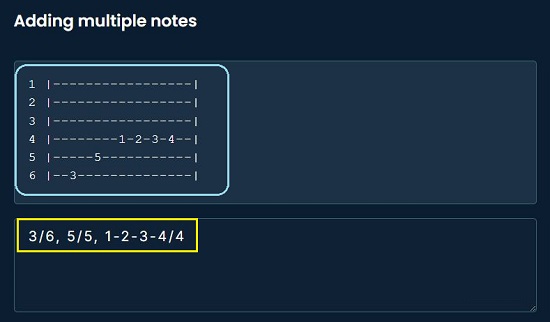
4. The procedure to add a Chord (notes stacked on top of each other) is shown in the following example:
(3 / 6, 5 / 5, 5 / 4)
Observe that the notation above is enclosed in brackets which means we have defined a Chord. Look at the output Guitar tab below.
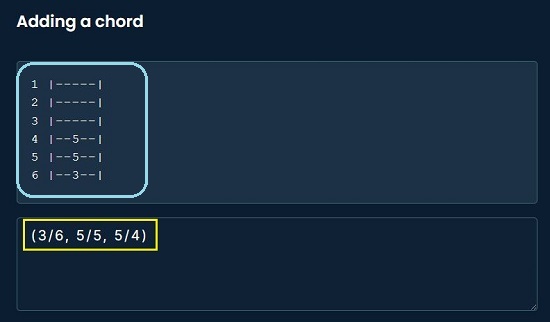
5. To add multiple Chords, use look at the following notation to understand.
(3/6, 5/5, 5/4), (3/6, 5/5, 5/4)
Observe that two chords have been defined in the above notation by strategically using a combination of commas and brackets. Take a look the Guitar tab generated as a result of the above notation.
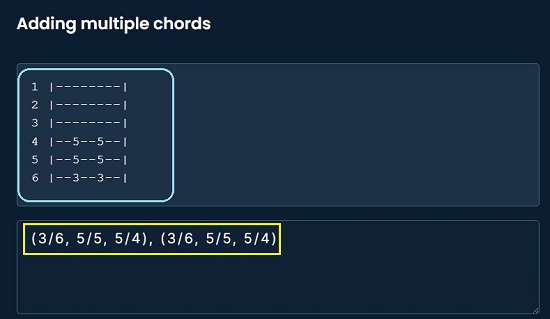
6. Click here for more ideas to write your Guitar tabs including combining Notes and Chords, Adding Dividers, Adding a new Tab, Adding Slides and Vibratos and more.
7. You can clock on ‘Extra Options at the bottom of the Editor to increase the number of Strings, add a Title and Artist for the song etc.
Closing Comments:
Tabbs is a very good tool that has been developed to make life easier for Guitarists by enabling them to write Guitar Tabs very easily and quickly using a simple text-based notation. You can copy it and use it in Ultimate Guitar and other specific tools for Guitarists.
Click here to navigate to Tabss.