FindThatLead is a free lead finder tool to find the emails of people using their company website. Modern age marketing is all about going personal and e-mail marketing still rules the roost when it comes to reaching out to people. If you wish to reach out to a particular group of people, finding their email id can help you in a big way.
In order to use this application, you first need to sign in through your Google, Facebook, or Twitter account. This web-app allows a user to narrow down his search queries depending on Location, Company domain, and Industry & Job title. Once the emails are generated, this app also has a provision for email verification on an individual, as well as on a bulk basis.
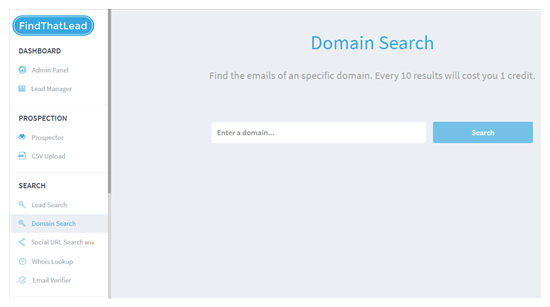
This is the basic dashboard which you will get to see once you login to the website and click on the Dashboard option.
You can also checkout this free CRM Software to manage all your leads on PC.
Search Options Available In This Lead Finder Tool:
Lead Search
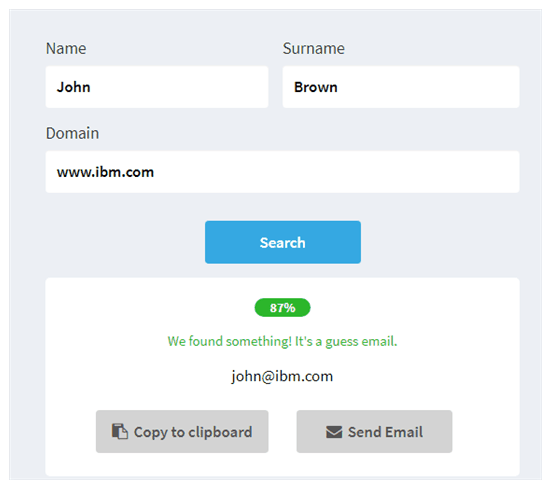
Under the Search option on the left-hand side panel of the screen, the first tab is of Lead search. This tab allows you to find individual leads by feeding in the First and Last name, followed by the Company domain name. The probability of this email being correct is displayed in the green box. You can send an email right away or copy the lead for later use.
Domain
The Domain search option is a bit more generalized, where the tool provides you with all the emails which it has in its database for a particular domain. You can choose to verify the emails or simply export it in CSV format.
Social URL Search
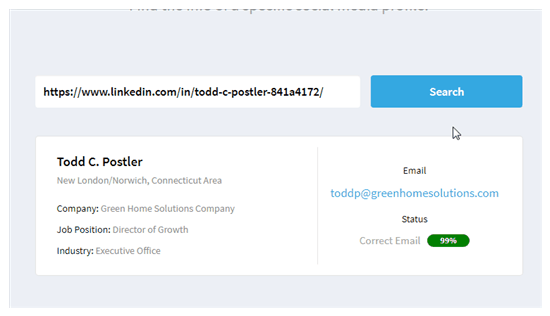
At this moment, this app only works with LinkedIn. If you wish to send an email to someone with whom you are not connected to on LinkedIn, you can use this feature. You can copy, paste his LinkedIn profile URL on the search bar, and this tool will give you a matching email, along with small details about his previous and present job profile.
Who Look Up

In the Who look up section, you can feed in the name of a particular domain and get all basic information about that company.
Options Available on the Dashboard of this Lead Finder Tool
Admin Panel
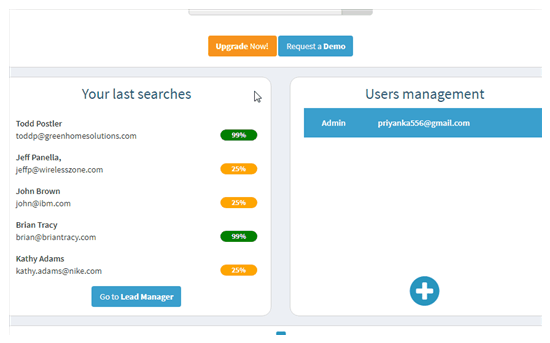
The Admin Panel consists of a summary of all the searches you have done so far. It also shows the no. of admins who have used this web application.
Lead Manager
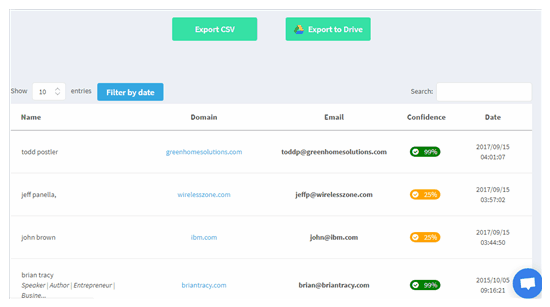
In this panel, you can see all the leads which you have generated so far. You can search the list for any specific lead or filter the results by date. This tab also gives you the option to export the leads to either in the form of CSV file or to Google drive.
What Are The Prospective Options Available to Find Leads?
CSV Upload
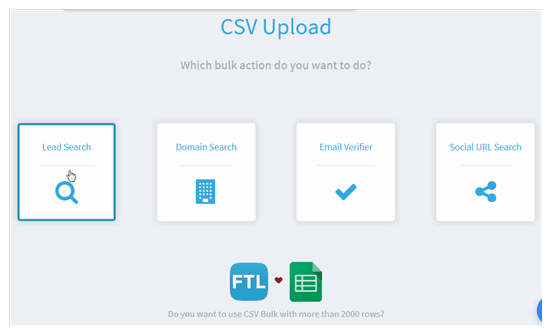
The CSV upload option gives you the opportunity to upload contact lead from your data base and then use bulk functions, like Lead search, Domain search, Email verifier, and social URL search.
Prospector
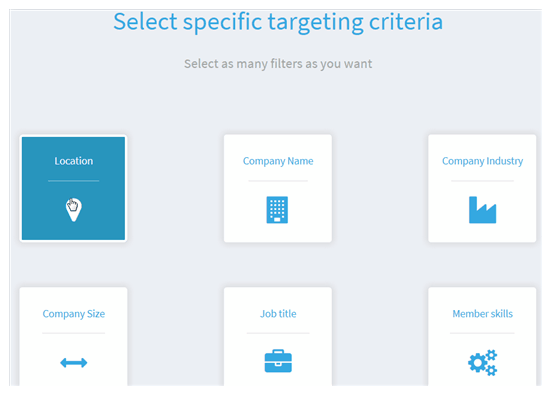
In the Prospector tab, the user is provided with eight various categories, which he can use to filter his results or get more specified results. The eight categories are Location, Company name, Industry, Job title, Company size, and Member skills.
Verdict
FindThatLead is a good web application for any web marketer. The app only offers 10 credits per day in the basic version, which you can use to do 10 searches only. You can upgrade to a premium member account if you have bigger requirements. All functions are very well explained in the tutorial and are quite easy to use. However, the prospector option did not work completely with me while testing. As a free tool with limited credits, this is a wonderful marketing tool. There is a small Envelope icon at the bottom of the screen, which you can use to talk directly to the company in case you have any concerns. If you wish to enjoy all the benefits, then buying a premium version is highly recommended.