Taplio is providing a free LinkedIn carousel post generator from Twitter thread and images that you can use. Here this is a very simple online tool that just takes URL of a Twitter thread and then creates a carousel post from it. It doesn’t matter how many tweets are there in the thread, it will create the gallery post from it that you can post on LinkedIn. Basically, it generates a PDF file with tweet downloaded as it is. The good thing is that if the tweet contains any image then it will include that. Other tools do not do this.
Carousel posts on LinkedIn are performing well. They are very good to increase engagement to your profile or your company page. Many people are opting for them and LinkedIn itself launched carousel ads recently. But the problem is that creating carousel posts on LinkedIn manually can be difficult as well exhausting. That is why you need some tools which can automatically generate such post. And here is one that you can use.
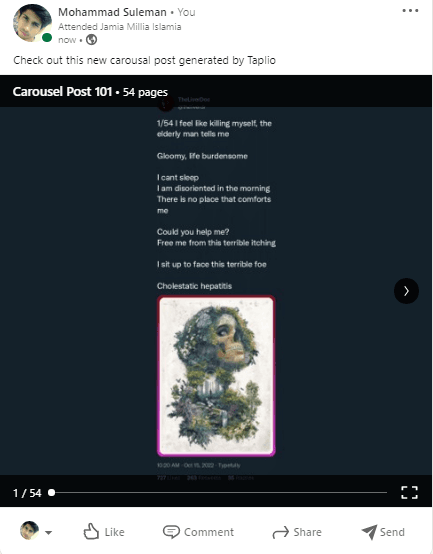
Free LinkedIn carousel post generator from Twitter thread, Images
Using Taplio doesn’t require any sign up or registration. You only need to go to the website and start generating it right away. You can add as many slides as you want. Or, if you want to create a carousel post from a Twitter thread then you just specify that and paste its link.
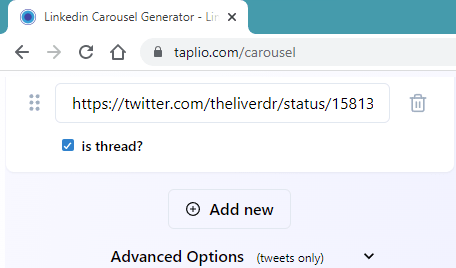
After pasting the link, you just need to wait for a few seconds. Depending on number of tweets in the supplied thread, it will take time accordingly. I had 54 tweets in the thread that I specified and it took more than a minute to process it.
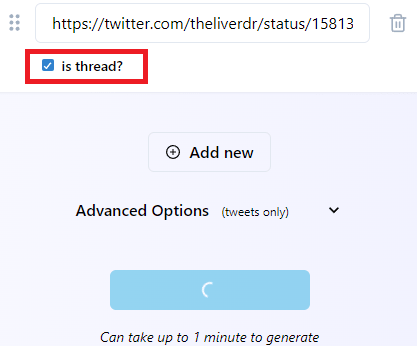
Now, when it is done, you just click on the download button and it will give you the PDF file that you can post on LinkedIn. The best part is that the downloaded PDF file doesn’t have any watermark or any other Taplio branding.
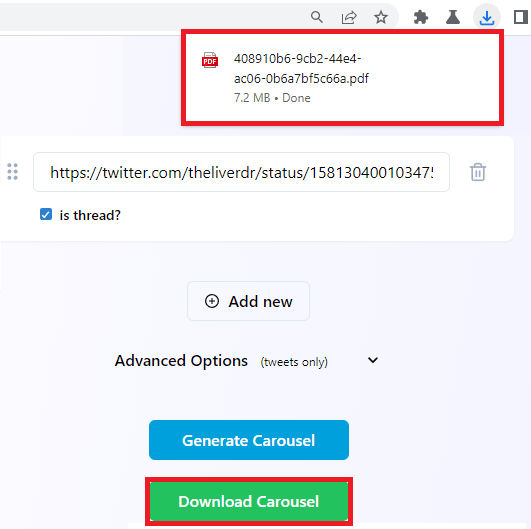
Now, you just post the PDF file on LinkedIn to create your carousel post. Open LinkedIn, create a post, choose document option, and upload the PDF file generated using Taplio. Give caption and then it will generate the preview of the final carousel post. Finally, you just post it and then it will be visible to your audience. This is a simple as that.
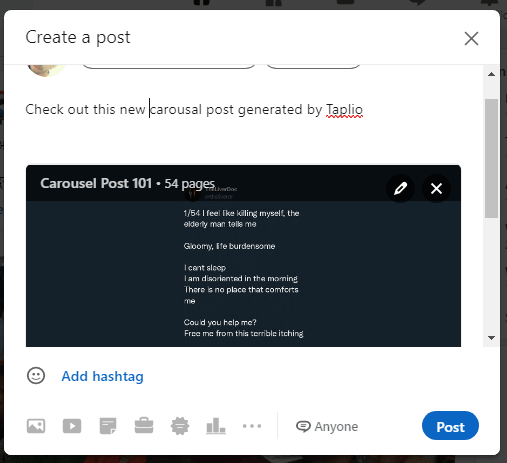
In this way, you can generate LinkedIn carousel for free. Use Taplio and there is no limit on how many times you can use it in a day. It offers a very simple and straightforward methods to create carousel posts. Here I have shown you how to use Twitter threads. But the process is the same for generating post from images and other links.
Final thoughts:
If you are a LinkedIn user and looking for way to boost the reach of your posts then you need to start creating carousel posts. I have mentioned one such tool here that you can use. It is multi-purpose and you can convert any Twitter thread or a group of online images to LinkedIn carousel posts. What I liked most about it is that it doesn’t leave any watermark in the finally generated PDF file.