GoCurrency is a free online currency converter to convert currencies of your choice. You can use it to show the currency rates in previous months too. Just choose any source and target currency and it show show conversion rate between both along with historic rates. The rates displayed in this application are 20 minutes late.
How To Use This Online Currency Converter:
GoCurrency has many options in the website. The options are: currency converter, currency exchange, and currency trading.
If you are not much familiar with the currency conversions and terms related to currency conversions go through Currency trading section. Then you can get started with this online currency converter easily.
Let’s see how to use currency converter:
- Just use the interface of the homepage as shown in above screenshot or click on the currency conversion section.
- Enter the amount in numbers that you want to convert.
- Click on the from section to choose from various currencies available to choose which currency you want to convert (almost every currency is available here).
- Click on the To section also choose which currency you want the amount to be converted to.
- Click on convert button to convert the currencies which you desire.
- Full details of the amount in currency that you have chosen and conversions in terms of one currency will also be displayed as shown in below screenshot.
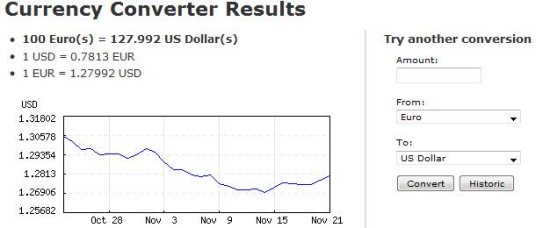
- You can also click on historic button in the previous page to view the details of previous months and last three days will also be displayed.
- You can also choose to change the dates and currencies here to view the historic conversion rates.

Click on Currency exchange to view the exchange rates of popular currencies like Euro, American Dollar, Yen, Franc, Pound, Canadian Dollar, New Zealand Dollar, and Australian Dollar. The data is claimed to be twenty minutes late, so use it according to your convenience.
One more interesting option is that, this website allows to add this table to your website. Just click on the add the button to your site and the website will provide a javascript code for adding both table and converter to your website.
Features of GoCurrency Online Currency Converter:
Let’s have a look at the online currency converter features:
- Convert desired amount from any currency to another of your choice.
- Check the currency exchange rates that are updated before 20 minutes.
- You can learn the currency exchange terms in currency tradings section.
- You can add the conversion table and converter to your website also.
GoCurrency is easy to use and simple too. Just check out it’s cool features and use them accordingly. You can also try currency converter apps for Android.
Click here to visit GoCurrency website.

