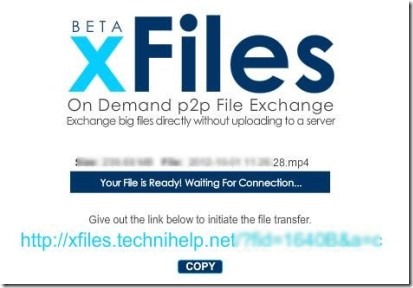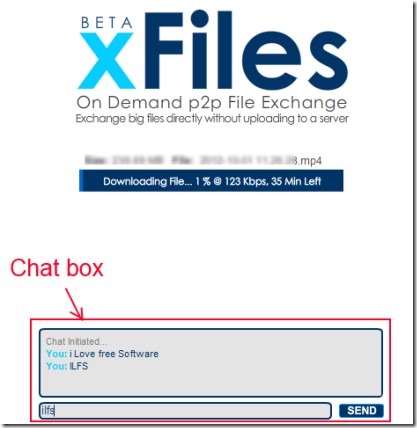xFiles is a free online peer-to-peer file sharing service that helps to send large files without uploading them to servers. This service ensures security as your files are not uploaded to the server and a direct connection is established between users (sender and receiver). You can share large files with your friends without any registration or sign up process with xFiles. The most unique thing present in this peer-to-peer file sharing service is that it provides chat facility. Using chat facility, you can interact with your friend(s) and can communicate with each other at the time of sharing.
Moreover, shared file can be downloaded by multiple people simultaneously. There is no complex process in this service. It simply prepares file for sharing and then provides you a download link to share with your friends. However, as this service is in beta version, so you might find difficulty as it happened in my case. Sometimes the webpage went blank after selecting a file for sharing. It didn’t provide any link. So you can try it yourself and can find whether it works fine for you or not.
How To Use xFiles Online Peer-To-Peer File Sharing Service?
xFiles requires adobe flash player for establishing a connection. And on its homepage, it will ask permission to access your upload bandwidth. Once you give the permission, then it will provide you two options: Share File and Claim File just like the above screenshot. Use Share File option and select any desired file you want to share with your friends. After selecting a file, it will provide you a link with a short delay (depending upon the file size). This link you can share with your friends through email or sms.
After this, when your friend(s) will open link provided by you, then they will be able to download it simultaneously by clicking on the claim button. And while downloading the file, your friends can chat with you and each other with the help of available chat box. See the below screenshot:
Note: Do not refresh webpage while downloading the file. And while sharing file, all connected people must keep the download page open. Otherwise file sharing will be cancelled.
Key Features of xFiles:
- Useful online service to share large files (more than 1 gb).
- Peer-to-peer file sharing service provides security.
- Unique chat feature present to communicate with each other during file sharing.
- No sign up or email registration required. You can directly use it.
- Completely free of cost for everyone.
Conclusion:
xFiles is a good to use large file sharing service. But it is in beta version at present. So it might not work properly at the time of sharing large files. Other than this, this service doesn’t support multiple file sharing. You can send one file at a time or else can send zip archive (containing multiple files). You can expect more improvements in future. If you want online services that can share multiple files too at a time, then you can try Ge.tt, Justbeamit, and WeTransfer. But as a peer-to-peer connection file sharing, xFiles is also a good option to use. Use the below link to share files using xFiles.
Also check out these 4 best free services to send large files by email.