This article covers a free online personal knowledge management tool to organize thoughts, notes, tasks, todos, events, and so on. The name of this web-based tool is Roam Research and it goes by just ‘Roam‘ as well. This tool is currently in its beta phase with lots of potential and positive feedback from early users.
Roam Research is nothing like your regular note-taking tool or app. Where other tools follow a somewhat steep approach to note-taking with pages and folders; this tool has a more like hierarchy yet interconnected approach to that. It allows you to create and organize notes in a networked manner. The inspiration behind this tool is the Zettelkasten method of note-taking. Instead of writing pages after pages, this method priors writing small rearrangeable cards with notes, lists, bullets, todos, reminders, reference, sliders, media, hyperlinks, indexes, and more.
Also read: Collaborative Notebook for Data Scientists with Interactive Coding
Free Online Personal Knowledge Management Tool
If you are looking for a straightforward note-taking tool for short term use than it’s not an ideal recommendation for you. But, if you want something to document your thoughts and tasks for the long haul with minimal but enough words then it might be the perfect tool for you.
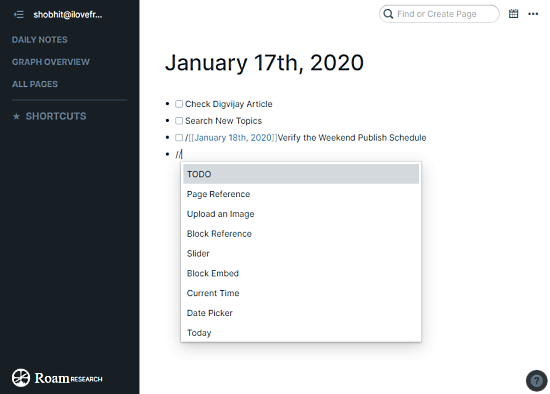
Instead of having linear pages, Roam offers something similar to the Zettlekasten index card. It’s still a page but you are not bound by the formatting or nature of the page. You can click anywhere press backslash “/” and choose what you want to add to the page. You can do a lot things in Roam from note-taking to task management, research, and personal knowledge management.
Each item you add to your Roam page has bidirectional links. You can link it to other entries on the same or other pages. Thus, each item can be nested in an arbitrarily deep hierarchy with minimal efforts and you can see all the linked items together when needed. You can also create notes for a future or past date. The notes for future date act like reminders or todos that appears automatically on the mentioned date in your Roam page.
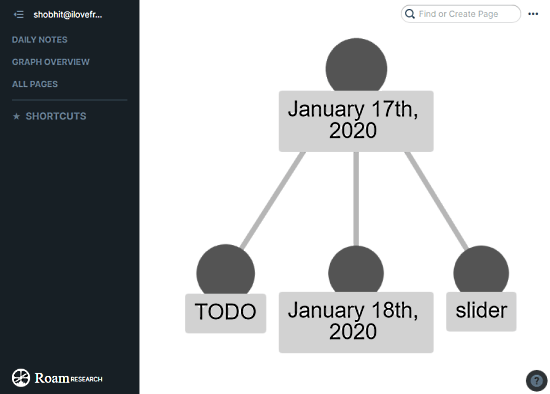
Since each item you add to Roam has bidirectional links so it’s get treated as an individual entity that you can structure in the current page and link to others. The pages are there just to keep track of the days unless you are writing a structured note or doing research. In that case, you can have a graph view of the page that shows you the structure of the page with all the entities in it. This helps you organized your writing into a structure that comes handy in research as well as general use.
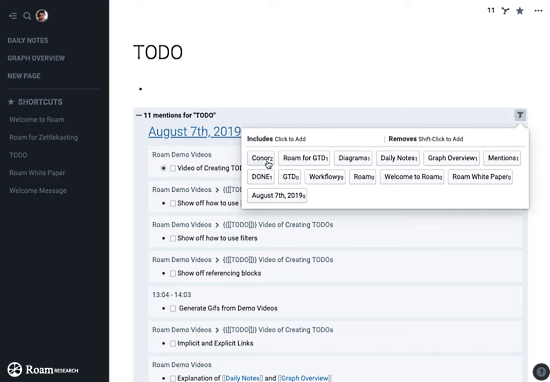
After creating such nested notes, it should be simple and quick. Roam got you covered there as well. It has a universal search bar where you can just type a related keyword and find anything. Then there is a more step approach to that with filters. Filters work on a single page; it lists all the entities you have created on the page and ignores the rest of the text. Then you can pick the desired entities to filter them out.
If you want to take your page out of Roam, you can just export in Markdown or JSON format. You can also export all the pages at once and can import pages back to Roam. On top of that, there are lots of shortcut commands that make it easy to navigate your way around the tool. It’s hard to remember all of them in the beginning so all those commands are listed under the help button (bottom right corner) which is just one click away from any screen.
Wrap Up
Roam is a handy tool to manage your thoughts and all for the long haul. It allows you to organize your thoughts and ideas in such a manner that you can easily explore them anytime. And having everything together really helps to catch up where you left. If you’re not completely satisfied with any note-taking app, I recommend you to give it a try. Also, read about it to understand and appreciate the method prior to an actual try. It’s one of such tools that you have to try yourself to understand it completely. When you test it, you can understand that it can be used for anything whether it’s note-taking, writing, research, or dropping your daily-log. It does have some learning curve but there is enough guide to get you going if you really want to give it a try. Zettelkasten Method | Roam White Paper