GTmetrix is a free online tool to check website speed and other information which will help you decide whether your website is performing as expected or does it need some work. The tool shows performance scores and page details. The page details consist of page load time, total page size, and requests. You can even check the page load video of the website.
Apart from these, there are reports related to PageSpeed, YSlow, Waterfall, and History. The tool also lets you download free reports for using them later. Another awesome feature of the tool is that you can compare the results of any two websites easily.
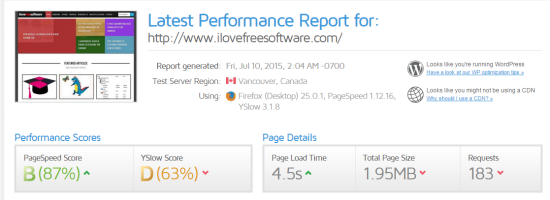
Using this Free Online Tool to Check Website Speed:
When you will open the GTMetrix, you will see the blank text field to enter the URL of the website whose website speed and other information you want to check. The tool will take some time to analyze the website before showing the results.
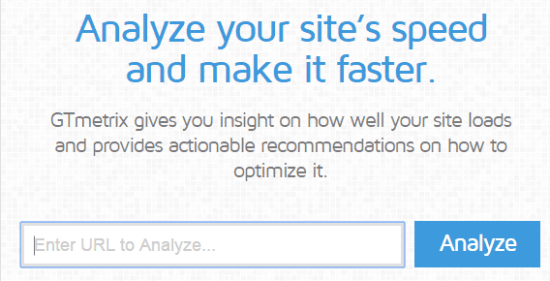
Once the results are displayed, you will see the report mentioning the date and time of report, test server region along with the Performance Scores and Page Details. The Performance Scores consist of PageSpeed Score and YSlow Score while the Page Details consist of Page Load Time, Total Page Size, and Requests.
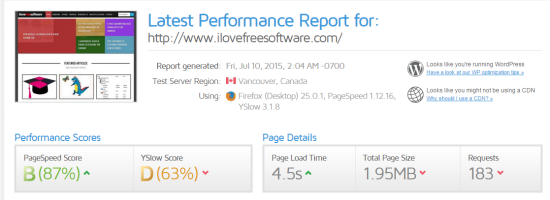
On scrolling the page a little, there are 5 more sections: PageSpeed, YSlow, Waterfall, Video, and History.
- PageSpeed: This section shows you recommendations to improve Google PageSpeed. Some of them are Specify image dimensions, Minimize redirects, etc.. These recommendations will vary from website to website.
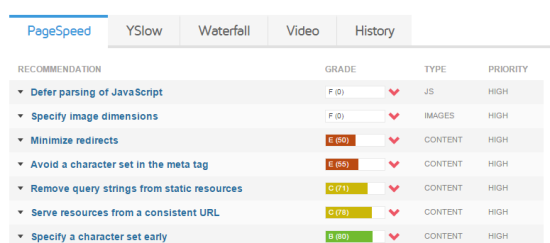
- YSlow: This sections displays recommendations to boost your Yahoo YSlow score. Again the recommendations will vary from one website to another.
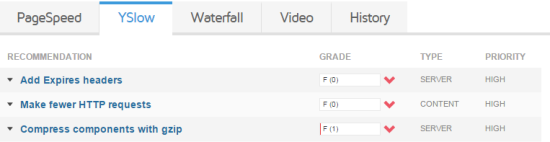
- Waterfall: It displays you the Waterfall chart. This chart basically shows the loading behavior of all the pages of the website. For each web page, it shows the loading time and when you can check further breakdown on hovering the mouse over the loading time. It can be downloaded as HAR file.
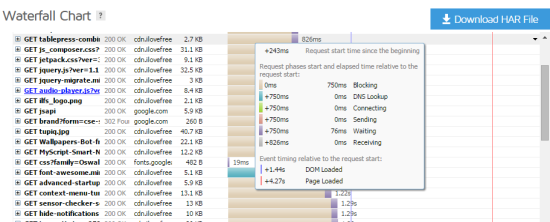
- Video: Check out the page load video of your website from here. You can choose to download the video (mp4 format) as well as embed it wherever you want.
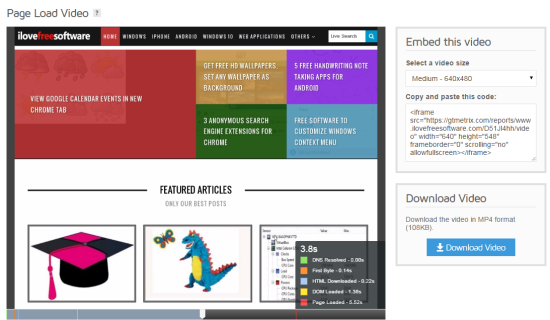
- History: Check the history of the page load time of the website. Also shows the history of Page size and request count, PageSpeed and YSlow scores. You can also download the History in CSV format.
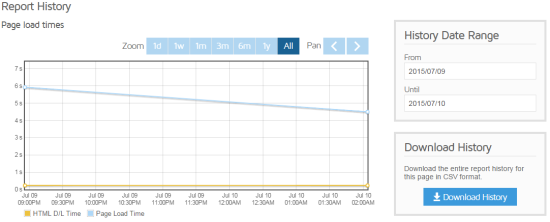
The GTmetrix website also lets you download the whole report in PDF format. Another good feature of the website is to compare the results of up to 4 websites. You can enter the URLs of any 4 websites and see their results side by side. To compare, you simply need to check the result of any one website and then click the option Compare on the right. The comparison tool shows PageSpeed Grade, YSlow Grade, Page Load Time, Total Page Size, and Total Number of Requests. Apart from this, there are also sections which I explained above.
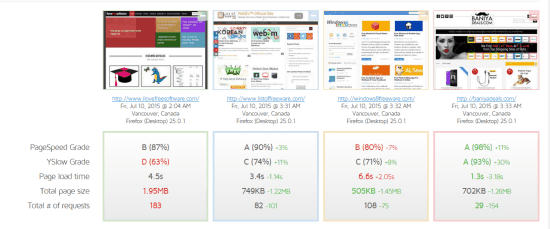
All of the above features can be used even if you aren’t registered with the GTmetrix, but if you’re registered then you will get access to some more features. These include the freedom to choose the browser type, test location, add HTTP authentication, connection type, setup alerts for change in the report, monitoring interval, and record the video of your website loading somewhere.
You may also like: Check Multiple Websites on Google Mobile-friendly Checker.
Final Verdict:
GTmetrix is a really good website to check the website speed and other scores with the help of a few clicks. I really liked the comparison feature which supports up to 4 websites in one go. Do give it a try if you are a webmaster.