MolView is a free online tool to see, design 3D structure of molecular compounds. Here you can create a structure of a molecule and then see its structure in 3D. It shows the 3D structure of the molecule in its 3D viewer. You can use zoom, pan, and drag like features to visualize it in any way. However, you cannot download the 3D structure that it creates for you. But you can get PNG (2D) image and embed code if you want. With this website, you can create a simple molecule structure as well as some complex structures like proteins and see their 3D Version.
This is a helpful tool for high school students who are interested in Chemistry and want to see how the 3D structure of a compound looks like. And the best part is that it allows you to search for a compound by its name to see its structure. Also, there are some other complex structures already available in it which you can explore. If you are a teacher, then you can use this nice tool in school as well. And if you are running a website, then you can embed the 3D molecular structure there for your visitors.
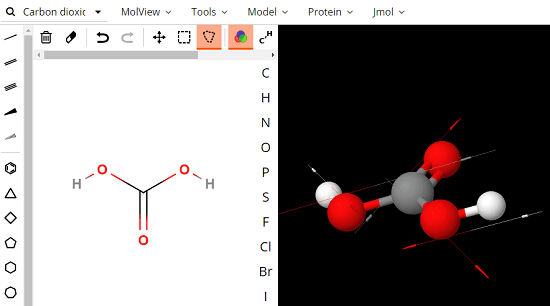
Using this Free Online Tool to See, Design 3D Structure of Molecular Compounds:
MolView makes it very simple to see and design 3D structure of molecular compounds with ease. You can either search for a compound and see its structure. Or, you can draw the bond structure of a compound using the tools that it gives. You can add different type of bonds, rings, C-H chain, charge, etc., in your drawing and then render it in 3D. There are some other tools for proteins and for analyzing the complex structure as well like Spectroscopy, changing the representation of model, change background, etc. And not just that, you can get the embed code for websites too.
Here is how to use this online tool to see, design 3D structure of molecular compounds.
Step 1: As there is no sign up required, you can just open the homepage of MolView and start using it. There is a search bar in the toolbar of this tool in which you can search for a compound and it will appear. Also, its corresponding 3D structure will also show up and you can see that on the right side.
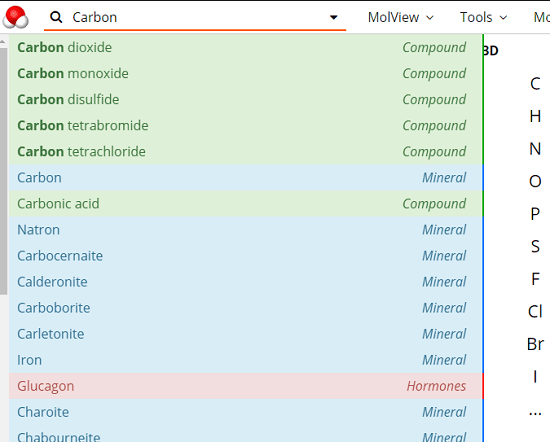
Step 2: If you want to create your own compound, then you can use the different tools from its interface to design that. You can use the Carbon chain, different type of bonds, add rings, and some other components.
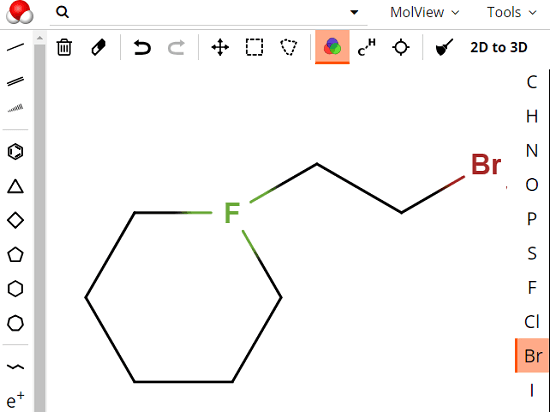
Step 3: Now, when you want to see the 3D version of the structure that you have designed, you can use the “2D to 3D” button. It will analyze the structure that you have drawn and will produce the output. However, it takes a few seconds there to generate the 3D view. And the 3D view doesn’t always work with any random compound you make. You have to make sure that the compound you are making is valid.
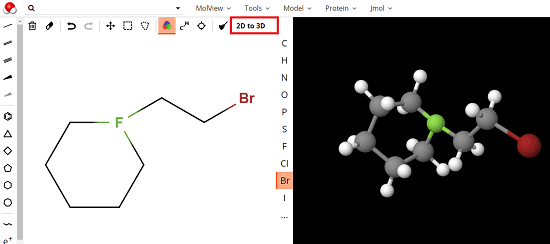
Step 4: If you want to show the structure that you have created to your visitors, you can get its embed code. For that, use the Tools > Embed option to do that. Also, from the same menu, you can export it as a PNG image.
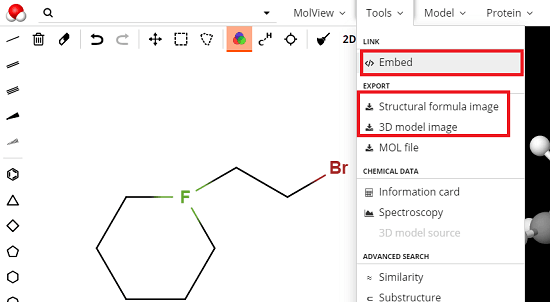
In this way, you can use this simple and free tool to create, design 3D structure of molecular compounds. And it just takes a few seconds to do that. No matter if you are newbie or in the line of Chemistry, you can use it easily.
Related post: Free Molecule Editing And Visualization Software For Windows
Closing thoughts
MolView no doubt is a very nice tool which allows you to visualize chemical structures in 3D. You can explore tons of structure in this tool and visualize them all by looking at them from different angles. You can use various other tools to design the structure and then visualize it. So, if you are looking for a free tool to visualize a chemical structure, then use MolView.