VectorMaker is a free and neat online tool that you can use to convert Raster images like PNG and JPG files to Vector graphics namely SVG image files. It can be a very handy tool when you want to convert logos, icons or any other pixel based images to their vector versions.
Raster graphics is a type of digital image which makes use of tiny rectangular picture elements called pixels that are arranged in a grid formation. As opposed to this, Vector image is a type of digital art that is rendered by a computer system using geometrical shapes such as points, lines curves etc. defined by a mathematical formula.
VectorMaker uses the Potrace Algorithm which is a cross-platform and open-source software that helps in the conversion of bitmapped images to vector graphics like SVG.
The process is very simply and straightforward. Just upload your raster image files and VectorMaker will trace their outlines and edges to create the corresponding vector path. Subsequently, VectorMaker colors the vector path depending on the colors in the original image as well as its color scheme. You can then download the converted vector image in the SVG form and use it wherever you require.
How it Works:
1. Navigate to VectorMaker by clicking on the link available at the end of this article.
2. Click on the ‘Drop Here’ box and upload your raster image in the JPG / PNG file format. Alternatively, you can also drag the image file into the box.
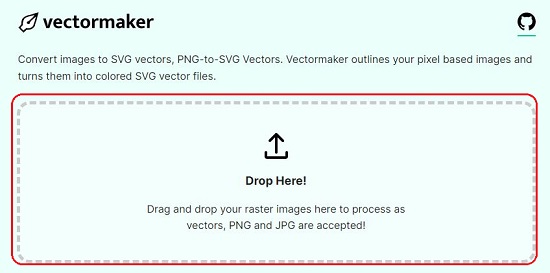
3. VectorMaker immediately starts processing the image which may take a while depending on its complexity and size.
4. Select the number of steps and color schemes by clicking on the appropriate button. The rendered SVG image will be visible on the screen in real-time.

5. Once you are satisfied with the results of the rendering, click on ‘Download SVG file’
6. Open your SVG file in any online viewer and check the image appearance and quality for yourself. In my case, I used svgviewer.dev to view them and the results were good. See the screenshot below.
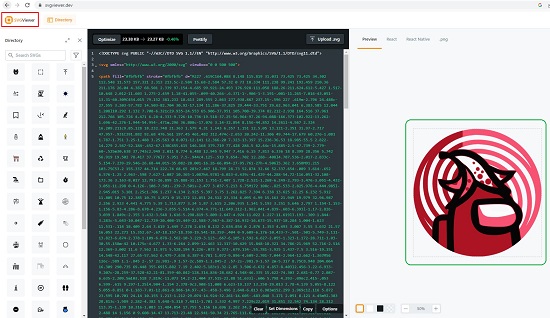
Closing Words:
I tried to convert a few JPG / PNG images into SVG form using VectorMaker and the results were good and satisfactory. However, I wish to add here that a few of the raster images that I tried to open, weren’t being recognized by VectorMaker. I had to open and save them using some raster graphics editor like Microsoft Paint to make them work.
Click here to navigate to VectorMaker.