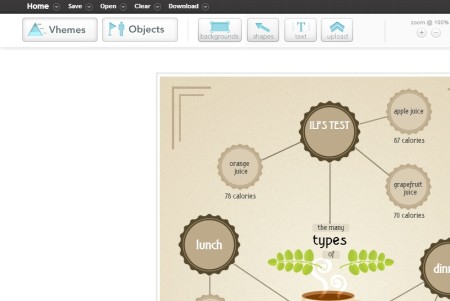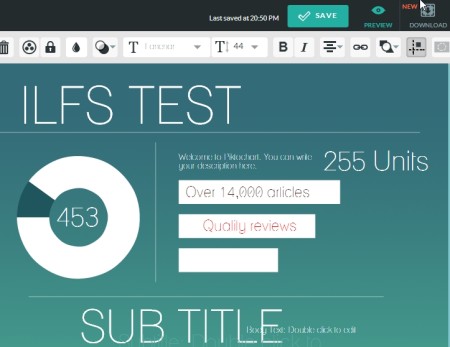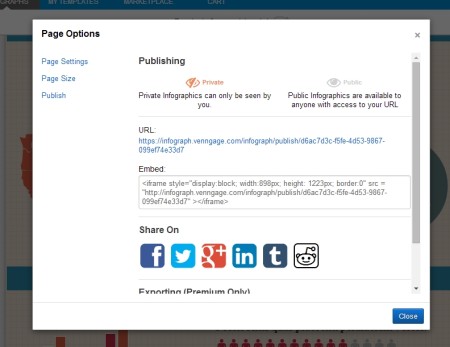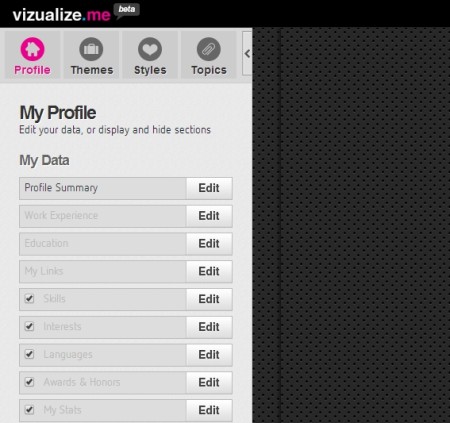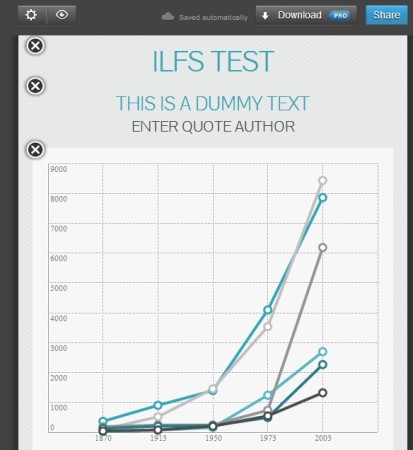Here is a list of 5 free websites to create Infographics online. You can create interesting Infographics by choosing from multiple templates available on these websites.
It is a true fact that Infographics attract more attention than any written text. They look more interesting, colorful, and attract our attention more. Thus, platforms used for creating infographics have grown in importance. With all the different templates available, this difficult task of creating infographics has becomes quite easy. All you have to do is fill in the information and you’re done. Let us have a look at them.
The free websites to create infographics reviewed in this article are easelly, Piktochart, Venngage, Vizualize, and infogr.am.
easelly:
easelly is the first website in this list to create infographics. It offers you more than a dozen free templates to choose from. You can even upload your own template if you want to. Once you have chosen the template, you can customize everything with all the available tools. You can add images to your infographic, insert arrows, different shapes, backgrounds, text, and more. You can also adjust the settings of the pictures you add like, picture size, opacity. After all the customization is done, you can save the design in your free account or choose to download it in your PC. You can download the design in 3 different formats, including PDF. The only thing left out is that you cannot share the designs online with your friends.
Piktochart:
Piktochart is the second website in this list to create infographics. The basic procedure of the website is exactly similar to easelly, and the only difference is that you cannot create a design without signing into your account. You need to have a free account with the website before you use any tools.
This website also allows you to create reports, presentations, etc, apart from infographics. The templates gallery includes templates for all of them and you can select the relevant ones. Only some of the templates will be available for free users. Tools like arrows, images, text, styles, zoom, and many more are provided to customize your design. You can also preview your design before publishing, sharing, or downloading them. You can publish the design in the gallery of the website, share it with your friends, or download it in different formats like JPG, PNG, PDF. However, the designs you download will bear a watermark of the website because you are a free user.
Venngage:
Venngage is the third free website in this list that lets you create infographics online, for free. It requires you to go through a simple registration procedure after which you can enter into your account and start designing. The marketplace, or gallery of the website includes lots of free templates that you can use. You can also save multiple templates in your account.
You can customize your design in the Infographic tab of your account, after you have chosen a template. You can add different pictures, graphs, shapes, and text to your design. All these options are provided on the left hand side of the screen. Some other tools like zoom, adjust template size, are also available. Lastly, you can Publish your infographic on the website, and also share it with others on different online platforms. However, the option to download is only available for paid users.
Vizualize:
Another free website that lets you create infographics is Vizualize. This is a stylish website with a great interface. You will have to create a free account before you can enter inside and create free infographics.
Basically, this website lets you create infographic resume. You can enter all your personal information, your achievements, skills, education, interest, and more. The website will put all this information in the infographic template you choose. There are 3 to 4 designs to choose from. In the next step, you can customize your infographic with tools like colors, font, background. Finally, once it is ready, you can share your infographic resume on various social networking websites. There is no option available to download your infographics. However, the idea to create infographic resume is quite amazing and this website deserves attention.
infogr.am:
The fifth and final website in this list is infogr.am. You can create inforgraphics with style on this website. As you create your free account and enter inside, you will find a very attractive dashboard, with an option to create new infographics. In the gallery, you will find interesting but limited designs to choose from. You can select any of these designs and start customizing them according to your need and taste. There are some very interesting tools available on this website to customize your infographic. You can add text, videos, chart, map, pictures in your infographics and make them interesting. The changes you make get saved automatically in real time. Finally, you can publish your design on the website gallery, and also share it on other social media platforms. The only missing feature on this platform is the download feature that has been reserved for paid users.
All these above mentioned websites provide with some great tools and templates to work with. You can create some very interesting infographics quickly, and for free. Try out all these websites and let us know what you feel about them. You can write your views in the comments column below.
You can also read our post on 5 Free Software to Optimize Images and Reduce Image File Size.