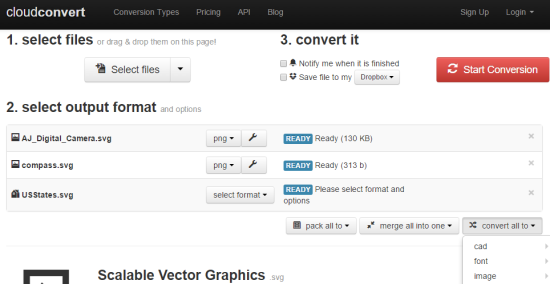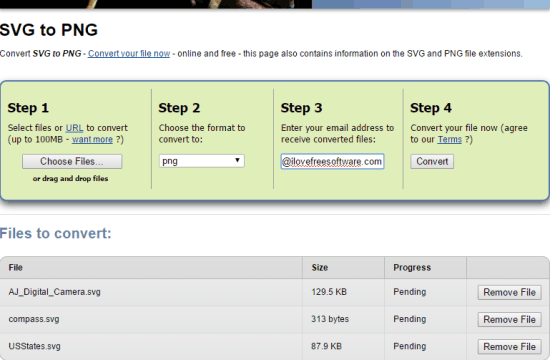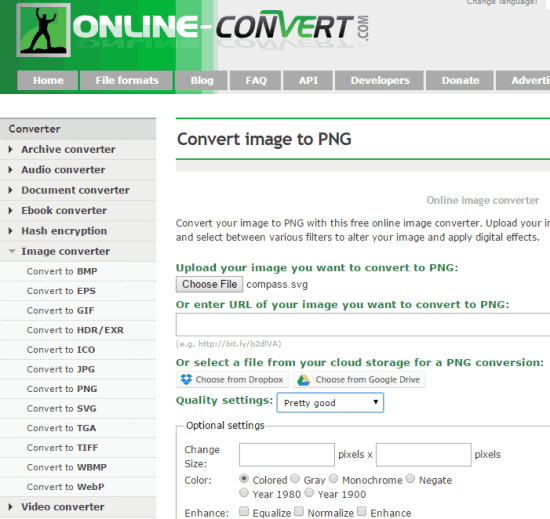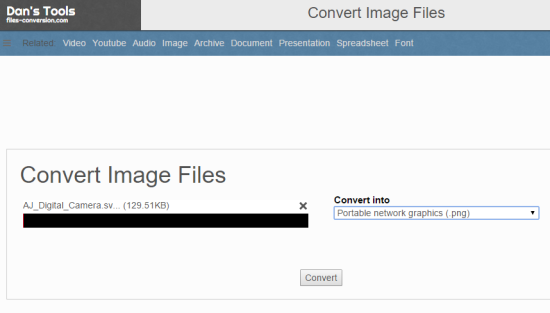Here are 5 free websites to convert SVG to PNG.
These websites are ideal to quickly convert Scalable Vector Graphics files to PNG files. It is also a good choice to use a website, instead of installing third-party tool in your PC, to convert your SVG files or other files. Most of these websites let you convert multiple SVG files together and other websites can convert only one file at a time.
These websites have many other interesting features too. For example, you can convert documents, audio video files, upload files from some cloud storage services (like Google Drive, Box, etc.), etc.
Let’s start with the first SVG to PNG converter website.
CloudConvert
CloudConvert is one of my favorite websites in this list to convert SVG to PNG. You can convert 5 SVG files at a time to PNG images. Moreover, it provides options to upload files from your OneDrive, Dropbox, Box accounts and from PC. You can also save the output images to PC and to one of the supported cloud storage websites. Maximum size per size for conversion is 1 GB. So it can surely be a good pick to convert SVG to PNG.
Apart from converting SVG files to PNG, it lets you convert other image formats, audio files, and eBooks as well.
You can check its detailed review here.
Convertio
Convertio website gives a tough competition to CloudConvert. It is so because it has many features that are available in CloudConvert website. You can convert multiple SVG files together in PNG images and download the zip file containing those images. It also supports Dropbox and Google Drive to add SVG or other files. Moreover, the output can also be saved to any of your connected accounts. If you want, you can also add your email address to receive the link of output files.
Apart from all these features, this website lets you convert documents, images, and eBooks as well.
Zamzar.com (SVG To PNG Converter Tool)
Zamzar.com, I believe this website doesn’t need an introduction. It is one of the best file conversion websites and used by many users. This website provides tools to convert eBooks, Images, audio video files, etc. For each type of file, it provides a separate tool.
You can use SVG To PNG converter tool of this website to convert multiple SVG files together. It sends the output files in the email address added by you. You can convert up to 100 MB files at a time. I can easily recommend this website to you for converting SVG to PNG files.
Online-Convert.com
Online-Convert.com has almost all the features that are available in Zamzar.com. Even its interface, options, and other things are near about similar. It is also a popular website that supports SVG to PNG converter tool, Hash encryption, eBook, document, archive, and audio converter tools.
It lets you convert only one file at a time which is the shortcoming of this website in comparison to other websites available in this list. However, you can set multiple options before conversion. For example, you can add the file from PC, online file, Google Drive, or Dropbox, and set output size, DPI, output quality and other options.
Files-conversion.com
Files-conversion.com can also be a good option to convert SVG to PNG file. But, like Online-Convert.com, it can convert only one file at a time. Apart from converting SVG to PNG, you can select JPG, BMP, GIF, or any other supported format.
If you want, you can also use this website to convert archive, document, presentation, spreadsheet, font, and audio files. So features are really good in this website, but the only shortcoming is that only one file can be converted at a time.
Conclusion:
For me, CloudConvert is the best website in this entire list in terms of features and to convert SVG to PNG. Runner up is surely Convertio. However, I must say, Zamzar also competes really well with these two websites.