In this blog post, you will read about how to find a specific word in YouTube videos. SnackVids is a free website that generates searchable transcripts of YouTube videos. Here, the searchable feature helps you to find a specific word or phrase in a YouTube video.
Generally, when you go through YouTube browsing for tutorials, you end up watching several videos. And this does nothing to you but take your precious time. Using SnackVids, you can make this task easy for yourself. This new service first transcribes the video by adding a URL of YouTube video. Then, you can add your filters or keywords to find a word or phrase to know if the video has that word or not.
This surely is going to save a lot of time. Above all, you can simply click on the hashtags to directly reach the main part of the video so you don’t need to forward the video by 10-20 seconds.
Also read this article if you want to learn new languages through YouTube video subtitles.
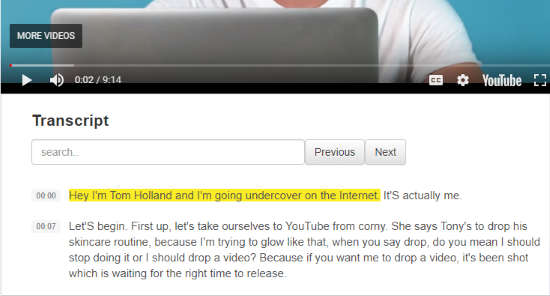
Find Specific Word in YouTube Videos
To search for specific words in YouTube Videos, you can visit the SnackVids website. There you can enter the URL of a YouTube video along with the keyword. Here, the keyword should be a word which you want to search or find in a YouTube video.
Then, you can hit the Snackit button to view the result. The site might take time while processing the transcription. It uses Natural Language Processing (NLP+AI) to provide transcription.
Once the site transcribes your YouTube video, you will find the video is sliced up into a number of clips. Below the video, you will get the transcription which runs along with the YouTube video.
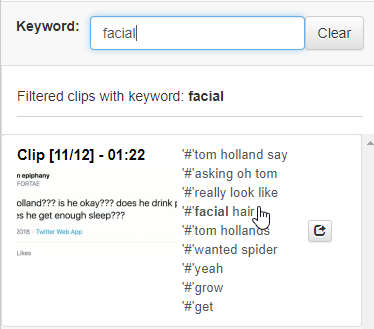
The main part is the Keyword section which is located on the left. At this point, you can mention the keyword or specific term to know the video has it or not.
You will notice hashtags next to each clip. After mentioning your keyword, you will find that keyword among these hashtags as shown above. This helps you to find the specific segment in a video. Once you click on a hashtag, it directly takes you to the exact part of a video.
This prevents you to go through watching videos in bulk. Just simply enter your keyword to know if the video is worth to watch or not otherwise try this with another video.
If we talk about the quality of video transcription, then it completely depends on the speaker and the audio. Though it worked perfectly for me.
In brief
SnackVids is a great online service to search for specific words in a YouTube video. Just by entering a video URL, you can get the transcription. It can also help students to understand all the words have been spoken by a teacher in a video. Besides that, you can directly jump to the specific section just by clicking on keywords.