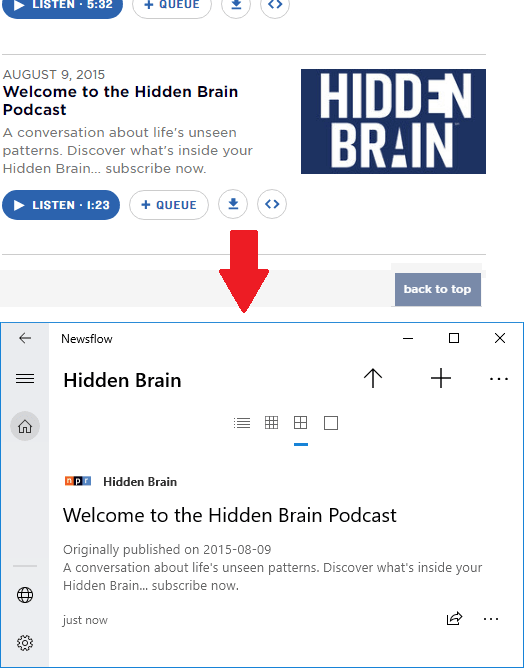This tutorial explains how to subscribe to a podcast from the beginning. Cast Rewinder is a free online service that lets you receive the episodes from your favorite podcasts daily, weekly, and monthly. And it lets you choose whether you want to receive the episodes from the beginning or from the end. It just takes the RSS URL of the podcast and then will give you another RSS feed URL from its domain that you can use in any RSS feed reader software. After that, you will automatically start receiving the products according to the frequency you have set. And not just the RSS feed URL, you can even input the Atom and JSON feed as well to get your daily podcasts.
If you like to listen and subscribe to the long podcasts that have a very large number of episodes then Cast Rewinder is for you. In normal scenario, it is kind of difficult to look for the first episode of a Podcast manually. You will have to scroll down a lot on the podcast page, that is very boring. Also, it is exhausting doing this again and again for each episode everyday. And in that case, you can use Cast Rewinder. It can make your life easier by automatically sending you each episode of a podcast daily, weekly, monthly and either from the beginning or end.
How to Subscribe to a Podcast from theBeginning?
Cast Rewinder is an open source tool as well and its source code is available on GitHub. If you want, then you can run its own instance of this tool in case if the main websites goes down in future. Another nice thing about this is that it has made the subscribing to a podcast very easy. It converts the RSS URL of the original podcast to its own and then you can use that to receive the episodes of a podcast daily.
Here are the steps to use Cast Rewinder to subscribe to a podcast from the beginning.
Step 1: Find the RSS feed URL of the podcast that you want to subscribe. After that, go to the homepage of Cast Rewinder and then enter that RSS URL in the box.
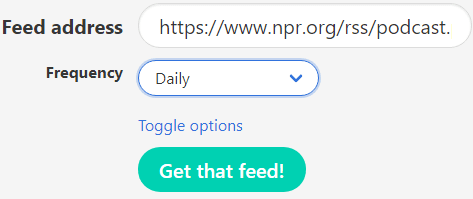
Step 2: Click on “Toggle Options” and then specify your preference. Basically, here you can specify the frequency when you want to receive the podcasts. You can specify from when you want to receive the episodes of the podcast.
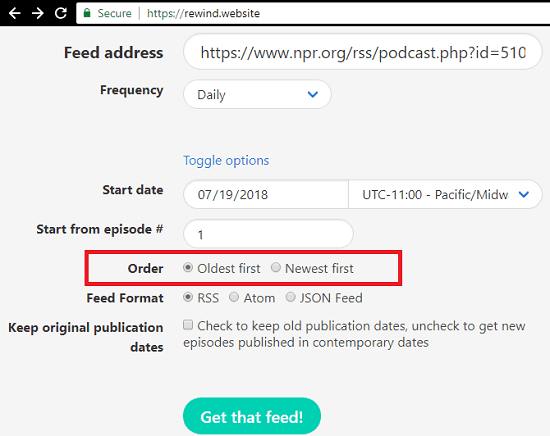
Step 3: Now, hit “Get that feed” button and it will give you another RSS URL that you can use in any RSS reader. After that, you will start receiving the episodes of the podcast according to the frequency you have set. In my case, I am using a Windows 10 app, called Newsflow for getting the RSS feed. See the screenshot below.
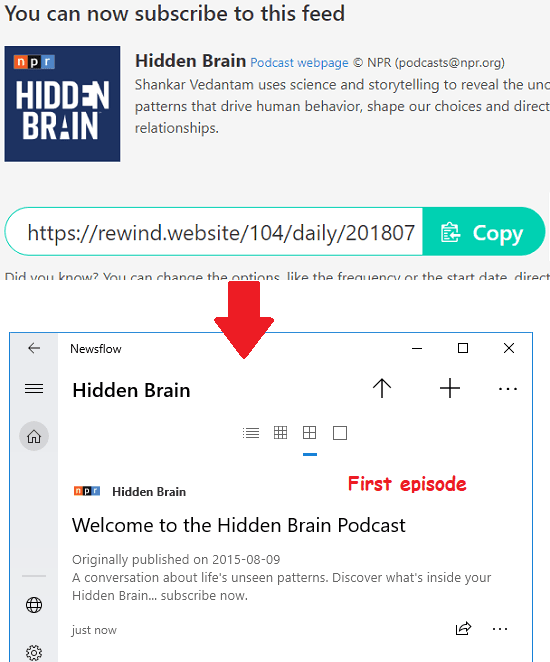
That is how Cast Rewinder helps you to subscribe to a podcast from the beginning. You just have to use the original RSS URL of a podcast and then it will convert that to its own RSS URL that you can use to subscribe to it. And you will start receiving the podcast according to the options you have set.
Final thoughts
If you often listen to the podcasts then you know how difficult it is to find the early episodes manually. But Cast Rewinder is really a nice tool that can help you with that to subscribe to a podcast from the beginning. So, if you are looking for ways to subscribe to a podcast from the starting then, this post will show you how to do that.