This article explains how to test your skills with LinkedIn Skill Assessment Test free. If you are a regular LinkedIn user, you might have this skill assessment test option popping up on your profile. This option verifies your skill with the help of an online test and put a verified badge alongside that skill on your profile. LinkedIn started testing this feature over a year ago in beta phase. Now they’re finally taking it out of beta and gradually rolling out globally.
Over this testing period, LinkedIn has made thousands of unique tests for various types of skills. This Skill Assessment Test option shows in the skill section of your profile from where you can take a test to verify any of your skill. The test is generally time-limited (15-20 mins) covering multiple-choice questions. To get the verification badge, you have to get 70 or more percentile on the test. The test result stays private unless you want to make them public. And, if you fail the test, you can try again after 3 months.
Also read: How to Automatically Withdraw Sent Connection Requests on LinkedIn?
How to Test Your Skills with LinkedIn Skill Assessment Test Free?
To take the LinkedIn Skill Assessment Test, open your LinkedIn and go to the Profile page. Scroll down to the Skill section and there you find an option to take skill quiz. If you don’t find this feature on your profile, wait a few days and it’ll appear soon since it’s rolling out gradually.
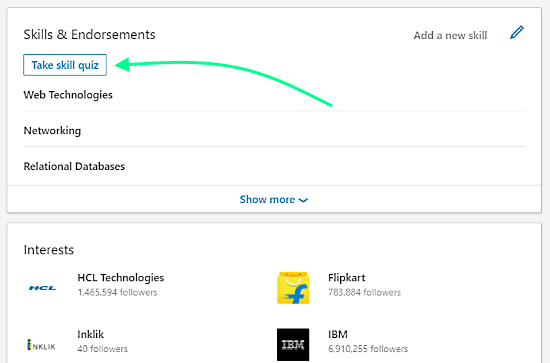
This “Take skill option” opens a popup on your screen and lists all the skills you added on your profile. It asks you to pick the skill which you want to test and show all the rules and guidelines for the test.
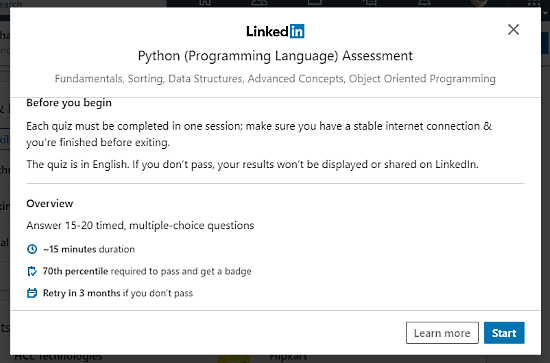
Before starting the test, please read all the rules and guidelines carefully. Each test is 15 minutes long and contains 20 questions. You have to answer 15-20 questions within the 15 minutes time period.
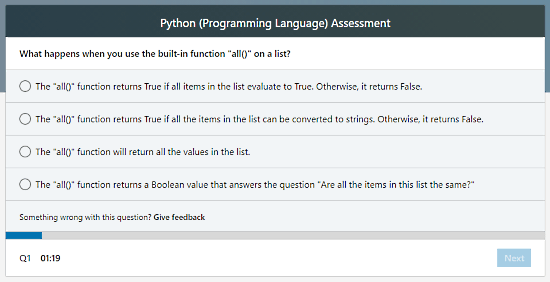
After reading the guidelines, when you start the test, it shows you one question at a time. All the questions are multiple-choice with an option to give feedback in case something is wrong with the question. You can not jump to the next question without answering the current question first. The test screen has a timeline running at the bottom of the screen which helps you keep track of the time you have left.
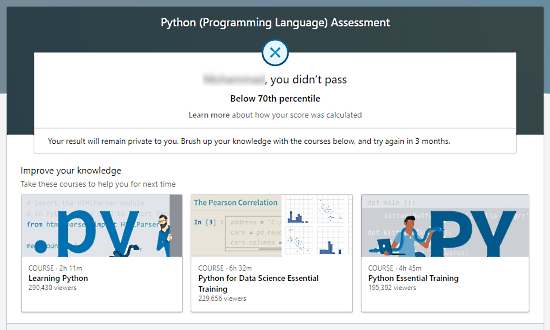
When you finish the test, it shows whether you pass the test or not. It doesn’t show the exact percentile you scored. If you passed the test then you get an option to make the result public and get a verified badge for that skill. And, id you didn’t pass, it shows a message that the results will remain private and you can try again in 30 months.
Closing Words
These Skill Assessment Tests add a sense of authenticity to user profiles and overall LinkedIn platforms. Sometimes people add fake skills to their profiles which might lead to wastage of time. But a verified skill badge would make it easy for recruiters to get the right candidate and save time and resources.