ParalletText is a free website to learn new language by reading books in native, foreign languages side by side. Here it lets you select a language first that you speak and then select a language that you want to learn. You can open a book that it shows and then start reading that. It can read aloud the book in the foreign language and you can hear it to learn that.
There is an option in it to toggle the text to your native language as well. Or, you can use the side by side view to make the reading easy. However, still there is shortage of books in different pair of languages. But the list of books will surely be updated in the coming updates.
If you are about to learn a new language then you can try the approach that this website offers. You can start learning some famous books in the target language. And you can read that book by dividing the text into sentences. You just have to click on a sentence to hear its translation and then you can do whatever you want. You can easily learn any language that it supports and for free.
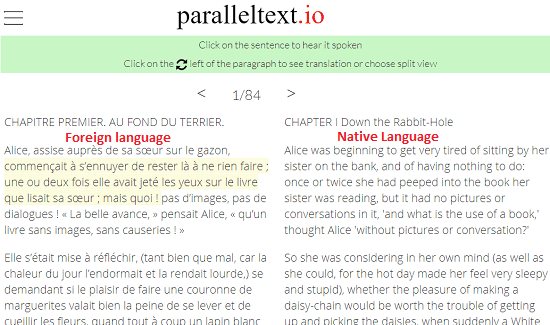
How to Read Books in Native, Foreign Language Side-By-Side?
ParallelText is a very simple website to learn new languages. Just go to its homepage and then select a language that you know. After that, select a language that you want to learn. Currently, there are not so many languages but I hope there will be in the later updates.
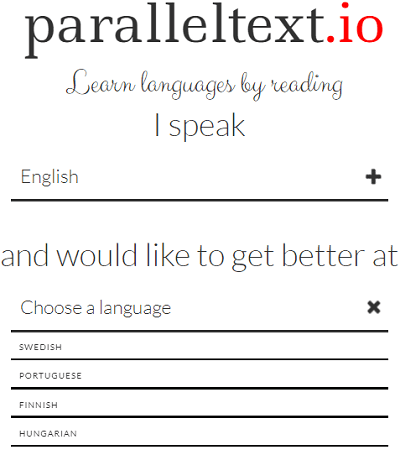
Now, it will show you a list of books for you to read. You can select any book that you want. But if there is a book that you are familiar with then select that and then you will be redirected to the main interface.
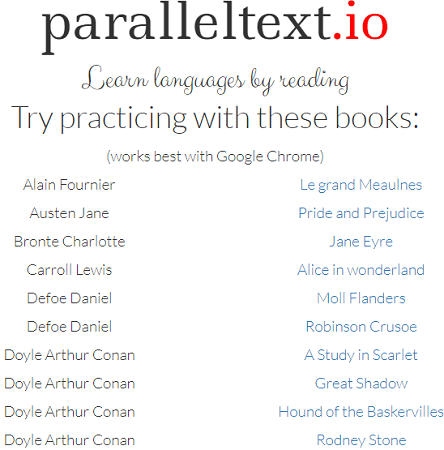
It will show you the book text in the foreign language. And then you can switch to the split view using the hamburger icon from the top left. Now, you can start reading the book. Just click on a sentence to hear it. And you can keep doing this until you read the whole book. And you can see the translation of the text to assist you with the language learning in just one click.
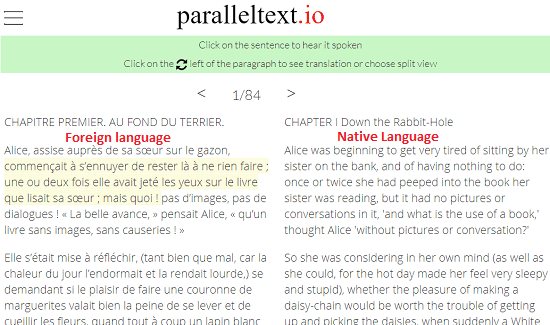
In this way, you can learn any language which is supported by ParallelText. You can open a book in the language that you want to learn and then read it with the help of this website. Though, it will take some time in adapting and learning a new language. And there is a translation pane as well to help you if you are stuck somewhere.
Also see:
Final thoughts
ParallelText is a simple and an amazing website that you can use to learn new languages. And it has made it very simple to do that. You can learn and adapt new languages by reading books and do whatever you want.