Alertfor is a free online tool to monitor website for specific keywords and get email alerts. Without creating an account, you can use this tool to track specific keywords on a website and get alerts on your email whenever they appear. It just takes the keywords, URL of website, and your email address to send alerts daily. Additionally, you can use the “Discover” section of the website to see the suggestions based on your query. The tool is very simple and you can track multiple keywords as well and get alerts about them right in your email. And when you don’t want to get alerts, you can simply unsubscribe them.
If you want to get notifications from any website for the occurrence of specified keywords then this tool will help you. This is an extremely simple tool that you can use to track different keywords on a website. When you add a keyword, it creates monitor for you and it will send you the email alerts whenever the specified keyword appears on the web page whose link you have submitted to it.
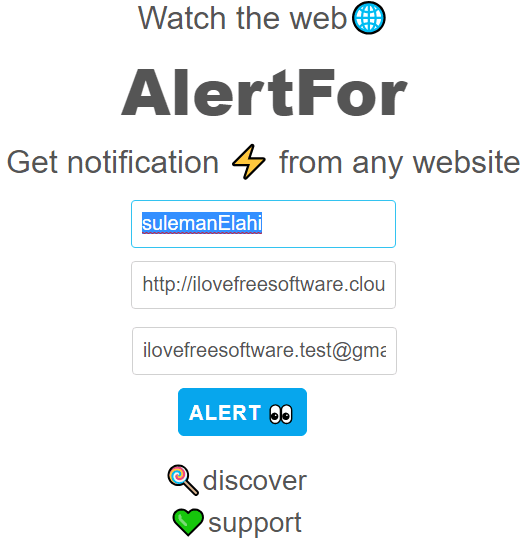
How to Monitor Website for Specific Keywords and Get Email Alerts?
Alertfor is simple website to track keywords. You can easily get started with it without creating an account. Just go to its homepage and then fill out the necessary details there. Mainly, you have to enter the keyword you want to track, link to the webpage to monitor, and your email address. After submitting this information, it will send you an email saying that the monitor has started.
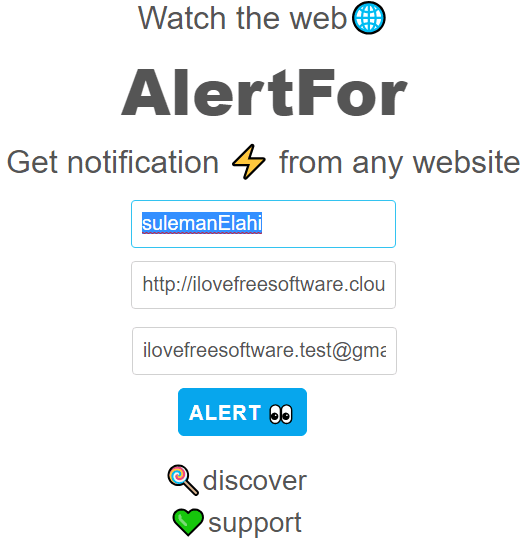
Now, let this tool handle the rest. By default, it will send you the alert email on the next day. But in my case, it sent me the alert after 2 and half hours. I used it on my test website and it worked fine for me. In the email alert, it shows the occurrence of that keyword on the website and link to that webpage. You can see this screenshot below.
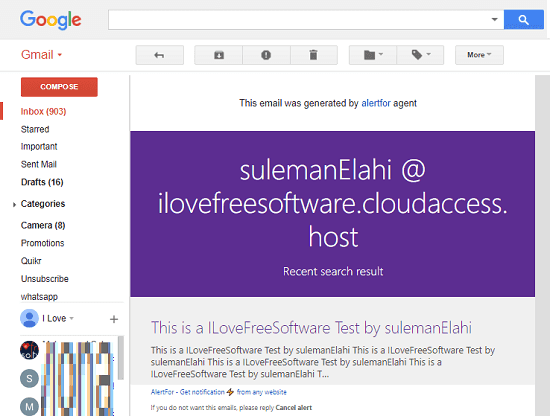
That’s it. You can use this tool every time like this to get email alerts for the specified keywords on any website. And you can use your email again to get the alerts for other different keywords as well. But do note that, if you want to unsubscribe yourself from receiving the notification emails then just reply “Cancel alert” to it. And that particular alert will never appear in your email inbox again.
Similar post: Free Website To Track Keywords On Reddit And Get Alerts
Final thoughts
Alertfor is a simple and a very nice website to get email alerts for the specified keywords on a website. If you are looking for something like this website to get email alerts by monitoring a website then you can try this. This is a useful tool for watching a product or a service when it becomes available on a website.