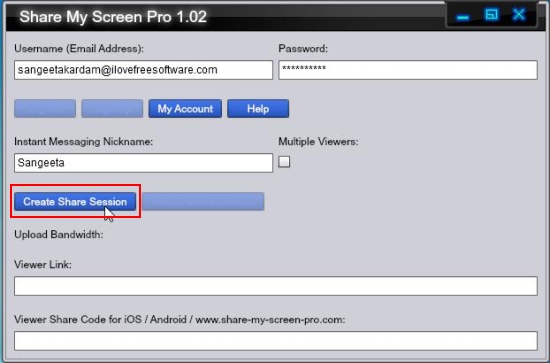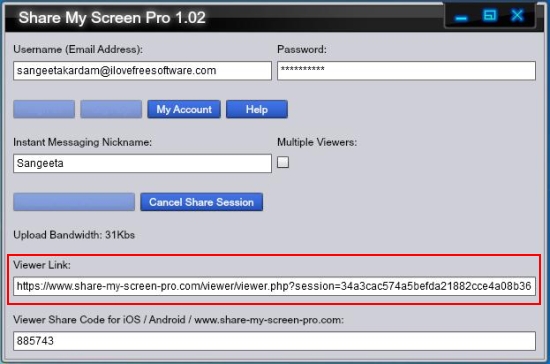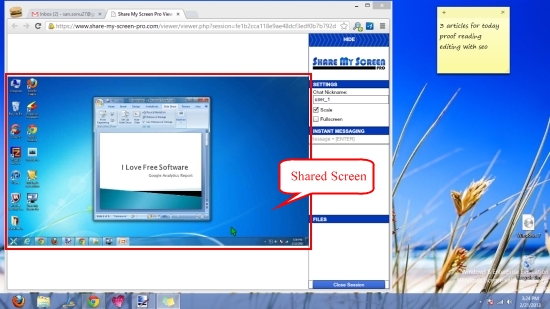Share My Screen Pro is a free application that lets you share desktop screen via web browser. It’s a simple and easy-to-use app that lets you share your screen for free with one person, allowing him to view whatever is there on your screen, with 2-way audio support.
Share My Screen Pro works best with a network bandwidth of above 60 Kbps, and also allows you to have an instant message chat with that person in case the connection slows down. Apart from that, it also provides a native file drop box for sharing and distributing supported files with people you share your screen with.
Share My Screen Pro is quite simple. Though it provide features like online screen sharing with audio support and instant messaging, however, it doesn’t allow other people to have a remote control on your PC, something which another free online screen sharing tool Quick Screen Share provides. Also, you can not have an online conference of more than two people (unless you upgrade to the paid version), which is also a useful feature offered free of cost by many of its competitor service like Join.me.
So basically what all you can do with Share My Screen Pro (free) is just that you can share desktop screen with a friend or relative or colleague of yours, and have an audio conversation with them, along with sending them files if needed.
Download and Install Share My Screen Pro:
Share My Screen Pro is a cloud service, though, you need to download a software to initiate a screen sharing session from your system. But before that, you need to register yourself with Share My Screen Pro to avail its free benefits.
Click on the link given at the end of this article to go to the software page and sign up for free by entering a valid email id and password in the Orange panel on the right (Step 1). After this, you will get a verification mail in your inbox to activate your Share My Screen Pro account.
Activate your account and download the free copy of the software from the same software page (step 2 on the orange panel). Install Share My screen Pro on your system by accepting terms and conditions, and be ready to share desktop screen with other people.
Let’s see how this can be done.
Share Desktop Screen using Share My Screen Pro:
After installation when you launch the software, you will have to enter your login credentials to sign in to Share My Screen Pro.
Once you are signed in, you can choose a nick name for instant messaging. After that, you simply need to click on the “Create Share Session” button to initiate screen sharing.
This will generate a link that you can mail to anyone you want to share your screen with. The other person doesn’t need to download anything or sign up with Share My Screen Pro; he or she simply needs to open the shared link in browser to instantly view your screen!
This way you can share desktop screen with anyone, along with sending and receiving microphone audio though Share My Screen Pro’s built-in voice over IP.
Also, you can have an instant messaging chat with the person on the other side if the internet connection slows down, breaking your voice. Or if you want to share some file instantly, you can upload it to your Share My screen Pro ‘s drop box from where the other person can download it to his or her system.
Key Features of Share My Screen Pro:
- Free online screen sharing service.
- Works over cloud technology.
- Allows you to share screen with 1 person at a time, with paid plans that upgrade your account to share desktop screen with up to 300 people.
- Generate screen sharing sessions to share screen via web browser.
- No time limits on sharing sessions.
- Works best over a bandwidth of 60 kbps.
- Two-way audio support.
- Instant messaging.
- File sharing.
- Adjustable Image quality.
- Also available for iOS and Android users.
- Simple and easy-to-use.
The Final Verdict:
Share My Screen Pro is a nice free online screen sharing service, which allows you to share desktop screen, as well as audio via microphones. However, there are better free alternatives available which provide more features without the need to upgrade your account to the paid version. The good point is that the service has tried to incorporate few necessary things like audio reception, chat, and file sharing within this free version, which can be a good point to use Share My Screen Pro. So go ahead, check it out, and give a try!