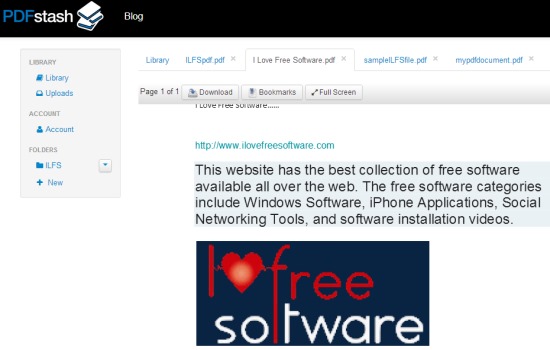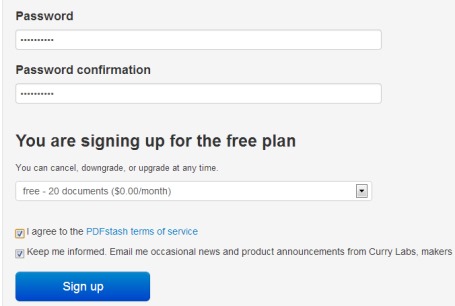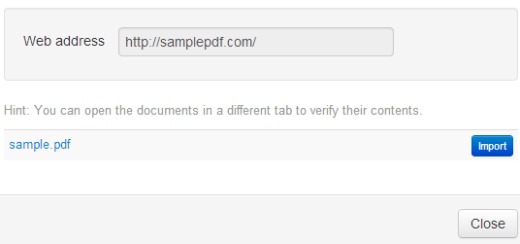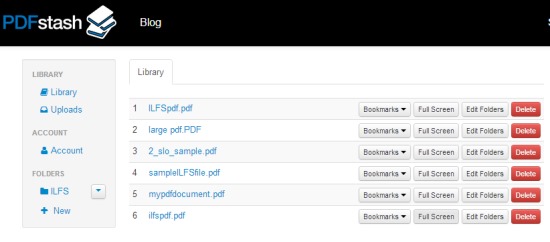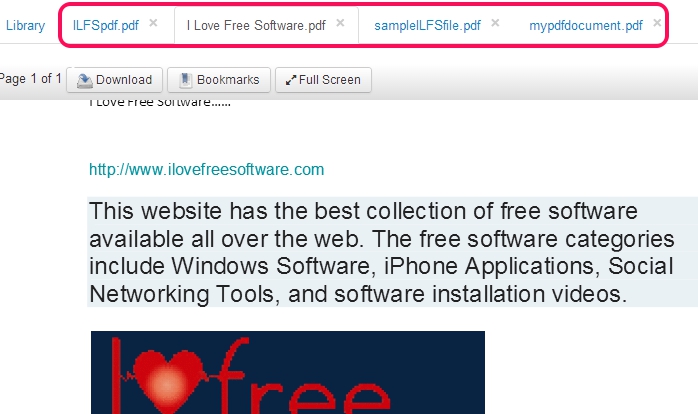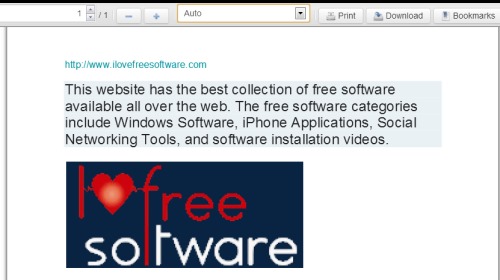PDFstash is an online pdf viewer that allows to upload pdf files so that you can access your important pdf documents from anywhere. It lets you store pdf documents on your PDFstash account and allows to read them as well as bookmark any page of pdf document. Bookmarking a pdf document is helpful to directly access a page from where you left. You can also download the uploaded document or can view it online in full screen mode.
PDFstash also allows to import a pdf file directly from web or using your Twitter account. You can even email a pdf document to PDFstash that will be uploaded to your account automatically. In simple means, it is a useful service to create an online library of pdf documents where you can read pdf online, print them, or can download them. However, this free version allows to upload only 20 documents.
You need to upgrade according to available plans for uploading pdf documents in range of hundreds. There are Mini plan (to upload 500 documents), standard (for 1000 documents), and Pro plan available to upload 2000 pdf documents. You can use this free version to test this online pdf viewer and if you find it beneficial for you, then you can think about upgrading your plan.
Import PDF Documents and Access Them From Anywhere:
To use this free version of PDFstash and to import pdf documents, you need to create a free account. Access its homepage link and sign up by providing your name, email address, password, Twitter username (to upload pdf files using web link from your Twitter account), select free plan, and create your account.
There are four different ways to import pdf documents. These are:
- Add files from PC to your account. You can even drag n drop files from PC.
- Configure your Twitter account with PDFstash. That means, if you will mention ‘@pdfstash’ with link to any pdf file in a tweet, then PDFstash will automatically fetch it for you. Although idea is quite brilliant, but didn’t work in my case.
- You can add a pdf directly from web. Either you can add website address from which you want to import pdf or can directly provide pdf link. It will auto fetch it.
- Email pdf document to ‘inbox@inbox.pdfstash.com’ from the address that is associated with your PDFstash account.
All the imported pdf documents will be available to your pdf Library. From that library, you can view pdf in full screen mode within your account, can move it to a folder (first you need to create a folder) or can open it to print, bookmark, or download it.
Click on any pdf to read it with built-in pdf viewer. Multiple documents can be opened together in separate tabs, like visible in screenshot below. Moreover, you can download or bookmark any page of pdf document to access it directly from library.
Check out these 5 free similar online pdf reader websites.
Some Key Features Present In This Online PDF Viewer are:
- A useful online pdf viewer that allows to upload 20 pdf documents (in free version) which you can access from anywhere.
- All the uploaded pdf documents will be available on library to access them quickly. With four different ways, you can import pdf documents.
- Multiple pdf documents can be opened simultaneously.
- You can also bookmark a pdf page. Benefit of bookmarking a page is that it will let you directly access that page of pdf file. So you don’t need to scroll down hundreds of pages. In simple means, you can resume from where you left last time.
- Any pdf document can be downloaded anytime.
- Full screen mode is also available to adjust the zoom level, take printout of all pages of pdf document, and to jump to a particular page.
- You can create folder and can add a pdf document to that particular folder. Thus you can organize pdf documents more conveniently.
Conclusion:
PDFstash is a useful online pdf viewer which is beneficial whenever you have to access important pdf documents from your office, home, or from anywhere. Import pdf documents once and read them online. If you find this free version beneficial to you, then you can think to upgrade for uploading more than 20 pdf documents. Use PDFstash free.
You might like to check these 6 free pdf readers as a replacement of Adobe Reader.