Patent Monk is a free and comprehensive patent search engine. Grab patents from anywhere and learn everything about them though Patent Monk’s well laid-out content of study. Patent Monk also offers large and interactive figures and drawings, color, font and layout customization. It also allows you to quickly explore summaries of related patents without leaving the current patent.
A patent is basically a right granted to the owner of a product or its inventor that prevents others from making, using, importing or selling the product/invention without his/her permission. Patent Monk is ideal for those who are undertaking case studies of patents or who have a fascination of learning everything about a particular invention–its background, description of the product, patents related to that invention, etc.

Patent Monk does not need any signing up and it is free for life! However, there are two ways through which you can avail its service. One is a limited search, where you are required to enter a desired patent that you want to look up. The second method is more comprehensive and allows you to look up any patent that you come across the internet! For the second method you need to install an extension (Chrome) or an add-on (Firefox) for your browser.
Also see: Free Search For Patents, Trademarks, Logos: Trademarkia
How to Conduct a Limited Patent Search
In order to conduct a limited search, scroll down the Patent Monk homepage until you find the link or carrying out a limited search. Click on that!
Now, type in the desired patent number in the search bar to look up. Click Enter.
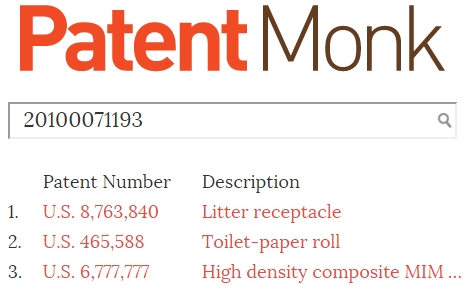
The next page will list down all the relevant search results. You can also sort the results based on relevance, ascending/descending order of date. Click on the relevant link to get to the information page of that patent.
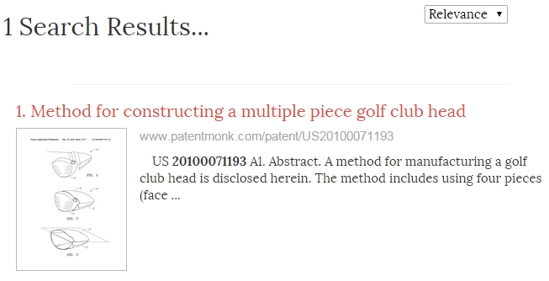
The next page will provide you every possible information related to that patent. Patent Monk offers a fixed table of content which makes it real easy to determine what information to find where. The content includes sections like brief summary about the invention, its background, legal information, etc.
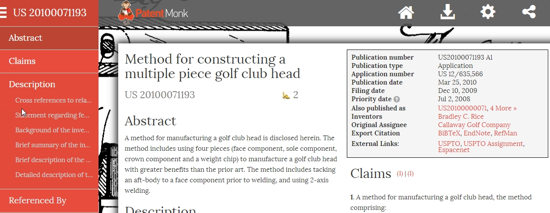
You can also see the details about the inventor, publication number, type and date, and alias of the patent. If you hover your mouse over the “Also published as” section, you can have a quick preview of the related patent as well, without exiting the current patent.
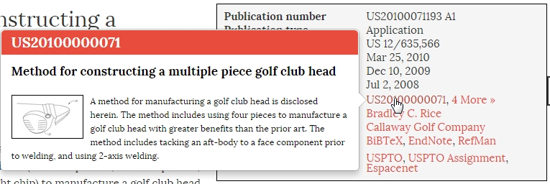
Patent Monk also includes figures and drawings pertaining to a particular invention. Simply hover your mouse in the text wherever a figure is mentioned to see the figure. Clicking on the image further takes you to the image gallery where you can refer to large and interactive versions of the figures.
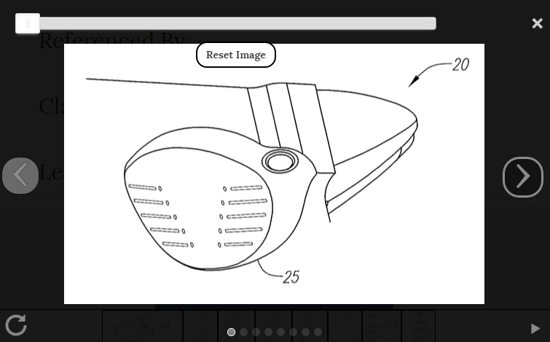
Using the Patent Monk Browser Add-on/Extension
From the main page, click on the “Get Started” button to download the add-on/extension. Depending on the browser you are using, the extension or add-on will be installed accordingly. You will also need to provide your email id before activating the service.
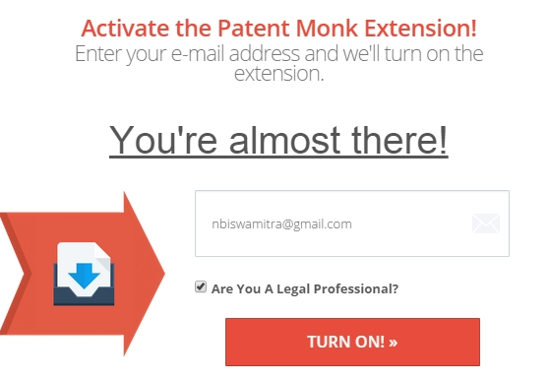
Once you confirm the activation request from your mail account, the service will be up and running in no time. Now, imagine you are surfing through the Internet and stumble across an interesting-looking patent, simply copy the patent number and paste it on the search bar of the Patent Monk extension tool.
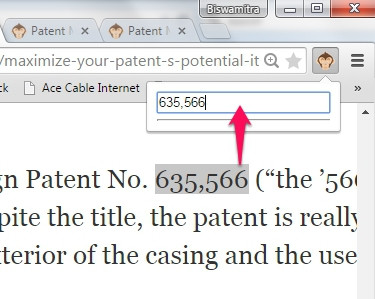
Now, you will be taken to the information page of the patent. From there on, you know what to do. Listed below are some features of Patent Monk worth mentioning:
- export patent information as downloadable PDF
- email patent directly from Patent Monk
- share patent info on Facebook and Twitter
Other patent related articles you can check out on our website Trademarkia and KnowEM.
Conclusion
Patent Monk is one of the best database for patents! The browser extension works seamlessly. It definitely saves you time. The tabulated content makes it painless while looking for a particular aspect of a patent. In my personal opinion, I find it more refined and better-looking than Google’s very own patent search tool! So, this is one tool to check out.