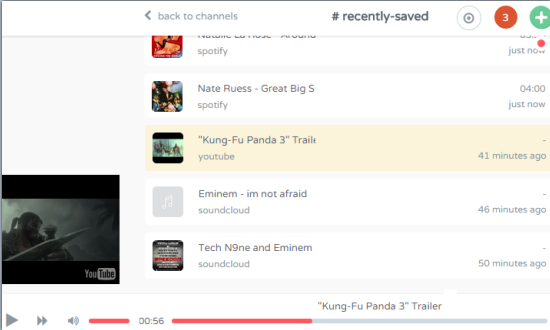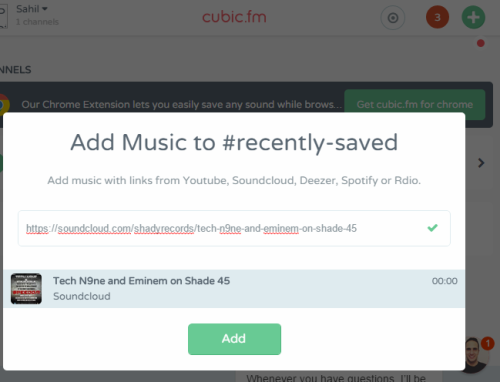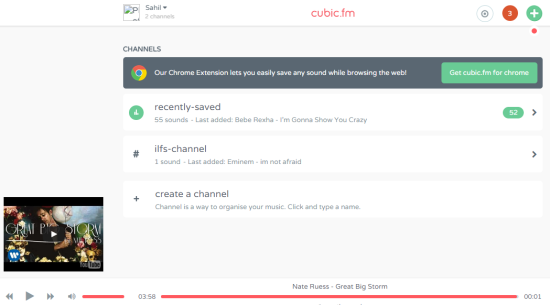No doubt we all love to listen to music from different music streaming services, like Spotify, Pandora, 8tracks, etc. However, we have to use these services separately. But, not anymore. There is a fantastic website, named cubic.fm, which lets you save and stream music from Spotify, SoundCloud, Pandora, 8tracks, Twitter, Facebook, etc., from a single place. You can also add URL of a video from any supported service and it will play that video in a thumbnail along with the music.
You can create your custom playlists by adding the desired tracks from different music streaming websites and play them using a single player. For example, you can add Spotify, SoundCloud, and Pandora tracks in one playlist, and tracks from Shazam, 8tracks, Facebook, Twitter, etc. in another playlist.
This website is in private beta at present, but you can sign up to add yourself in the queue and get the invitation link.
In the screenshot above, you can see music saved by me from SoundCloud, and Spotify in a playlist in my cubic.fm account.
Don’t forget to check these 6 free music storage websites reviewed by us.
Other Key Features of cubic.fm are:
- You create multiple Channels (or say your playlists) to store and organize the tracks.
- It provides two different ways to add tracks to playlists: manually by pasting the URL of a track and using Google Chrome extension of cubic.fm. I will suggest you to install its extension. It provides Save button for each individual track for supported music services, social networks, and blogs, like Pandora, Shazam, 8tracks, Twitter, Hype Machine, TuneIn, Reddit, iTunes, Shuffler, etc.
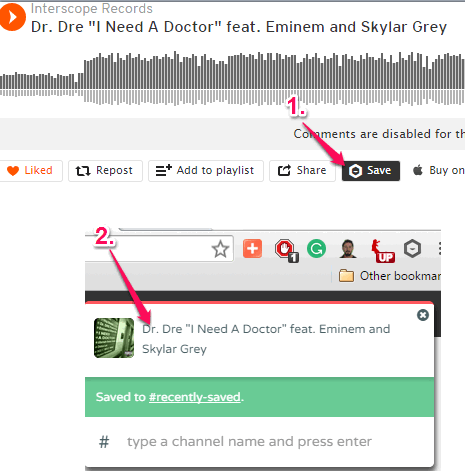 When you will tap on Save button, that particular track is added automatically to your cubic.fm account in Recently saved playlist.
When you will tap on Save button, that particular track is added automatically to your cubic.fm account in Recently saved playlist. - You can share any track on your Twitter and Facebook accounts.
- Option to drag n drop tracks to add them to other playlists is also available.
How To Save and Stream Music from Different Music Streaming Websites and Social Networks using cubic.fm?
As I have already mentioned in starting, you first need to request for an invitation. Once you get the invitation link, you can sign in and use this website.
On the dashboard of your cubic.fm account, you will see a recently-saved channel and option to create your own channel. Start by creating your own channels and then you can add music to them.
To add a music or track in a plyalist, click on ‘+’ button, and paste the URL. Similarly, you can manually add more tracks to your playlists. Or the best way is to use its Chrome extension to add tracks.
Now whenever you want, you can browse the tracks added from different services and play those tracks from a single place.
Conclusion:
This website comes with a great idea to create your personal music collection by adding songs from different music streaming websites and social networks. I’m pretty sure that it will catch the attention of users. It is really interesting and I like it a lot. Surely I can recommend it to you guys.