In this article, you will read about how you can send recorded LinkedIn invitations to your LinkedIn connections for free.
LinkedIn has been used by various people across the globe for setting up professional presence along with your connections. This platform helps you create a lot of professional contacts that help you move forward in your career. Using this platform, people send various kinds of invites to their connections about different causes and reasons via mail and in LinkedIn chats. Moreover, people probably may create an open announcement on their profile page about something they might be interested in.
However, reading the text related to an invitation may work up to some extent but it can be made more impactful by sending the invitations to your LinkedIn Connections via recorded videos. Now, it is somewhat old school to record a video and then uploading to your account and share it with your connections whereas you can directly send it to your concerned connection using their profile URL.
Send recorded LinkedIn Invites to your Connections Free
Invyte is a web-based application that gives you a platform to create a recorded video to send to your LinkedIn connections. This web application is based on creating and sharing recorded videos solely for LinkedIn Profiles. You can directly share the video using the profile URL of your chosen LinkedIn contact.
For this, you can visit invyte.video and the homepage will instantly provide you with the tool to record your video without any login or sign-up.
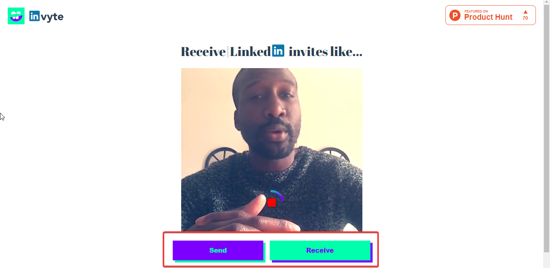
From there, you can click on “Send”. Then you have to provide the link of the receiver’s LinkedIn profile URL. You can copy the receiver’s link by visiting the contact in your LinkedIn profile in another tab. Paste the link and click on “Next”.

Then you will be redirected to recording invitation where this web application will ask for your permission to use the device’s audio and video feature. After you click on “Allow”, you can directly record your message. You can also add filters while recording the video.
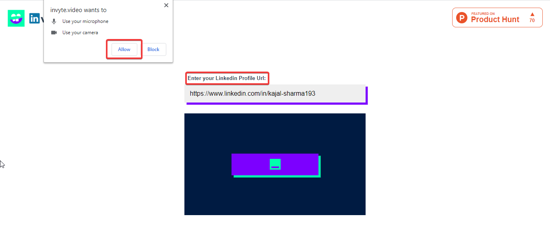
You can re-record it, watch it again for any mistake, or hit the send right away. The person receiving it will be able to see this Invyte from their Invyte receiver’s link.
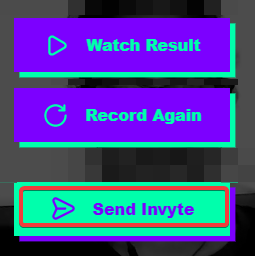
Alternatively, if you want to receive the message, just click on “Receive” and paste your LinkedIn Profile URL in the provided space. You will then have created your Invyte link to receive your Invyte Video. You can simply past the link to your LinkedIn Profile and access the video you received when you click on this link.
There you have it, Video invites on LinkedIn are now made really simple.
In brief
Invyte its a simple web-based application that lets you send the LinkedIn Invites as a recorded video to your chosen LinkedIn Connection. It is a great and simple alternative to connect with people professionally when you’re working remotely and using virtual means for communication.