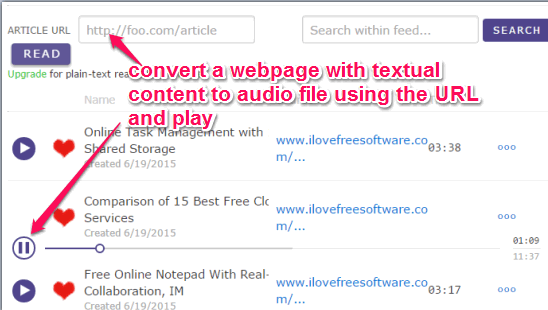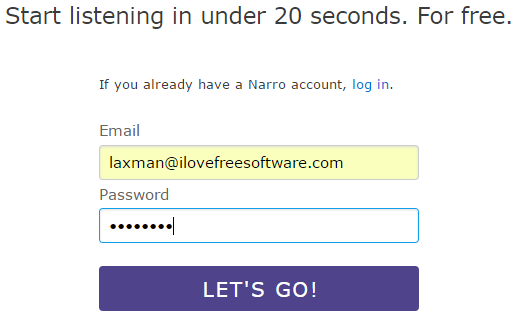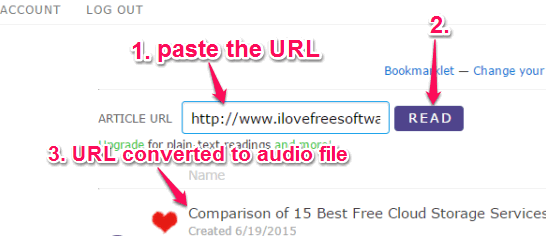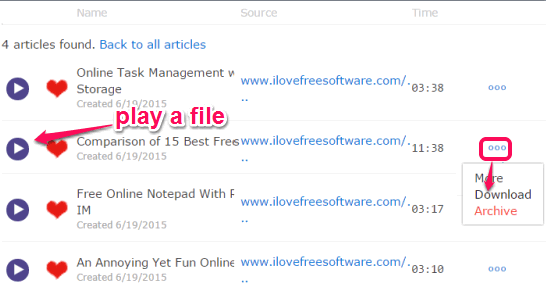Narro is a free text to speech converter website which converts online articles to podcasts. Although there are numerous similar software and websites already available, but the best part of this website is that it generates the audio file using the URL. All you need to do is enter the URL of an article, news or any webpage with textual content, and it will automatically convert all the text of a webpage to an audio file. All your audio files are saved on your free account and you can listen to any article whenever you want.
There are two more special features of this text to speech converter website. One is that you can download any audio file and other is that you can share the URL of your audio file with any person. People don’t need to create any account to listen to your audio files.
In the screenshot above, you can see URLs converted by me to podcasts using this free website.
Note: This free account lets you convert only 20 articles per month. If you want to extend this limit and avail other features, paid subscription is needed.
Other Key Features of this Free Text to Speech Converter Website are:
- This website provides a Bookmarklet which you can add to your favorite web browser(s). Its bookmarklet is really handy to automatically convert the active webpage to an audio file and add that audio file to your Narro account. Access ACCOUNT option to find the Bookmarklet and add it to your browser.
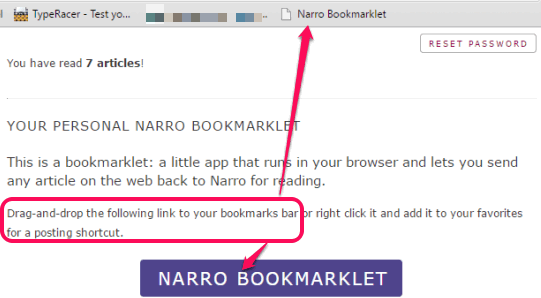
- Also provides search feature to find a particular article.
- More than 10 voices are available to choose from and use for your audio files. You can also preview a voice before selecting it.
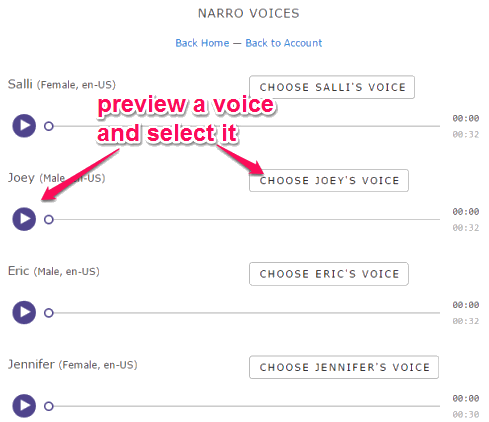
Use This Text to Speech Converter Website to Convert any Webpage with Textual Content to Audio File:
To use this website, jump to its homepage using this link. Now the very first thing to do is create a free account.
After creating your account, you will come to the dashboard. Now copy the URL of a webpage and paste it to ARTICLE URL box. After this, tap on READ button. Within a few seconds, it will process that URL to generate the audio file.
Similarly, you can generate more and more audio files using the URLs of your preferred articles. Audio files are added into the list one after another.
Now whenever you want to listen to the text content of any article. Click on Play button.
With every audio file, options to download the audio file and send the audio file to Archive are also provided which you can use accordingly.
Conclusion:
I like this website a lot as it comes with a unique idea. It’s really interesting to generate a copy of your preferred articles in the form of audio files and listen to any file whenever needed. Feature to download audio files makes it more useful and I can surely recommend it to you.