Pie is a free website to chat with colleagues, share documents, images, URLs, using the browser. The unique thing about this website is its logging in procedure. Unlike other websites, you don’t have to remember username and password for logging in. Instead, you only have to enter your email address and the website sends you a code to your email address. You have to enter that code to sign in and the website sends you a fresh code each time you want to login.
The website lets you have text based chat along with the option of sharing documents by uploading from PC, Google Drive, Dropbox, or Box. It also has the option for group chat and to mute the chat when you wouldn’t like to have any conversation. The other cool thing is that it also has an iPhone app using which you can chat on the go.
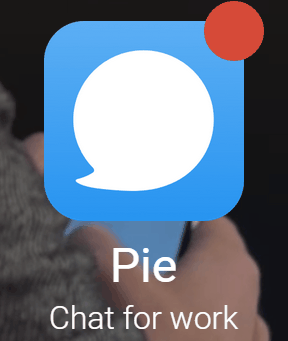
Using Website to Chat with Colleagues, Share Documents, Images:
When you will open the website, then you have the option to sign-in using either your email or using the Google Apps for Business service if your company uses it. Do remember that if you choose to sign-in using your email then it will send a code to your email address which you need to enter in order to verify your identity as the real owner.
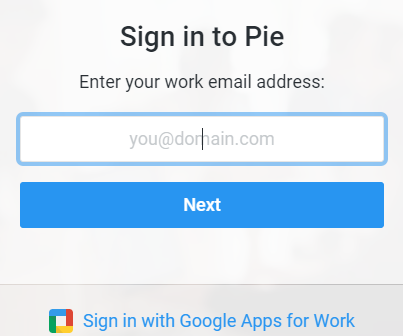
After this, you will see the main interface of the website from where you can chat with your colleagues, invite users, etc. You can see that the right portion is the area where you will see the current conversation with the text box being at the bottom. The icon on the left of the text box is for sharing documents while on the right is for sending smiley. As I said, you can choose to share documents by uploading via PC, Google Drive, Dropbox, Box.
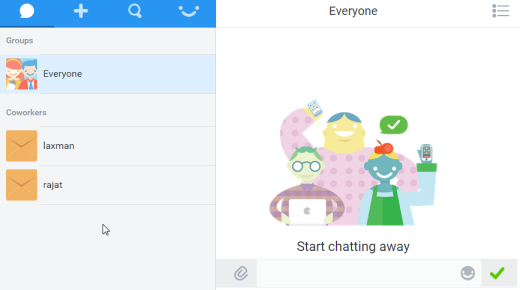
On the left side, you can see there are four options: Chats, Add, Search, and Settings.
- Chats: Checkout all your conversations from here and click on the one which you want to see or continue chatting.
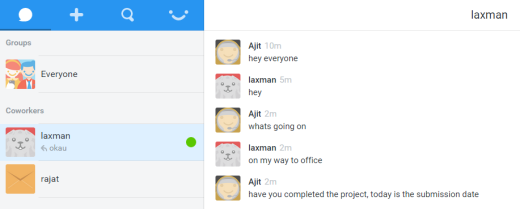
- Add: Add new users for chatting from here and also create groups from here for group chatting. Just click on the name of the users you want to add to the group and then on Next to give a name to your group.
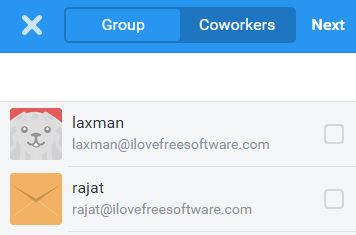
- Search: This feature is still under development and is expected to launch this holiday season.
- Settings: Check out your profile like your name, email, company name, and add a profile picture.
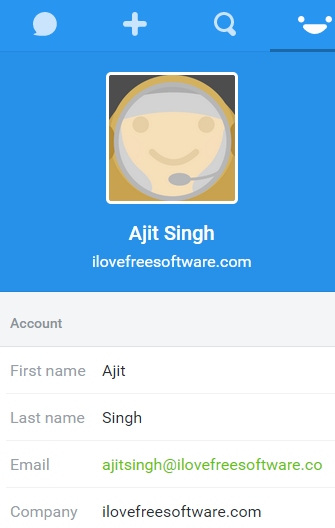
While having any chat on this website, there’s also a three bar icon on top right corner. Clicking on it will give you the options related to specific chat: Number of members online, Files shared during the chat, and the option to end/mute chat.
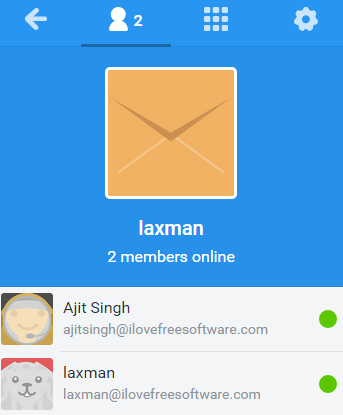
As I said that Pie also has an iPhone app using which you can chat on the go. All the features in the app are same as the web app. Check the screenshots below of Pie iPhone app.
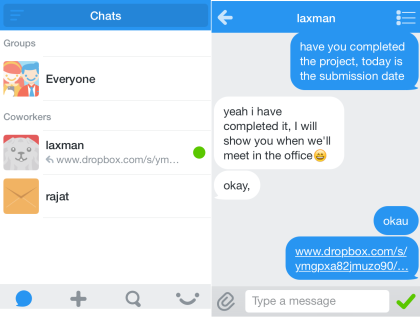
You may also like: Free Business Social Network: Chatter.
Final Verdict:
Pie is a good website to chat with your colleagues, share documents, images, etc. I liked the website as you don’t have to remember the password for logging in each and every time. The iPhone app also works absolutely perfectly giving you more freedom for chatting even when you are not near your PC.