This article talks about 5 best software to change wallpaper automatically in Windows 10. Modern operating systems, including the latest and greatest Windows 10, are incredibly customizable. This means that you can tweak not only the different OS settings, but nearly all the visual UI elements as well. And there’s hardly anything as customizable as the desktop background, also known as the wallpaper.
Now, there are countless freely available wallpapers on the web that you can download and use as desktop backgrounds for your computer. Apart from that, you can also use your own images as wallpapers. But doing so on a daily (or hourly, depending on how long it takes for you to get bored of a wallpaper) basis can get really boring. What if you could have the desktop background of your computer change automatically after a regular interval? That’d be awesome, right?
You’re in luck, as that’s exactly what automatic wallpaper changer applications, discussed in this write-up, let you do. Apart from that, these programs also include features like theme based playlists, dual monitor support, and much more. Ready for some desktop personalization? Let’s find out more about 5 best software to change wallpaper automatically in Windows 10.
Wallpaper Slideshow LT
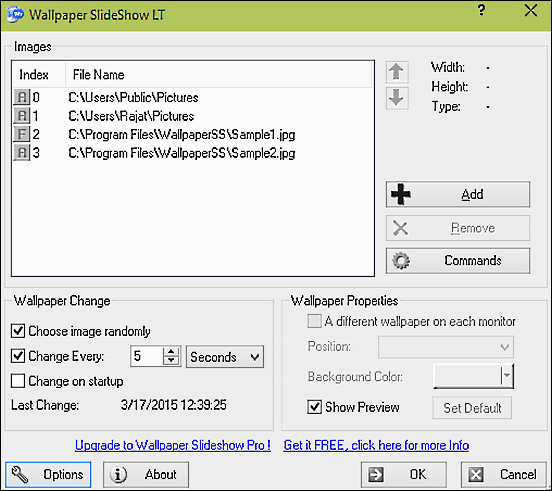
If you’re looking for a simple and straightforward wallpaper changer application, look no further than Wallpaper Slideshow LT. It’s a lightweight program to change wallpaper automatically in Windows 10. Using Wallpaper Slideshow LT is ridiculously easy. Add the folder(s) containing the images that you want to use as wallpapers, and the application will start indexing and monitoring them. You can configure the application to randomly select the wallpaper images from the monitored folders, as well as specify the time duration (seconds, minutes, hours etc.) after which the image should change. Apart from that, you can also tweak settings such as wallpaper position (e.g. stretch, tile), preview, and background fill color. Wallpaper Slideshow LT also includes features like automatic source folder scan after a user specified time interval, and error logging. The comprehensive system tray context menu makes interacting with the application even easier. Read more about it here.
Wallpaper Master
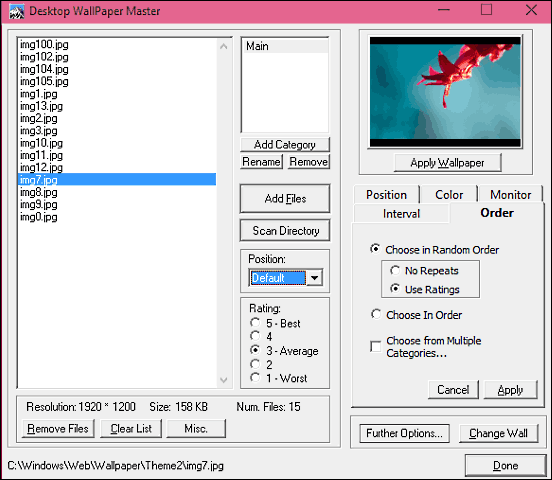
At under 1 MB in size, Wallpaper Master is a featherweight yet surprisingly capable software to change wallpaper automatically in Windows 10. The application makes easy work of changing the desktop wallpapers on a regular basis. Wallpaper Master lets you store multiple wallpaper lists in the form of categories or libraries, each of which can have up to 5000 images. In addition to that, it also lets you assign a numeric rating to wallpapers, so that the better rated wallpapers are applied more frequently. The customizable global hotkeys make it super simple to change the wallpaper from anywhere in the OS, even if the application is out of focus. Like other applications on the list, you can have Wallpaper Master change the background image when Windows starts, or after a specified time interval. It can automatically analyze a wallpaper and choose a correct display position for it.
Photo Of The Day
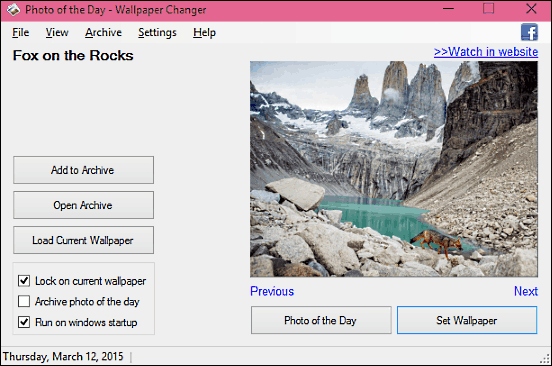
Although Photo Of The Day is indeed a wallpaper changer software for Windows 10, just like the other applications discussed so far, there’s a small difference. The above applications let you specify locations where you favorite photos are stored and display them as wallpapers at regular intervals. In contrast to that, Photo Of The Day automatically fetches the “National Geographic Photo of the day” from the web, and sets it as a wallpaper. It’s as simple as that, and probably the easiest method to have the stunning National Geographic daily photos grace your desktop daily. But that’s not all. You can enable the daily archive option to automatically archive the daily wallpaper image, so that it can be used in the future. The advanced archiving options make it possible to archive images from 01/01/2009 to the current system date. That’s a whole lot of gorgeous looking wallpapers. You can specify the default wallpaper position, as well as set the application to automatically run and change the desktop background at system startup. Find out more here.
Bingrounder
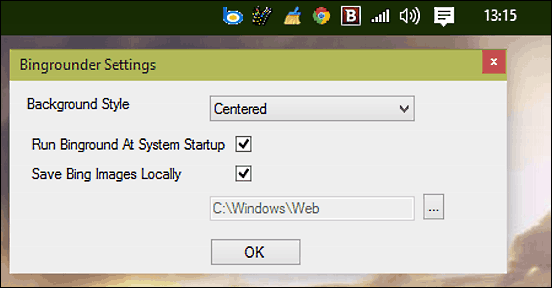
Finishing off the list is Bingrounder, a wallpaper changer application that’s so ridiculously lightweight (under 30 KB) in size, you’ll actually feel like double checking to ensure whether it’s properly running or not. And for such a diminutive footprint, it surely packs in quite a punch. As the name pretty much gives away, Bingrounder grabs the daily background image from Microsoft’s Bing search engine and sets it as your desktop wallpaper. That’s all there’s to it. Once installed, it keeps running in the system tray, and automatically sets the new Bing image as wallpaper whenever the same is available. You can also right click on it system tray icon to view the application’s limited set of options. These let you specify a default background position, and set whether to run the application at system startup or not. To top it all off, Bingrounder can also save the daily Bing images locally to a user specified folder. Not bad for a program that measures almost nothing. Read more about it here.
BioniX
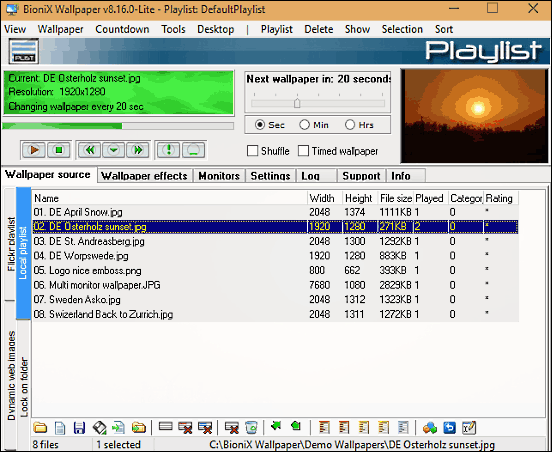
Update (9th June 2017): This software is not free anymore. You can check other software in this list.
Full of powerhouse features, BioniX is an impressive portable wallpaper changer software for Windows 10. Despite having tons of goodies, BioniX is surprisingly easy to use. All you have to do is specify the folder where the images that you want to be used as wallpapers are stored, and the application will take care of the rest. It can automatically alter the wallpapers’ position (tiled, centered or stretched) if the same’s resolution doesn’t match with the screen resolution. In addition to that, BioniX can also duplicate images with effects like smart tiling, mirroring, and much more. The smart background color feature automatically fills the unused background area with the color used in the wallpaper for seamless blending. Then there area features like dual monitor support, wallpaper cloning, panic button etc. You can also drag and drop random images in the playlist for automatic switching, as well as set specific time intervals for changing the wallpaper. Heck, it can even enhance the wallpapers. Read more about it here.
Wrap Up
Changing desktop wallpapers is one of the most popular ways of customizing the Windows desktop. And the above discussed software applications make this even simpler than it already is. Try them out, and let me know your thoughts in the comments below.