This post talks about a free arithmetic mental math training software for kids. You can use this use tool to train your kids to do faster calculation. The software is basically an interactive one and works with voice. It speaks a question and its correct answer after a few seconds, set by you. You can set the type of questions to ask and number of digital to use for the calculation. Just start it and then it will take care of the rest of the process. With this, you don’t need pen and paper, just solve math in your head.
The tool I have mentioned here is called Mental Calculation Training Software and it is great for kindergarten kids. You just set the question parameters and then start it. The best part is that it is very easy to configure as there is just one simple window. However, when you start it then it may hang your PC for a few seconds and that is normal I guess. Also, after starting it, you just sit back and relax and let it speak questions as well answers.
Free Arithmetic Mental Math Training Software for Kids:
You can download this software from here. After downloading it, you can start using it right away. This works in portable mode as well and you can carry it in a flash drive with you as well. Next, you just start the software and it is time to configure a few parameters. All the options are self-explanatory there. Based on your kid’s ability to solve arithmetic, you start by specifying numb of digits. And then you specify what operation you want to choose to learn. Specify multiply, addition or subtraction, etc.
Next, you number of questions that it should ask with volume level. After that, specify the pause between successive questions and when you are done, simply hit the Apply button. After all the parameters have been defined by you, you simply start the software. It will dictate the question and then will read the answer as well.
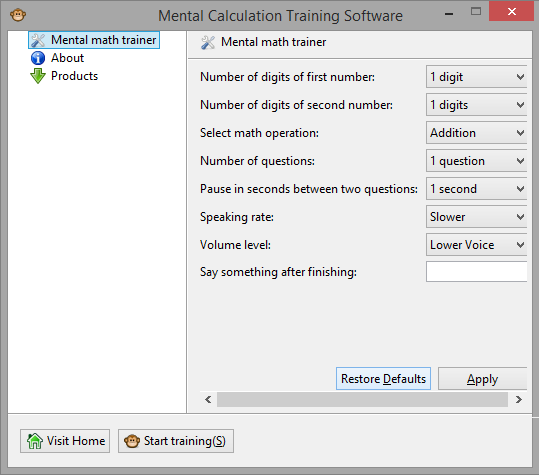
There is only one simple UI of the software where everything you have to specify. This is simple and there are no popups or notification when it starts or ends the training. But you can specify a piece of text that you want it to play for you in the end.
Closing thoughts
This mental math software here can be fun to use on your home PC to train your child at basic math. I liked the simplicity and straightforwardness of the software and I hope you will too. As you kid improves, you can keep increasing the difficulty level such number of digits for the operands.