This article explains how to set Pagefile.sys to delete automatically on shutdown in Windows 10. Windows 10 automatically creates a Pagefile as you use the operating system. It is a paging file that contains virtual memory for the OS. By default, this memory is the same in size as the physical RAM you have on the system. This virtual memory is reserved on the disk and used to store the programs that are not being used to relieve the RAM.
From the advanced system settings, you can configure the virtual memory accordingly. You can pick a disk for virtual memory and define its size. If there are multiple disk parts in the system then you can reserve virtual memory from any or all of the disks. Now the disadvantage of Pagefile.sys is that it saves files on the disk and hence can occupy a significant amount of the storage. Windows can function normally if you don’t clear the page memory but I can present a security risk. To avoid that, you can configure the Windows to delete Pagefile.sys automatically on system shutdown.

Also read: How to Soft Disconnect a PC from Network in Windows 10?
Delete Pagefile.sys Automatically on Shutdown
From the Windows registry, you can configure to delete Pagefile.sys automatically on shutdown. There is a special register entry for that, all you have to do is change the value of that registry entry. For that, press Windows key + R on your keyboard simultaneity. This opens the Run dialog, enter “regedit” in the dialog and press enter to open the Windows Registry Editor.
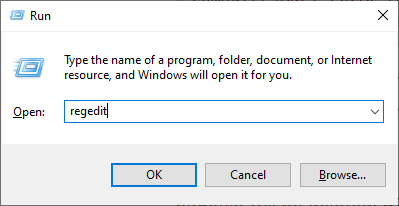
In the Registry Editor, you have to go to ‘Mermery Management’ under ‘Local Machine’. For that, paste the following address in the Registry Editor address bar and press enter.
Computer\HKEY_LOCAL_MACHINE\SYSTEM\CurrentControlSet\Control\Session Manager\Memory Management
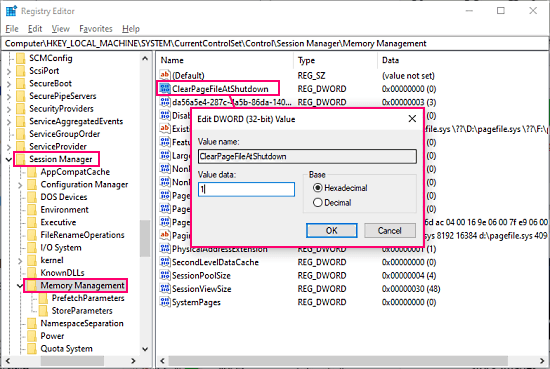
This takes you to the ‘Memory Management’ folder. You get all the registry files under that folder on the right side of the window. Look for “ClearPageFileAtShutdown” and double-click on it to edit. This opens an edit box for this register. Simply changes the “Value data” in the box to 1 and save it. From now on, the PageFile.sys will be cleared automatically when you shut down the system.
Closing Words
By setting the Pagefile.sys to delete automatically on shutdown, you can not only recovered storage space on your disk(s) but also eliminate some potential security risk on the operating system. Cleaning the pagefile on shutdown does prolong the shutdown process a little bit but seeing the benefits, it totally worth that.